HP Dv6-1230us Support Question
Find answers below for this question about HP Dv6-1230us - Pavilion Entertainment - Core 2 Duo 2.1 GHz.Need a HP Dv6-1230us manual? We have 23 online manuals for this item!
Question posted by rhino61466 on January 7th, 2012
Can I Upgrade The Processors On This Type Of Motherboard?
I have an HP dv6-1230us currently running core 2 duo t6600. I was wondering if the motherboard used in these machines could support an upgraded processor? If so which processors can this motherboard support?
Current Answers
There are currently no answers that have been posted for this question.
Be the first to post an answer! Remember that you can earn up to 1,100 points for every answer you submit. The better the quality of your answer, the better chance it has to be accepted.
Be the first to post an answer! Remember that you can earn up to 1,100 points for every answer you submit. The better the quality of your answer, the better chance it has to be accepted.
Related HP Dv6-1230us Manual Pages
End User License Agreement - Page 2


...hard disk drive-based solution, an external media-based recovery solution (e.g. After upgrading, you must first be used for your HP Product, whether in this EULA.
8. This EULA applies to updates or...may make a one-time transfer of the HP Product with any other terms will also terminate upon conditions set forth elsewhere in relation to support services related to comply with /for in ...
Bluetooth Wireless Technology Basics - Page 3


...about 1/1600 of devices that use seventy-nine 1-megahertz frequencies (from other types of a second until all the...HP notebooks feature Class 3 BWT radios, and HP printers feature Class 1 radios. BWT devices randomly hop between frequencies up to minimize eavesdropping and interference from other networks that use the ISM band. BWT-enabled devices hop between 2.400 GHz and 2.483 GHz...
Bluetooth Wireless Technology Basics - Page 5
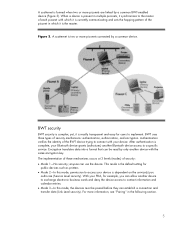
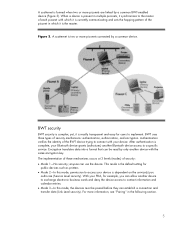
... is present in the following section.
5 Authentication verifies the identity of the piconet in which it is currently communicating and sets the hopping pattern of the BWT device trying to access your device is complete, your ...the devices must be read by a common BWT-enabled device (Figure 3). BWT uses three types of security: • Mode 1-No security; When a device is complex;
Memory Modules - Windows Vista - Page 5
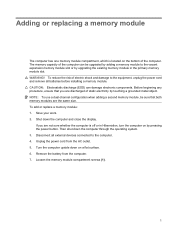
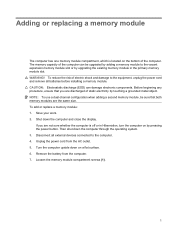
... remove all external devices connected to the vacant expansion memory module slot or by upgrading the existing memory module in Hibernation, turn the computer on a flat surface. 6. NOTE: To use a dual-channel configuration when adding a second memory module, be upgraded by touching a grounded metal object. Remove the battery from the AC outlet. 5. Adding...
Memory Modules - Windows Vista - Page 9


Index
M memory
adding memory modules 1 replacing memory modules 1 upgrading memory modules 1 memory module adding 1 inserting 2 removing 2 replacing 1 upgrading 1 memory module compartment cover removing 2 replacing 3
Index 5
Security - Window Vista and Windows 7 - Page 8


...Do not store passwords in the Setup Utility must be entered at a Setup Utility prompt. Several types of passwords can be set, depending on how you set in a file on the computer.... passwords are not displayed as screen-saver passwords, select Start > Help and Support.
2 Chapter 2 Using passwords For additional information about Windows passwords, such as they are set in Windows or in ...
Security - Window Vista and Windows 7 - Page 10
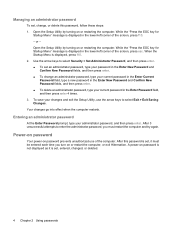
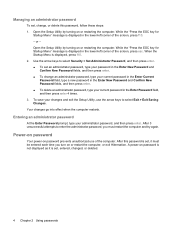
... press enter. ● To set , it is set, entered, changed, or deleted.
4 Chapter 2 Using passwords A power-on or restarting the computer. Managing an administrator password
To set, change an administrator password, type your current password in the Enter Current
Password field, type a new password in the Enter New Password and Confirm New Password fields, and...
Security - Window Vista and Windows 7 - Page 11
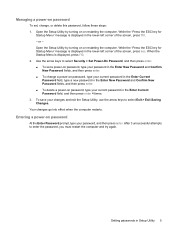
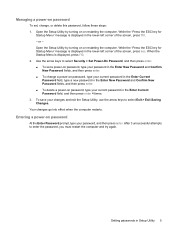
... displayed in the lower-left corner of the screen, press f10. - Use the arrow keys to select Security > Set Power-On Password, and then press enter. ● To set , change a power-on password, type your current password in the Enter Current
Password field, type a new password in the Enter New Password and Confirm New Password...
Security - Window Vista and Windows 7 - Page 12
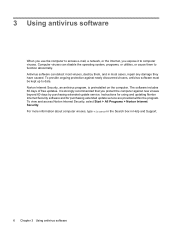
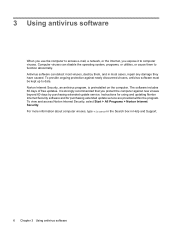
... programs, or utilities, or cause them , and in Help and Support.
6 Chapter 3 Using antivirus software Norton Internet Security, an antivirus program, is strongly recommended that... type viruses in the Search box in most cases, repair any damage they have caused. The software includes 60 days of free updates. It is preinstalled on the computer. 3 Using antivirus software
When you use ...
Security - Window Vista and Windows 7 - Page 18
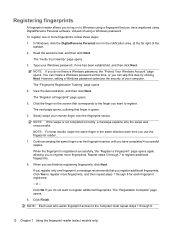
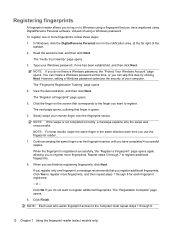
...allowing you to register more fingerprints, and then repeat steps 1 through 9.
12 Chapter 7 Using the fingerprint reader (select models only) When you register additional fingerprints. or - The "...the fingerprint sensor. Type your Windows password, if one or more fingerprints, follow these steps: 1. However, setting a Windows password optimizes the security of using a Windows password. ...
Setup Utility - Windows Vista and Windows 7 - Page 9


...an overview of the Setup Utility menu items listed in this chapter may not be supported by your computer.
Main menu 5
NOTE: Some of Setup Utility options. Main .... ● View identification information about the computer. ● View specification information about the processor, memory size,
system BIOS, and keyboard controller version (select models only).
Security menu
Select...
Setup Utility - Windows Vista and Windows 7 - Page 10
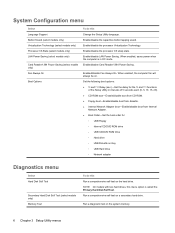
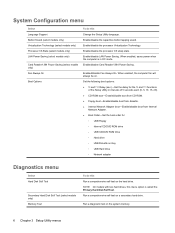
...Fan Always On. System Configuration menu
Select Language Support Button Sound (select models only) Virtualization Technology (select models only) Processor C6 State (select models only) LAN Power ... Saving. Enable/disable the capacitive button tapping sound. Run a comprehensive self-test on . Enable/disable the processor C6 sleep state.
Run a diagnostic test on Key ◦ USB Hard ...
HP Pavilion dv6 Entertainment PC - Maintenance and Service Guide - Page 9
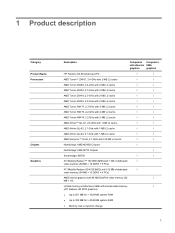
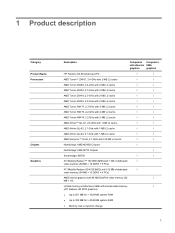
1 Product description
Category Product Name Processors
Chipset Graphics
Description
Computers Computers
with discrete UMA
graphics
graphics
HP Pavilion dv6 Entertainment PC
√
√
AMD Turion™ ZM-87, 2.4-GHz with 2-MB L2 cache AMD Turion ZM-86, 2.4-GHz with 2-MB L2 cache AMD Turion ZM-85, 2.3-GHz with 2-MB L2 cache AMD Turion ZM-84, 2.3-GHz with 2-MB L2 cache...
HP Pavilion dv6 Entertainment PC - Maintenance and Service Guide - Page 34
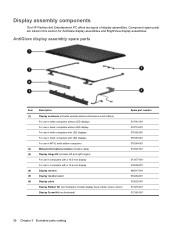
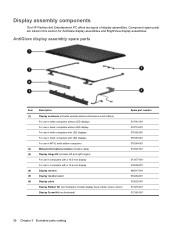
... components
The HP Pavilion dv6 Entertainment PC offers two types of display assemblies. AntiGlare display assembly spare parts
Item (1)
(2) (3)
(4) (5) (6)
Description Display enclosure (includes wireless antenna transceivers and cables) For use in white computers without LED displays For use in black computers without LED display For use in white computers with LED displays For use in black...
HP Pavilion dv6 Entertainment PC - Maintenance and Service Guide - Page 36
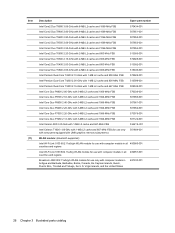
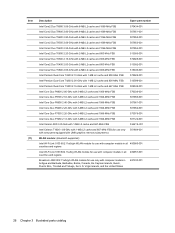
... Duo T9550 2.66-GHz with 6-MB L2 cache and 1066-MHz FSB
507953-001
Intel Core2 Duo T9400 2.53-GHz with 6-MB L2 cache and 1066-MHz FSB
507954-001
Intel Core2 Duo T6600 2.20-GHz ...Core Duo P7450 2.13-GHz with 3-MB L2 cache and 1066-MHz FSB
507122-001
Intel Celeron 900 2.20-GHz with 1-MB L2 cache and 667-MHz FSB
534419-001
Intel Celeron T1600 1.66-GHz with 1-MB L2 cache and 667-MHz FSB (for use...
HP Pavilion dv6 Entertainment PC - Maintenance and Service Guide - Page 41
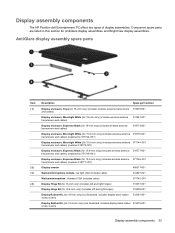
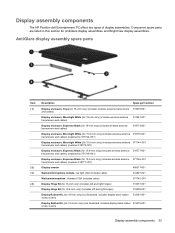
... section for 15.6-inch only) (not illustrated, includes display bezel rubber 513479-001 screw covers)
Display assembly components 33
Display assembly components
The HP Pavilion dv6 Entertainment PC offers two types of display assemblies. AntiGlare display assembly spare parts
Item (1)
(2) (3) (4)
Description
Spare part number
Display enclosure, Onyx (for 16-inch only) (includes wireless...
HP Pavilion dv6 Entertainment PC - Maintenance and Service Guide - Page 51
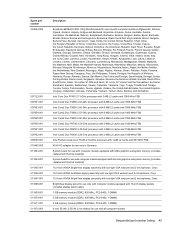
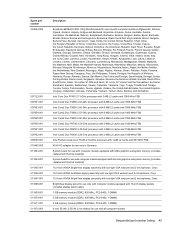
... and 1066-MHz FSB
Intel Core2 Duo P8600 2.40-GHz processor with 3-MB L2 cache and 1066-MHz FSB
Intel Core2 Duo P8400 2.26-GHz processor with 3-MB L2 cache and 1066-MHz FSB
Intel Pentium Dual-Core T3400 2.16-GHz processor with 1-MB L2 cache and 667-MHz FSB
90-W AC adapter for use only in Germany
System board...
HP Pavilion dv6 Entertainment PC - Maintenance and Service Guide - Page 54
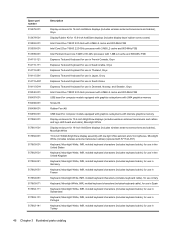
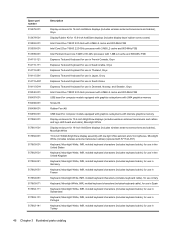
... L2 cache and 800-MHz FSB Intel Core2 Duo T6600 2.20-GHz processor with 2-MB L2 cache and 800-MHz FSB Intel Pentium Dual-Core T4200 2.00-GHz processor with 1-MB L2 cache and 800-MHz FSB Espresso Textured Keyboard for use in French Canada, Onyx Espresso Textured Keyboard for use in Saudi Arabia, Onyx Espresso Textured Keyboard for...
HP Pavilion dv6 Entertainment PC - Maintenance and Service Guide - Page 115
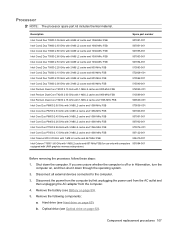
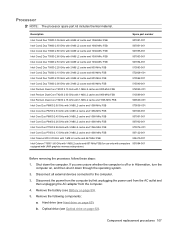
... 1066-MHz FSB
573076-001
Intel Core Duo P7450 2.13 GHz with 3-MB L2 cache and 1066-MHz FSB
507122-001
Intel Celeron 900 2.20-GHz with 1-MB L2 cache and 667-MHz FSB
534419-001
Intel Celeron T1600 1.66 GHz with 1-MB L2 cache and 667-MHz FSB (for use only with computers 501894-001...
Multimedia - Windows Vista - Page 13


... information on the computer. Using HP MediaSmart software 9 You can also view Internet TV and live TV on using MediaSmart, select Start > Help and Support, and then type MediaSmart in full-screen. ● Playlist upload support:
◦ Upload your photos to Internet photo albums, such as Snapfish. ◦ Upload your computer into a mobile entertainment center. To start...
Similar Questions
Can I Upgrade In This Motherboard Core 2 Duo Processor.
(Posted by jetleesial 9 months ago)
Dv6 1230us Not Turn On
dv6 1230us Motherboard is Dead,only on dcjack have light but when i turn on NO HAVE nothing Mean mus...
dv6 1230us Motherboard is Dead,only on dcjack have light but when i turn on NO HAVE nothing Mean mus...
(Posted by liberosk 10 years ago)
How Do I Flash The Bios Without An Os.....the Disk Is Dead
(Posted by reggieaw 10 years ago)
Hp Pavilion G6 Has The Indian Rupee Symbol Under 4 On The Keyboard. How To Use I
(Posted by veppatangudi 12 years ago)

