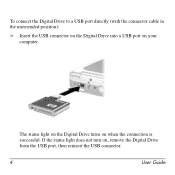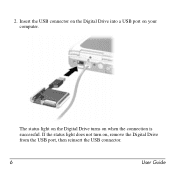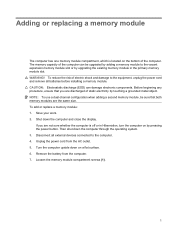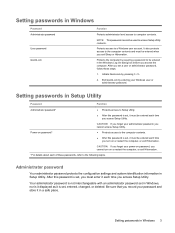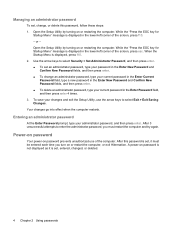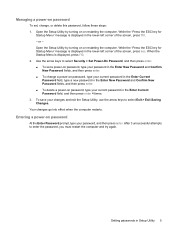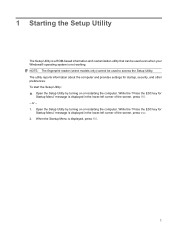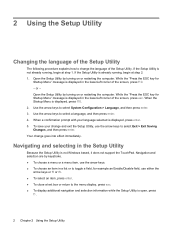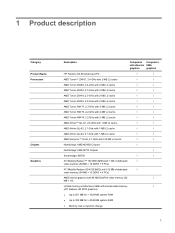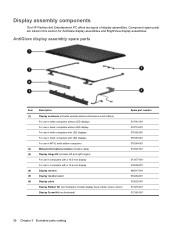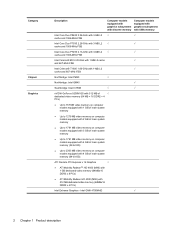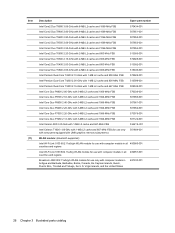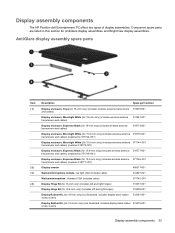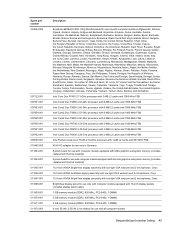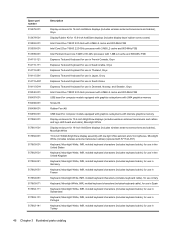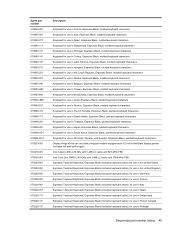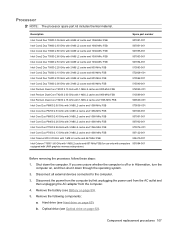HP Dv6-1230us Support Question
Find answers below for this question about HP Dv6-1230us - Pavilion Entertainment - Core 2 Duo 2.1 GHz.Need a HP Dv6-1230us manual? We have 23 online manuals for this item!
Question posted by liberosk on February 1st, 2014
Dv6 1230us Not Turn On
Current Answers
Answer #1: Posted by hzplj9 on February 11th, 2014 6:29 AM
http://h10025.www1.hp.com/ewfrf/wc/product?product=3998668&lc=en&cc=us&dlc=en&lang=en&cc=us
This is the link to the reset page:
https://support.hp.com/us-en/product/HP-Pavilion-dv6-Entertainment-Notebook-PC-series/3872814/model/3998667/document/c01443371
Further to that you should investigate the power supply or a dead battery stopping the unit starting up. If you have no success then post another question with details of tests you have carried out.
Related HP Dv6-1230us Manual Pages
Similar Questions
Laptop Keys are not working .. i want to sell it.
will a ssd sata III work on dv6-130us