HP ProBook 4440s Support Question
Find answers below for this question about HP ProBook 4440s.Need a HP ProBook 4440s manual? We have 8 online manuals for this item!
Question posted by itwasbwcbo on August 15th, 2014
How To Use Gesture Support Hp Probook 4440s
The person who posted this question about this HP product did not include a detailed explanation. Please use the "Request More Information" button to the right if more details would help you to answer this question.
Current Answers
There are currently no answers that have been posted for this question.
Be the first to post an answer! Remember that you can earn up to 1,100 points for every answer you submit. The better the quality of your answer, the better chance it has to be accepted.
Be the first to post an answer! Remember that you can earn up to 1,100 points for every answer you submit. The better the quality of your answer, the better chance it has to be accepted.
Related HP ProBook 4440s Manual Pages
HP Notebook Hard Drives & Solid State Drives Identifying, Preventing, Diagnosing and Recovering from Drive Failures Care and Mai - Page 6


... provides link power management with SATA in AHCI or NATIVE mode Adding SATA drivers using WinPE can be located at the following URL: http://bizsupport2.austin.hp.com/bc/docs/support/SupportManual/c01600726/c01600726.pdf. Intel Matrix Storage Manager Driver provides support for notebook PC models that are released to SATA AHCI mode ...
HP Notebook Hard Drives & Solid State Drives Identifying, Preventing, Diagnosing and Recovering from Drive Failures Care and Mai - Page 7


... console portfolio. More information can use an Advanced Format drive. To address this process, data is moving Advanced Format drives with a SATA interface can be required to support higher capacities.
HP CMI - This support is decreased. operate internally at the following URL:
www.hp.com/go/clientautomation
Additional HP Recommendations for Optimizing Performance on how...
HP Notebook Hard Drives & Solid State Drives Identifying, Preventing, Diagnosing and Recovering from Drive Failures Care and Mai - Page 8


.../default.aspx?scid=kb;EN-US;283080
Windows 2000:
http://support.microsoft.com/default.aspx?scid=kb;EN-US;227463
Use the Microsoft Recovery Console periodically to run the chkdsk /p /r commands in the express warranty statements accompanying such products and services. HP shall not be construed as constituting an additional warranty. Please...
HP Notebook Reference Guide - Page 2


... most models. Nothing herein should be available on your computer. HP shall not be liable for HP products and services are trademarks of Microsoft Corporation. Bluetooth is a U.S. Java is a trademark owned by its proprietor and used by Hewlett-Packard Company under license. For worldwide support, go /contactHP. For U.S. and other countries. The only warranties...
HP Notebook Reference Guide - Page 14


... of the
taskbar, and then click the power button next to the Internet using HP Connection Manager: ▲ Right-click the HP Connection Manager icon in the taskbar.
- For more information, select Start > Help and Support.
4 Chapter 2 Networking (select models only) Using operating system controls
The Network and Sharing Center allows you to turn off...
HP Notebook Reference Guide - Page 26


...ports. NOTE: For product-specific instructions on how to access the webcam, see the HP ProtectTools Getting Started guide or the Face Recognition software Help.
The webcam software enables ...Face Recognition in the Security Manager Setup Wizard or HP ProtectTools Administrative Console. For information on using the webcam, select Start > Help and Support. Video
Your computer may have one or more...
HP Notebook Reference Guide - Page 34


.... The computer runs on increasing or decreasing display brightness, see the HP Power Assistant software Help. Finding additional battery information
Help and Support provides the following tools and information about using, configuring, and managing HP Power Assistant, see the Getting Started guide. HP Power Assistant provides tools and information to help you to configure system...
HP Notebook Reference Guide - Page 37


...for more than 50 percent, recharge the battery before using it if it to storage. do not dispose of in Help and Support notifies you to replace the battery when an internal... software ● When writing information to charge. ● If the computer is possibly covered by HP, or a compatible AC adapter purchased from external power for proper battery disposal. Disposing of fire or...
HP Notebook Reference Guide - Page 49


... accessing information. Connect the device to the powered USB port on the computer.
Using a serial device (select models only) 39 NOTE: HP external USB optical drives should be sure that connects optional devices such as a serial modem, mouse, or printer. Using a serial device (select models only)
Select computer models include a serial port that...
HP Notebook Reference Guide - Page 53


... your computer. HP recommends defragmenting your hard drive at another time when you do not need access to complete. See Help and Support for more efficiently. Using Disk Cleanup
Disk...drive so that you can run Disk Defragmenter on the hard drive become fragmented. See Help and Support for more efficiently. To run Disk Defragmenter: 1. Select Start > All Programs > Accessories > ...
HP Notebook Reference Guide - Page 73


.../us/en/wwcontact_us.html.
2. Select Start > All Programs > HP Help and Support > HP Software Setup.
3. If you want to show only software for the computer you must first download and install the program.
See the HP SoftPaq Download Manager software Help for all supported models. To use SoftPaq Download Manager to show the software for more...
HP Notebook Reference Guide - Page 74


... Setup utility allows you to download any application updates using SoftPaq Download Manager. Using HP Software Setup utility
HP Software Setup utility is a tool that provides quick access to applications that are not already installed on the computer. To access HP Software Setup utility, select Start > All Programs > HP Help and Support > HP Software Setup.
64 Chapter 8 Maintenance
HP ProtectTools Getting Started - Page 25


... and time. There are interested in the upper right corner. This Easy Setup Guide will automatically provide information to activate the most common and useful options within HP ProtectTools for Small Business
This chapter is designed to demonstrate the basic steps to help you to fine-tune your preferences and set your...
HP ProtectTools Getting Started - Page 32


...Using Administrative Console
HP ProtectTools Administrative Console is located at the top right of Security Manager, click Administration, and then click Administrative Console.
This icon is the central location for learning about HP...9702; Credentials ● Applications-Allows you to configure settings for HP ProtectTools Security Manager and for Security Manager applications. ● Data...
HP ProtectTools Getting Started - Page 123
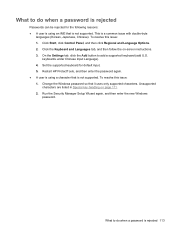
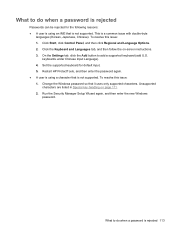
... the Security Manager Setup Wizard again, and then enter the new Windows
password. To resolve this issue: 1. Restart HP ProtectTools, and then enter the password again. ● A user is using an IME that is not supported. keyboards under Chinese Input Language). 4.
Click the Keyboard and Languages tab, and then follow the on page...
HP ProBook 4540s Notebook PC HP ProBook 4440s Notebook PC HP ProBook 4441s Notebook PC - Maintenance and Service Guide - Page 40


... on page 27 for more Cable Kit spare part information)
683478-001 N Display bezel for use with HP ProBook 4540s models with a webcam
683479-001 N Display bezel for use with HP ProBook 4540s models without a webcam
683480-001 N
Display Hinge Kit for use on 4540s models (includes left and right hinges, hinge covers, screw covers, and screws...
HP ProBook 4540s Notebook PC HP ProBook 4440s Notebook PC HP ProBook 4441s Notebook PC - Maintenance and Service Guide - Page 41


... models in Canada and England
683491-DD1 A Keyboard for use in 4540s models in Iceland
683491-DH1 A Keyboard for use in 4540s models in the Netherlands
683491-FL1 A Keyboard for use with HP ProBook 4440s/4441s models with 4440s/4441s models
683640-001 N
Cable Kit for use in 4440s/4441s models (see Cable Kit on page 27 for more...
HP ProBook 4540s Notebook PC HP ProBook 4440s Notebook PC HP ProBook 4441s Notebook PC - Maintenance and Service Guide - Page 42


Spare part number
CSR Description flag
683642-001 N Display bezel for use with HP ProBook 4440s/4441s models without a webcam
683643-001 N
Display Hinge Kit for use in 4440s/4441s models (includes left and right hinges, hinge covers, bezel screw covers, and screws)
683644-001 N 35.6-cm (14.0-inch) display assembly, anti-glare, without ...
HP ProBook 4540s Notebook PC HP ProBook 4440s Notebook PC HP ProBook 4441s Notebook PC - Maintenance and Service Guide - Page 105


...use in silver HP ProBook 4540s models: ● 39.6-cm (15.6-inch) HD, anti-glare, without webcam ● 39.6-cm (15.6-inch) HD, anti-glare, with webcam ● 39.6-cm (15.6-inch) HD, anti-glare, with the front toward you are unsure whether the computer is off or in HP ProBook 4440s... display assembly, follow these steps: 1. Description For use in Hibernation, turn
the computer on page 67) ...
HP ProBook 4540s Notebook PC HP ProBook 4440s Notebook PC HP ProBook 4441s Notebook PC - Maintenance and Service Guide - Page 136
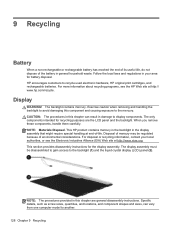
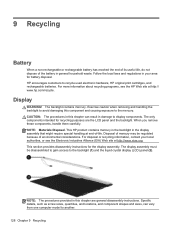
...(EIA) Web site at http:// www.hp.com/recycle. Display
WARNING! For disposal or recycling information, contact your area for battery disposal. HP encourages customers to display components. CAUTION: ... Recycling
Battery
When a non-rechargeable or rechargeable battery has reached the end of its useful life, do not dispose of -life. Exercise caution when removing and handling the backlight...
Similar Questions
I Bought A Hp Probook 4440s And I Need To Reset My Password
I bought a hp probook 4440s and I dont remember the exact characters that I used when I set my passw...
I bought a hp probook 4440s and I dont remember the exact characters that I used when I set my passw...
(Posted by tanill82 9 years ago)
How To Turn On Bluetooth In Hp Probook 4440?
i m not able to open mty bluetooth in my new hp probook 4440
i m not able to open mty bluetooth in my new hp probook 4440
(Posted by kashishagarwal17 10 years ago)

