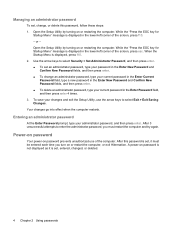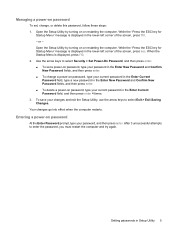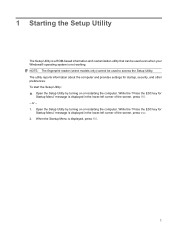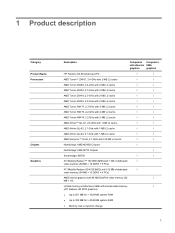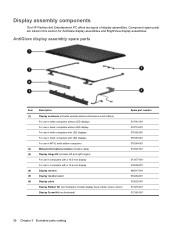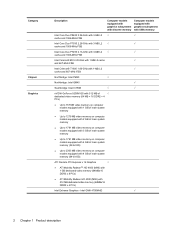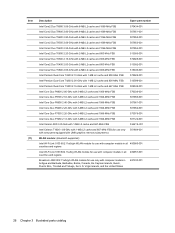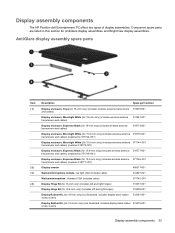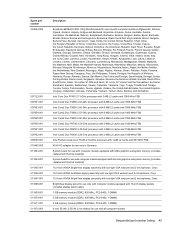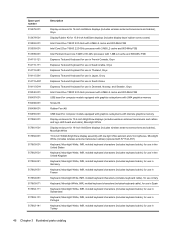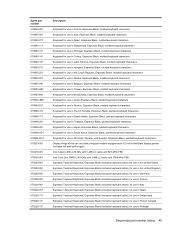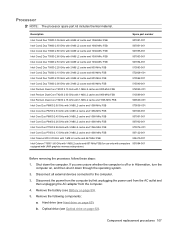HP Dv6-1030us Support Question
Find answers below for this question about HP Dv6-1030us - Pavilion Entertainment - Core 2 Duo GHz.Need a HP Dv6-1030us manual? We have 22 online manuals for this item!
Question posted by amccallister0905 on February 16th, 2023
Stays On Startup Page And Never Starts. Up
Current Answers
Answer #1: Posted by SonuKumar on February 16th, 2023 7:08 PM
To run the Diagnostics routine, Start tapping the Esc key BEFORE starting the PC and then press the start button.
Keep tapping the Esc key until a popup menu shows. Then pick Diagnostics from that popup menu, F2.
Report back with the results. If that shows the hard drive and the other hardware to pass, then something else is interfering with the boot up.
Next step would be to look at this document
https://support.hp.com/us-en/document/c06979955
This has a place where a solution to what you describe listed under "Resolution". See if that helps.
Please respond to my effort to provide you with the best possible solution by using the "Acceptable Solution" and/or the "Helpful" buttons when the answer has proven to be helpful.
Regards,
Sonu
Your search handyman for all e-support needs!!
Related HP Dv6-1030us Manual Pages
Similar Questions
model : dv7-2170uscpu : intel core2 dual P7550 -> quad Q9100 (changed)<details>I could star...
Laptop Keys are not working .. i want to sell it.
HP Dv6-1375dx - Pavilion Entertainment Core 2 Duo CPU
Is Bluetooth available in HP Dv5-1140us - Pavilion laptops?