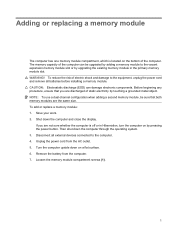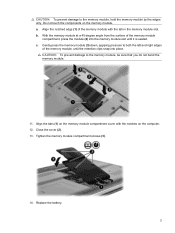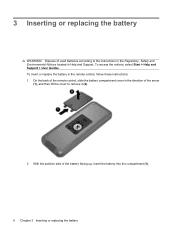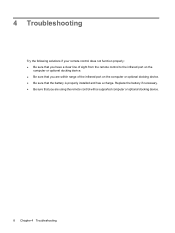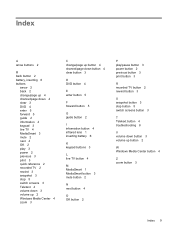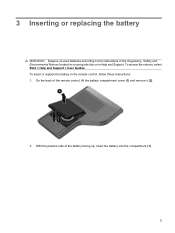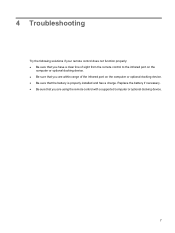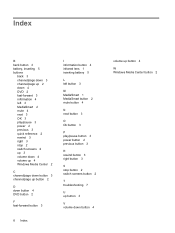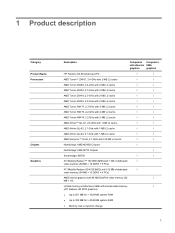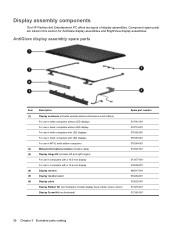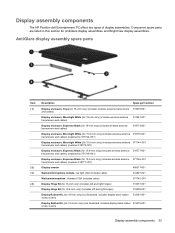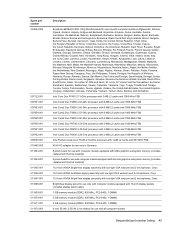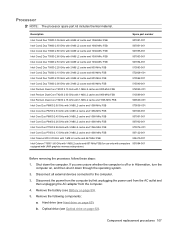HP Dv6-1030us Support Question
Find answers below for this question about HP Dv6-1030us - Pavilion Entertainment - Core 2 Duo GHz.Need a HP Dv6-1030us manual? We have 22 online manuals for this item!
Question posted by speel on October 4th, 2011
Where To Buy Battery For G60-535dx?
I have a HP G60-535DX laptop and I need a new battery. Where can I buy one for the best price, besides from HP directly?
Current Answers
Related HP Dv6-1030us Manual Pages
Similar Questions
Can I Upgrade In This Motherboard Core 2 Duo Processor.
(Posted by jetleesial 8 months ago)
Hi , I Ham Having The Laptop Hp- G71 Core 2 Duo Proceesor .
Laptop Keys are not working .. i want to sell it.
Laptop Keys are not working .. i want to sell it.
(Posted by mails4abhishek 9 years ago)
Tv Tuner Card
I would like to buy a tv tuner card for my laptop so which one is the best and competable for this m...
I would like to buy a tv tuner card for my laptop so which one is the best and competable for this m...
(Posted by samji2288 12 years ago)
How To Extend Hp 484170-001 Laptop Battery Running Time?
One of our customer purchased one brand new HP 484170-001 laptop battery for his HP laptop, she wann...
One of our customer purchased one brand new HP 484170-001 laptop battery for his HP laptop, she wann...
(Posted by aussiebattery 12 years ago)
I Have A Hp Pavilion Dv9700 Laptop Need ManualPleaseTracy
I would like to get a manual for my HP Pavilion dv9700 laptop for troubleshooting-worked now it won'...
I would like to get a manual for my HP Pavilion dv9700 laptop for troubleshooting-worked now it won'...
(Posted by THoffman1 13 years ago)