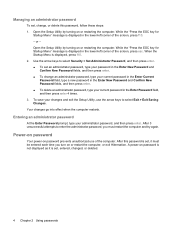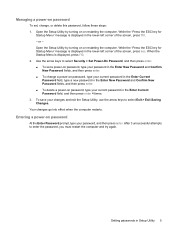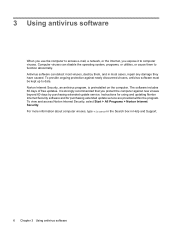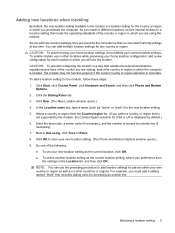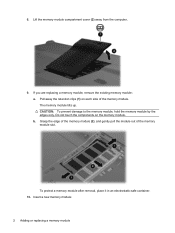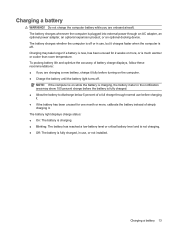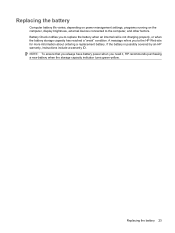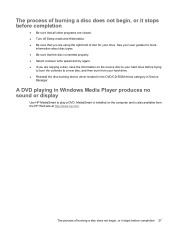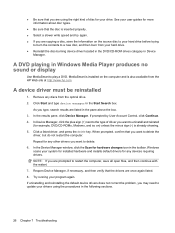HP Dv4-1431us Support Question
Find answers below for this question about HP Dv4-1431us - Pavilion Entertainment - Core 2 Duo 2.1 GHz.Need a HP Dv4-1431us manual? We have 20 online manuals for this item!
Question posted by sanjaydey75 on November 17th, 2013
Buy New Moyher Board
Buy New Moyher Board Rate In Bhubaneswar ?
Current Answers
Related HP Dv4-1431us Manual Pages
Similar Questions
Can I Upgrade In This Motherboard Core 2 Duo Processor.
(Posted by jetleesial 8 months ago)
Hi , I Ham Having The Laptop Hp- G71 Core 2 Duo Proceesor .
Laptop Keys are not working .. i want to sell it.
Laptop Keys are not working .. i want to sell it.
(Posted by mails4abhishek 9 years ago)
What Is The Fastest Processor The Hp Dv5-1017nr Can Handle?
I have a HP Dv5-1017nr, running Win7 64bit, 4G RAM, and a Core 2 Duo @ 2.26 Ghz. Shortly after upgra...
I have a HP Dv5-1017nr, running Win7 64bit, 4G RAM, and a Core 2 Duo @ 2.26 Ghz. Shortly after upgra...
(Posted by chadbishop96 10 years ago)
Is Blutooth Available In Hp Dv6-1375dx - Pavilion Laptop Hp Dv6-1375dx - Pavili
HP Dv6-1375dx - Pavilion Entertainment Core 2 Duo CPU
HP Dv6-1375dx - Pavilion Entertainment Core 2 Duo CPU
(Posted by wahdani4 10 years ago)
Is Bluetooth Available In It?
Is Bluetooth available in HP Dv5-1140us - Pavilion laptops?
Is Bluetooth available in HP Dv5-1140us - Pavilion laptops?
(Posted by jayaraj12457 11 years ago)