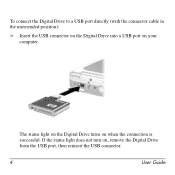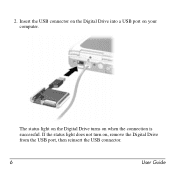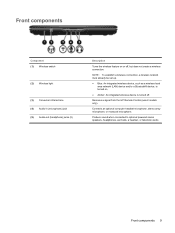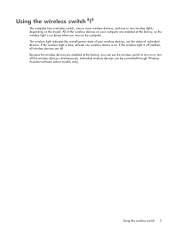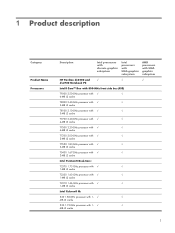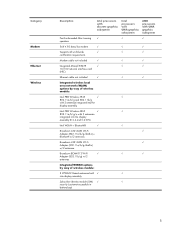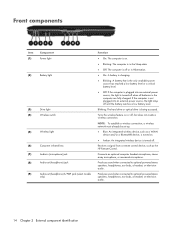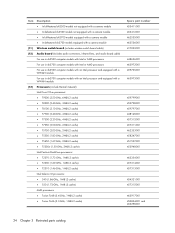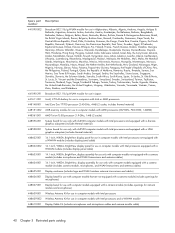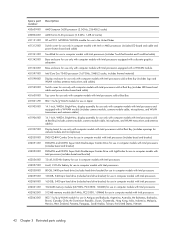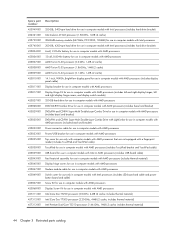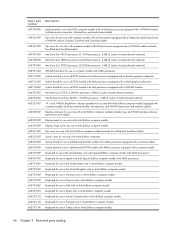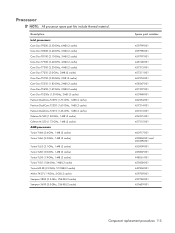HP Dv2910us Support Question
Find answers below for this question about HP Dv2910us - Pavilion Entertainment - Core 2 Duo 1.83 GHz.Need a HP Dv2910us manual? We have 26 online manuals for this item!
Question posted by slonehg on October 16th, 2016
How Do I Turn On Bluetooth
Does this device support bluetooth?
Current Answers
Answer #1: Posted by freginold on October 17th, 2016 3:17 AM
The spec sheet for this model does not mention Bluetooth at all, so it's probably not natively supported. However, you can purchase a small Bluetooth dongle very inexpensively that are easy to use and give you Bluetooth capability.
Related HP Dv2910us Manual Pages
Similar Questions
Hp Elitebook 8560w Windows 7 How To Turn Bluetooth?
(Posted by jorike 10 years ago)
How To Turn Bluetooth On Windows 7 Hp Elitebook 8460p
(Posted by Dobercass 10 years ago)
Bluetooth>
I want ot know if my hp Dv2910us entertainment laptop has bluetooth?
I want ot know if my hp Dv2910us entertainment laptop has bluetooth?
(Posted by dmelwani 12 years ago)