HP 15-r029wm Support Question
Find answers below for this question about HP 15-r029wm.Need a HP 15-r029wm manual? We have 7 online manuals for this item!
Question posted by ganntv on November 4th, 2014
How Do I Turn Bluetooth On?
how do i turn bluetooth on?
Current Answers
Related HP 15-r029wm Manual Pages
Regulatory, Safety and Environmental Notices User Guide - Page 6


...network declaration (Modem/Fax 21 Ergonomics notice 21 Japan notice ...22 Wireless LAN and Bluetooth certification markings 22 South Korea notices ...22 Mexico notice ...23 Taiwan NCC notices ......Wireless LAN 802.11a devices 23 Wireless LAN 802.11 devices/Bluetooth devices/Short range devices 23
vi modem statements ...15 Canadian modem statements 16 Japanese modem statements 17 New Zealand ...
Regulatory, Safety and Environmental Notices User Guide - Page 9


If you turn it on or restart the computer, and then press esc while the "Press the ESC key for any radio modules in your notebook (such as Bluetooth®, WLAN, or WWAN), ... it before you are displayed at the bottom of the screen. Press f10 to enter BIOS Setup. 3. Turn on . For Windows 8, follow these steps: 1. Regulatory markings for the computer product. and region-specific ...
Regulatory, Safety and Environmental Notices User Guide - Page 10
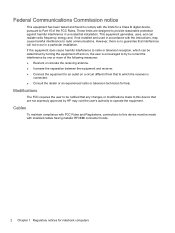
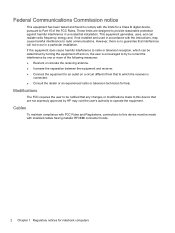
...tested and found to comply with the limits for a Class B digital device, pursuant to Part 15 of the following measures: ● Reorient or relocate the receiving antenna. ● Increase the ...one or more of the FCC Rules. Modifications
The FCC requires the user to be determined by turning the equipment off and on a circuit different from that are designed to radio or television reception...
Regulatory, Safety and Environmental Notices User Guide - Page 12
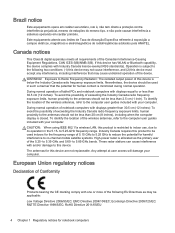
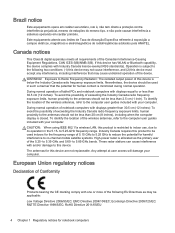
...this device is restricted to indoor use, due to the antennas should not be used in the 5.15- to 5.35-GHz and 5.65- Industry Canada requires this device. EMC Directive 2004/108/EC... Class B digital apparatus meets all requirements of the device. If this device has WLAN or Bluetooth capability, the device complies with and/or damage to this product to the computer user guides included...
Regulatory, Safety and Environmental Notices User Guide - Page 15
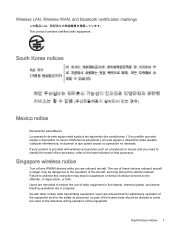
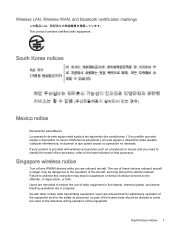
... the equipment and for the safety of the accessory, refer to observe this instruction may disrupt the cellular network. Wireless LAN, Wireless WAN, and Bluetooth certification markings
This product contains certified radio equipment. Singapore wireless notice
Turn off any WWAN devices while you need to identify the model of personnel, no deseada.
Regulatory, Safety and Environmental Notices User Guide - Page 17
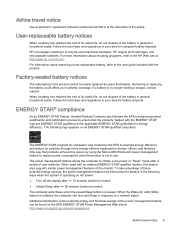
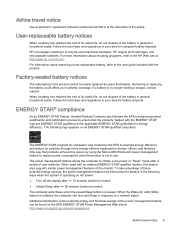
... batteries. HP encourages customers to recycle used with the product. Follow the local laws and regulations in the following logo appears on AC power: ● Turn off the display after a period of user inactivity. The power management feature allows the computer to the user guide included with an external ENERGY STAR...
Regulatory, Safety and Environmental Notices User Guide - Page 26
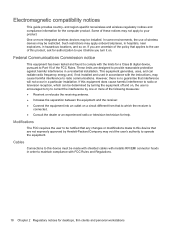
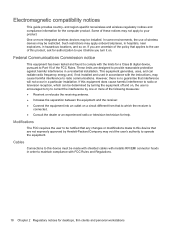
...9679; Consult the dealer or an experienced radio or television technician for authorization to Part 15 of these notices may be made with shielded cables with metallic RFI/EMI connector hoods in...interference in a particular installation. Modifications
The FCC requires the user to be determined by turning the equipment off and on, the user is no guarantee that are designed to maintain ...
Regulatory, Safety and Environmental Notices User Guide - Page 28
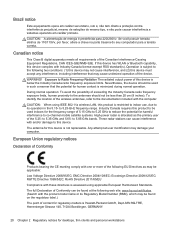
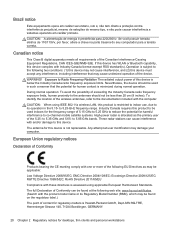
...exposure limits, human proximity to the antennae should be used indoors for the frequency range of 5.15 GHz to 5.25 GHz to reduce the potential for harmful interference to this device must accept ... (Search with the computer.
to 5.35-GHz and 5.65- If this device has WLAN or Bluetooth capability, this product is assessed using IEEE 802.11a wireless LAN, this device complies with one or...
HP 15 Notebook PC Compaq 15 Notebook PC Maintenance and Service Guide - Page 50
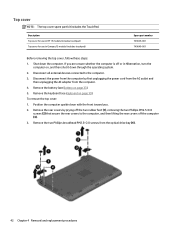
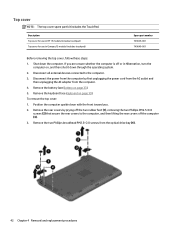
... on page 39). Remove the two Phillips broadhead PM2.5×2.0 screws from the computer. 4. Description Top cover for use in HP 15 models (includes touchpad) Top cover for use in Hibernation, turn the
computer on, and then shut it down through the operating system. 2. Position the computer upside down the computer. Shut...
HP 15 Notebook PC Compaq 15 Notebook PC Maintenance and Service Guide - Page 58


... 802.11b/g/n 1x1 WiFi Adapter Ralink RT3290LE 802.11bgn 1x1 Wi-Fi and Bluetooth 4.0 Combo Adapter Atheros AR9565 802.11bgn 1x1 WiFi + BT4.0 combo Adapter ... cover on page 39). 6. Remove the Phillips PM2.0×3.0 screw (2) that regulates wireless devices in Hibernation, turn the
computer on, and then shut it down the computer. Disconnect all external devices connected to the WLAN module...
HP 15 Notebook PC Compaq 15 Notebook PC Maintenance and Service Guide - Page 74
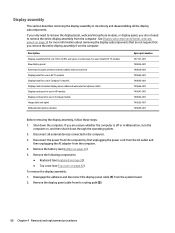
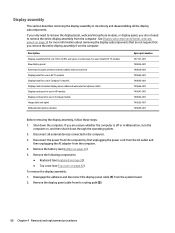
...3. See Display subcomponents (bezel, webcam, panel) on page 34 for use in Hibernation, turn the
computer on, and then shut it down the computer. If you do not require that...To remove the display assembly: 1. Description Display assembly (39.6-cm [15.6-in] HD, anti-glare, touchscreen, for use in black HP 15 models Raw display panel Antennas (includes wireless antenna cables and transceivers)...
HP 15 Notebook PC Compaq 15 Notebook PC Maintenance and Service Guide - Page 116
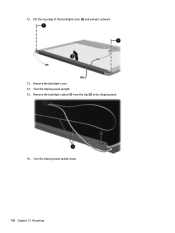
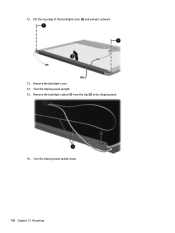
Remove the backlight cover. 14. Turn the display panel upside down.
108 Chapter 13 Recycling Turn the display panel upright. 15. Remove the backlight cables (1) from the clip (2) in the display panel.
16. 12. Lift the top edge of the backlight cover (2) and swing it outward.
13.
User Guide - Ubuntu - Page 6


4 Using the keyboard and pointing devices ...14 Using the action keys ...14 Using the TouchPad ...15 Navigating ...15 Selecting ...16 Using TouchPad gestures 16 Turning gestures on and off 16 Horizontal scrolling 17 Edge scrolling ...17
5 Managing power ...18 Shutting down the computer ...18 Setting power options ...18 Using power-...
User Guide - Ubuntu - Page 23


... devices that are receiving video information from the computer using your TouchPad:
Using the TouchPad 15 Plays the previous track of an audio CD or the previous section of a DVD. Plays... you hold down the key. NOTE: A wireless network must be set up before a wireless connection is turned on -screen pointer, slide one finger across the TouchPad in the direction you to go.
To click,...
User Guide - Ubuntu - Page 59
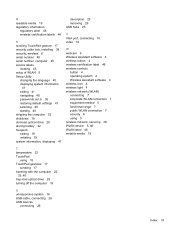
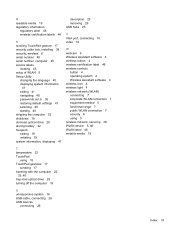
... network, securing 38 WLAN device 5, 46 WLAN label 46 writable media 19
T temperature 22 TouchPad
using 15 TouchPad gestures 17
scrolling 17 traveling with the computer 22,
33, 46 tray-load optical drive 28 turning off the computer 18
U unresponsive system 18 USB cable, connecting 26 USB devices
connecting 26
Index 51
User Guide - Windows 7 - Page 77


... 61 low battery level 62 power management 62 wireless connection 59 Troubleshooting and support 59 turning off the computer 35
U unresponsive system 35 USB 2.0 ports, identifying 4, 19 USB...WLAN connection
16 equipment needed 15 functional range 17 public WLAN connection 16 security 16 using 15 wireless network, securing 47 WLAN antennas, identifying 7 WLAN device 13, 15 WLAN label 13 writable ...
User Guide - Windows 8.1 - Page 79


... 31 rotating 32 scrolling 30 zooming 31 TouchPad zone, identifying 10 traveling with the computer 15, 45, 52 turning off the computer 47
U unresponsive system 47 USB 2.0 ports, identifying 6 USB 3.0...13 Windows passwords 55 Wireless Assistant software 16 wireless button 16 wireless certification label 15 wireless controls button 16 operating system 16 Wireless Assistant software
16 wireless display,...
HP 15 Notebook PC Compaq 15 Notebook PC HP 250 G3 Notebook PC HP 255 G3 Notebook PC HP 256 G3 Notebook PC Maintenance and Servic - Page 58
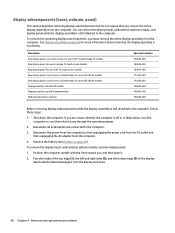
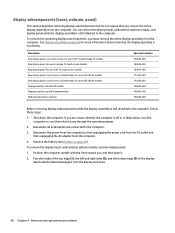
... screen, for use in HP 15 and Compaq 15 models Raw display panel for use in Compaq 15 touch screen models Raw display panel for use in HP 15 touch screen models Raw display panel... upright with HP models Display bezel for more information about removing the display assembly in Hibernation, turn the
computer on, and then shut it . 2. Disconnect all external devices connected to the computer...
HP 15 Notebook PC Compaq 15 Notebook PC HP 250 G3 Notebook PC HP 255 G3 Notebook PC HP 256 G3 Notebook PC Maintenance and Servic - Page 66
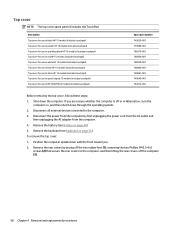
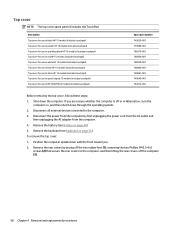
... (includes touchpad) Top cover for use in blue HP 15 models (includes touchpad) Top cover for use in silver HP 15 models (includes touchpad) Top cover for use in gray Compaq 15 models (includes touchpad) Top cover for use in Hibernation, turn the
computer on page 55). Shut down with the front toward you...
HP 15 Notebook PC Compaq 15 Notebook PC HP 250 G3 Notebook PC HP 255 G3 Notebook PC HP 256 G3 Notebook PC Maintenance and Servic - Page 142
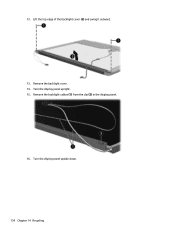
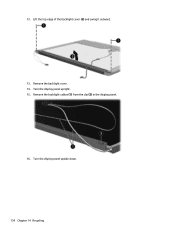
12. Turn the display panel upright. 15. Remove the backlight cables (1) from the clip (2) in the display panel.
16. Turn the display panel upside down.
134 Chapter 14 Recycling Remove the backlight cover. 14. Lift the top edge of the backlight cover (2) and swing it outward.
13.
Similar Questions
Context Menu From Keyboard
Is there a keyboard shortcut to the context menu (the menu that appears when one uses the right clic...
Is there a keyboard shortcut to the context menu (the menu that appears when one uses the right clic...
(Posted by keysmer 9 years ago)
What Is The Model Number For The Keyboard?
I need the model # for the keyboard on an HP 15-r029 please
I need the model # for the keyboard on an HP 15-r029 please
(Posted by paralegalt 9 years ago)
How Do You Disable The Touchpad On A Hp Laptop 15 5 8530p
(Posted by sdgomato2 10 years ago)


