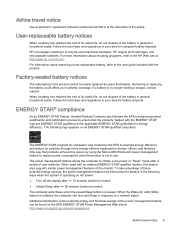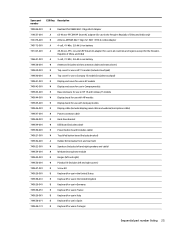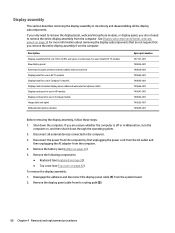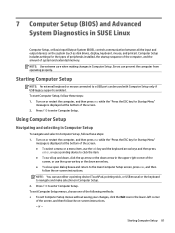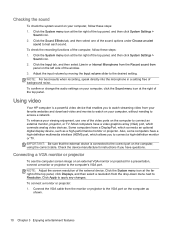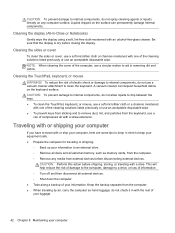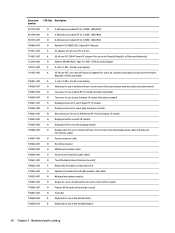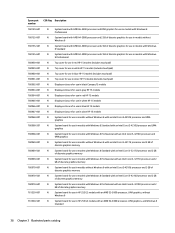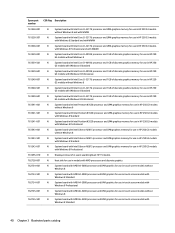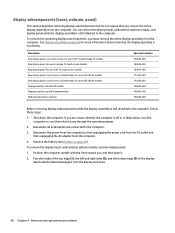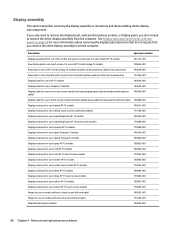HP 15-r029wm Support Question
Find answers below for this question about HP 15-r029wm.Need a HP 15-r029wm manual? We have 7 online manuals for this item!
Question posted by keysmer on March 20th, 2015
Context Menu From Keyboard
Is there a keyboard shortcut to the context menu (the menu that appears when one uses the right click)?. This is a very comfortable feature of many laptops. It is usually a key that is between ctrl and alt on the right hand side of the keyboard. Perhaps the HP 15-R029wm has some combination of keys.
Current Answers
Answer #1: Posted by TechSupport101 on March 21st, 2015 4:31 AM
The key is normally located next to the right Ctrl key (near the arrow keys area). This key itself has a Menu icon with an cursor on top.
Related HP 15-r029wm Manual Pages
Similar Questions
What Is The Model Number For The Keyboard?
I need the model # for the keyboard on an HP 15-r029 please
I need the model # for the keyboard on an HP 15-r029 please
(Posted by paralegalt 9 years ago)
How To Remove Keyboard Hp 2530p Laptop
(Posted by virusnickit 10 years ago)