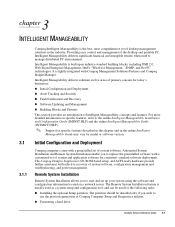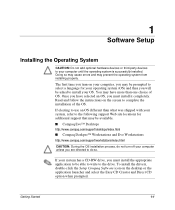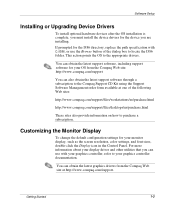HP Deskpro /S Desktop PC 386/20S Support Question
Find answers below for this question about HP Deskpro /S Desktop PC 386/20S.Need a HP Deskpro /S Desktop PC 386/20S manual? We have 3 online manuals for this item!
Question posted by scarden1 on September 3rd, 2015
(1) My Officejet Pro 8620 Cuts Off The Top Of Page When Making Copies And When
When I make copies or scan the printer cuts off the top of the page. And how do I set my printer for one sided print. Have spent hours on phone with tech support. I have now been on hold for 38 minutes & 59 seconds. What do you have to do to get tech support. Customer Service is the WORST.
Current Answers
Answer #1: Posted by TommyKervz on September 4th, 2015 2:13 AM
Click here for troubleshooting tips.
Related HP Deskpro /S Desktop PC 386/20S Manual Pages
Similar Questions
How To Clear Bios Password On Hp Pro 3300
I can't access my bios how do reset it
I can't access my bios how do reset it
(Posted by ewanjala37 10 months ago)
Error Configuring Scan-to-email Using Zoho Account
Hello, I am having issues setting up scan-to-email on our officejet pro 8620. We use zoho.com (not m...
Hello, I am having issues setting up scan-to-email on our officejet pro 8620. We use zoho.com (not m...
(Posted by OsteoGlasgow 8 years ago)
Hp Officejet 6600..advertisement Said It 2-sided Printing...why Doesn't It
(Posted by lpotter54 10 years ago)
Hp Laserjet 9065 Copy Refuse To Print Multiple Pages At A Time
(Posted by istaohal 11 years ago)
Hp 8600 Vs Hp 8500 Printing Doublesided
Officejet pro HP8500 can print doublesisded original to doublesided copy (2 to 2). Upgraded to the O...
Officejet pro HP8500 can print doublesisded original to doublesided copy (2 to 2). Upgraded to the O...
(Posted by konradbotes 11 years ago)