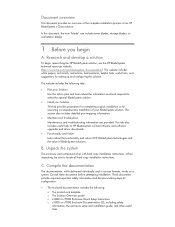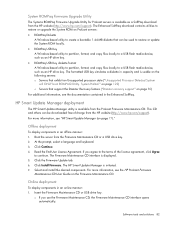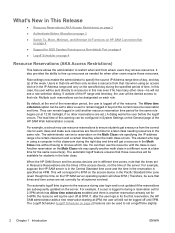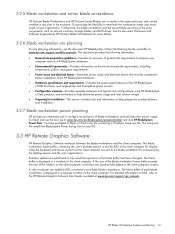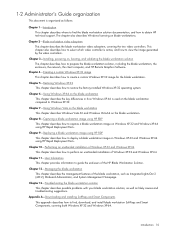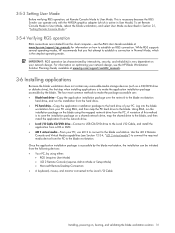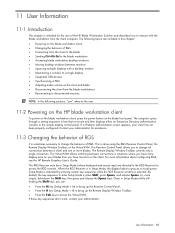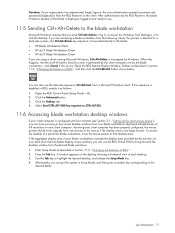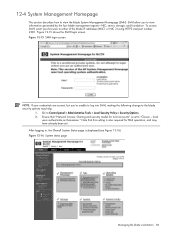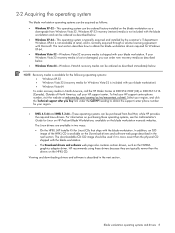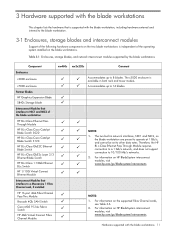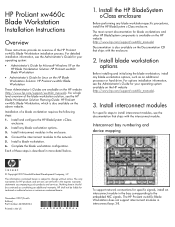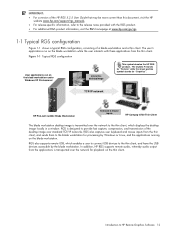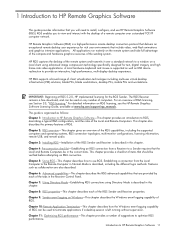HP Xw460c Support Question
Find answers below for this question about HP Xw460c - ProLiant - Blade Workstation.Need a HP Xw460c manual? We have 49 online manuals for this item!
Question posted by istaohal on March 25th, 2013
Hp Laserjet 9065 Copy Refuse To Print Multiple Pages At A Time
Current Answers
Answer #1: Posted by hzplj9 on March 25th, 2013 1:16 PM
I have attached an HP link for your printer so you can access troubleshooting and forums which should enable you to find a solution to your problem.
Related HP Xw460c Manual Pages
Similar Questions
My HP officejet 6500A plus printer stopped printing once i upgraded from the wireless Dlink to Cogec...
How To Download Hp Laserjet M1005mfp For Win 7 64 Bits
My printer will not print black only part colours come out. Tried putting in new black ink still do...
Can I use an HP LaserJet M602 to print from my Oracle 12 applications? I'm not sure what other infor...
what is the solution of following post error? The HP WE460C BLADE WORKSTATION IS NOW IN USER MODE.