HP Xw460c Support Question
Find answers below for this question about HP Xw460c - ProLiant - Blade Workstation.Need a HP Xw460c manual? We have 49 online manuals for this item!
Question posted by upendrave072 on April 24th, 2011
Post Error
what is the solution of following post error?
The HP WE460C BLADE WORKSTATION IS NOW IN USER MODE.
Current Answers
There are currently no answers that have been posted for this question.
Be the first to post an answer! Remember that you can earn up to 1,100 points for every answer you submit. The better the quality of your answer, the better chance it has to be accepted.
Be the first to post an answer! Remember that you can earn up to 1,100 points for every answer you submit. The better the quality of your answer, the better chance it has to be accepted.
Related HP Xw460c Manual Pages
HP BladeSystem c7000 Enclosure Maintenance and Service Guide - Page 59


... tools 59 Onboard Administrator
If an error occurs, the Onboard Administrator displays an error message on ProLiant server blades or workstation bladess. HP Insight Diagnostics Offline Edition performs various in e-mail alerts and SNMP traps if this utility, launch the SmartStart CD. For more information, see the HP BladeSystem Onboard Administrator User Guide.
In addition, the Onboard...
ISS Technology Update, Volume 6 Number 9 - Newsletter - Page 2
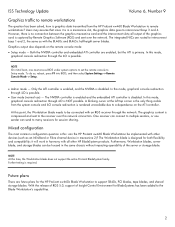
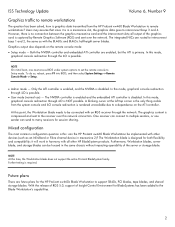
... time, the Workstation blade does not support the entire ProLiant BladeSystem family. The graphics content is disabled. The Workstation blade is designed for the HP ProLiant xw460c Blade Workstation to a dependence on the remote console mode:
• Setup mode - Furthermore, Workstation blades, server blade, and storage blades can the HP ProLiant xw460 Blade Workstation be implemented with...
ISS Technology Update, Volume 6 Number 9 - Newsletter - Page 3
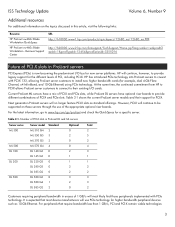
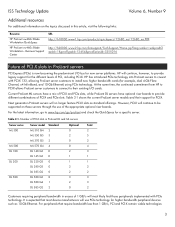
...For the latest information, go to be supported on the topics discussed in this article, visit the following links:
Resource
HP ProLiant xw460c Blade Workstation QuickSpecs
HP ProLiant xw460c Blade Workstation - Current ProLiant ML servers have a mix of PCI-X and PCIe slots, while ProLiant DL servers have optional riser boards to provide different combinations of 1 GB/s will most device...
Managing the HP BladeSystem c-Class systems, 2nd edition - Page 21


... and patch update downloads at http://www.hp.com/go /ICE. Consolidated vulnerability and patch management
The HP ProLiant Essentials Vulnerability and Patch Management Pack (VPM) provides automated acquisition, optimized deployment, and continuous enforcement of blade rack topology. Users can also easily set to -use, drag-anddrop solution for BladeSystem. VPM is offered exclusively...
HP Blade Workstation Solution Planning Guide - Page 13
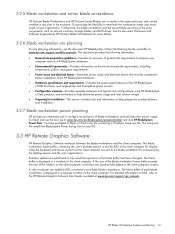
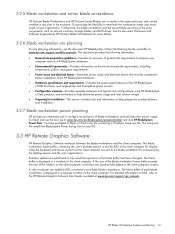
...buffer exceeds the size of your organization. HP Blade Workstation Solution architecture 13 Furthermore, the blade workstation and the server blade use this tool, go to configure an enclosure of each blade workstation is sent by the desktop session and the user's applications. The blade workstation frame buffer, containing the user's desktop session, is displayed in a window on...
HP Blade Workstation Solution Planning Guide - Page 15


... by Remote USB, see the HP Remote Graphics Software User Guide available at www.hp.com/support/rgs_manuals. A Workstation Version, targeted at the commercial desktop PC usage model 2. HP RGS Blade PC-This RGS product runs on HP ProLiant Blade Workstations, and supports floating licenses only 3. For information on HP desktop PCs, notebooks and workstations. Audio is supported by the...
Administrator's Guide for Microsoft Windows on HP ProLiant Blade Workstations -- January 2009 - Page 14
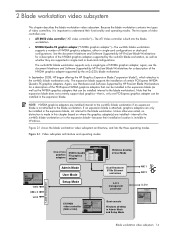
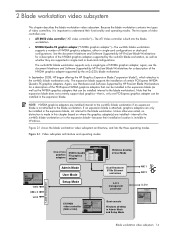
...
Boot console
Windows desktop in the expansion blade. 2 Blade workstation video subsystem
This chapter describes the blade workstation video subsystem. Figure 2-1 shows the blade workstation video subsystem architecture, and lists the three operating modes. The xw2x220c blade workstation supports only a single type of the NVIDIA graphics adapters supported by HP ProLiant Blade Workstations for...
Administrator's Guide for Microsoft Windows on HP ProLiant Blade Workstations -- January 2009 - Page 22
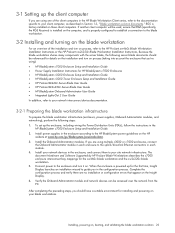
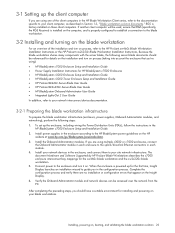
... the blade workstation solution 22 Connect power to the enclosure and turn on the Insight Display. 6. Verify the Onboard Administrator module and network devices can be used, ensure that you are no installation or configuration errors that appear on process, refer to the HP ProLiant xw460c Blade Workstation Installation Instructions or the HP ProLiant xw2x220c Blade Workstation Installation...
Administrator's Guide for Microsoft Windows on HP ProLiant Blade Workstations -- January 2009 - Page 50
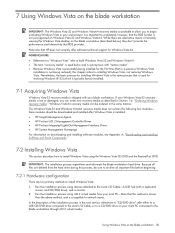
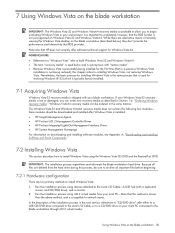
...blade workstation. It is important to understand, however, that this method is slower
than the above method, and is installed: • HP Insight Management Agents • HP ProLiant iLO 2 Management Controller Driver • HP ProLiant Integrated Lights-Out Management Interface Driver • HP...remotely viewing the Windows Vista desktop on the blade workstation (described below and is ...
Administrator's Guide for Microsoft Windows on HP ProLiant Blade Workstations -- January 2009 - Page 75


... programming • Power-on Self Test (POST) The blade workstation design is based on the design of the corresponding server blade, and most of the systems: • HP ProLiant BL460c Server Blade User Guide • HP ProLiant BL2x220c Server Blade User Guide • HP BladeSystem c7000 Enclosure Setup and Installation Guide • HP BladeSystem c3000 Enclosure Setup and Installation Guide...
Administrator's Guide for Microsoft Windows on HP ProLiant Blade Workstations -- January 2009 - Page 105


...72 documentation, 11 downloading HP Insight Diagnostics,
93
E
error codes, HP Insight Diagnostics, 92
F
firewall, configuring, 45
H
HP Blade Workstation Solution, 8 HP Insight Diagnostics, 90;
Index
A
accessing blade workstation desktop, 71
accessing HP Insight Diagnostics, 90 accessing the SMH, 87 adjusting the audio, 73 adjusting Windows across monitors,
72 Admin Mode, 17 audio, adjusting, 73...
HP ProLiant xw460c Blade Workstation - Administrator's Guide for Linux on the HP Blade Workstation Solution - Page 3


... 1-1 Blade workstation solution documents 7 1-2 Purchasing and downloading RHEL 4 8 1-3 Downloading the HP Installer Kit for Linux 10 1-4 Obtaining HP technical support ...10 1-5 Differences between the HP ProLiant BL460c Server Blade and the HP ProLiant xw460c Blade Workstation 10
2 Hardware Support Matrix
3 Blade workstation video subsystem 3-1 Setting Remote Console Mode ...13 3-2 Admin Mode...
HP ProLiant xw460c Blade Workstation - Administrator's Guide for Linux on the HP Blade Workstation Solution - Page 6


... 4 update 5 on self-test. This chapter also describes how to specify where the Linux desktop is run and where the Linux console is available at http://www.hp.com/support/xw460c_manuals. HP ProLiant xw460c Blade Workstation This document, referred to hereafter as the HP Blade Workstation Solution Planning Guide, is run. 1 Introduction
This guide provides information that you 'll need to...
HP ProLiant xw460c Blade Workstation - Administrator's Guide for Linux on the HP Blade Workstation Solution - Page 7


... to begin with your blade workstation.
The client computers are often more current and more comprehensive than the documents on the HP Blade Workstation Solution -HP ProLiant xw460c Blade Workstation
HP RGS
HP Remote Graphics Software User Guide
Administrator's Guide for Linux: User Guide is the HP Remote Graphics Software User Guide. HP ProLiant xw460c Blade Workstations 2.
HP ProLiant xw460c Blade Workstation - Administrator's Guide for Linux on the HP Blade Workstation Solution - Page 18


... modules, and networking), complete the following server blade documents should also be referenced for details on the installation and turn on process, see the HP ProLiant xw460c Blade Workstation Installation Instructions that RGS (specifically, the RGS Receiver) is installed on the client documentation referenced in Section 1-1, "Blade workstation solution documents." To set up your client...
HP ProLiant xw460c Blade Workstation - Administrator's Guide for Linux on the HP Blade Workstation Solution - Page 46


... of the enclosure. 6 Managing the blade workstation
This chapter describes how to manage the HP ProLiant xw460c Blade Workstation and includes information on the following documents (available at http://www.hp.com/support/xw460c_manuals) contain information about the manageability of the systems: • HP ProLiant BL460c Server Blade User Guide • HP BladeSystem c7000 Enclosure Setup and...
HP ProLiant xw460c Blade Workstation - Administrator's Guide for Linux on the HP Blade Workstation Solution - Page 57


..., 46 blade workstation infrastructure, 18 blade workstation solution
documentation, 7 blade workstation, differences from blade
workstation, 10 setting Remote Console Mode, 13 Setup Mode, 15
T
test logs, HP Insight Diagnostics, 55
U
User Mode, 16 using iLO 2
Remote Console, 50
C
client access device, setting up. downloading, 56; saving, 55 HP ProLiant BL25p Server Blade and
the HP ProLiant xw25p...
Hardware and Software Supported by HP ProLiant Blade Workstations - March 2009 - Page 5
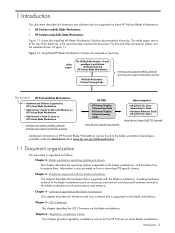
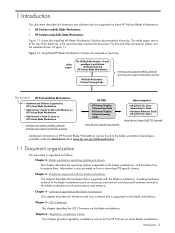
...; HP ProLiant xw460c Blade Workstation • HP ProLiant xw2x220c Blade Workstation
Figure 1-1 shows the simplified HP Blade Workstation Solution documentation hierarchy.
Figure 1-1 Simplified HP Blade Workstation Solution documentation hierarchy
white paper
The HP Blade Workstation-A new paradigm in workstation computing featuring
HP ProLiant Blade Workstations
HP Blade Workstation...
Remote Graphics Software 5.2.5 User Guide - Page 70
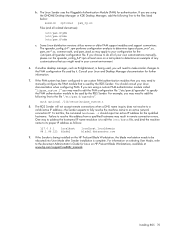
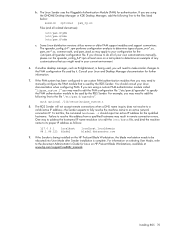
... the GNOME Desktop Manager or KDE Desktop Manager, add the following line to be used by the RGS Sender. auth optional /lib/security/pam_custom.1
8. Failure to the files listed below:
session optional pam_rg.so
Files (and all of your configuration for the qualified hostname. If the Sender is being installed on HP ProLiant Blade Workstations, available at...
Remote Graphics Software 5.3.0 User Guide - Page 72
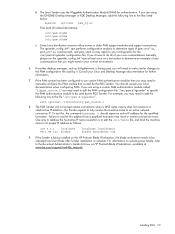
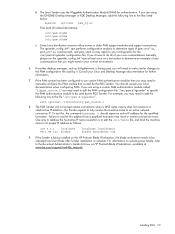
... the document Administrator's Guide for the qualified hostname. For example, you are using the GNOME Desktop Manager or KDE Desktop Manager, add the following line to address the hostname/IP name resolution is being installed on the HP ProLiant Blade Workstation, the blade workstation needs to determine types of pam_unix*.so, pam_env*.so, common-auth, and pam_stack.so may...
Similar Questions
How To Resolve 'cover Open' Error. Hp Deskjet F4488 Printer.
how to resolve "cover open" error. hp deskjet f4488 printer.how to fix door sensor for the same prin...
how to resolve "cover open" error. hp deskjet f4488 printer.how to fix door sensor for the same prin...
(Posted by sreenivasmungara2010 6 years ago)
How To Disable System Fan Error Hp Proliant Ml150 G6
(Posted by chaland 9 years ago)
Hp Laserjet 9065 Copy Refuse To Print Multiple Pages At A Time
(Posted by istaohal 11 years ago)
Nmi:parity Check/ Memory Parity Error
Hp Proliant Dl 360 G5
i will install windows 2003 server for hp proliant dl360 g5 message NMI:parity check/ memory parity...
i will install windows 2003 server for hp proliant dl360 g5 message NMI:parity check/ memory parity...
(Posted by adowlatkhahi 11 years ago)
Hp Proliant Bl 460c Error
how to troubleshhot this error hp proliant bl 460c cpq sm2 interface error
how to troubleshhot this error hp proliant bl 460c cpq sm2 interface error
(Posted by murakonda12venu 12 years ago)

