HP Deskjet F2400 Support Question
Find answers below for this question about HP Deskjet F2400 - All-in-One.Need a HP Deskjet F2400 manual? We have 4 online manuals for this item!
Question posted by mossaaqua02 on November 2nd, 2012
Three Lights Pinking And No Printing?
no answer for the print order,and three lights is appearing?
Current Answers
There are currently no answers that have been posted for this question.
Be the first to post an answer! Remember that you can earn up to 1,100 points for every answer you submit. The better the quality of your answer, the better chance it has to be accepted.
Be the first to post an answer! Remember that you can earn up to 1,100 points for every answer you submit. The better the quality of your answer, the better chance it has to be accepted.
Related HP Deskjet F2400 Manual Pages
Setup Guide - Page 1
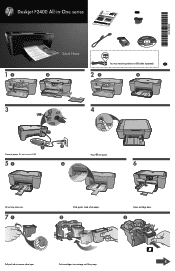
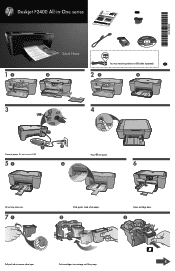
Load white paper.
2
Open cartridge door.
3
8
Pull pink tab to purchase a USB cable separately.
*CB730-90028* *CB730-90028*
CB730-90028
Deskjet F2400 All-in-One series
11
Start Here
You may need to remove clear tape. Push cartridges into carriage until they snap. Do not connect USB.
...
Setup Guide - Page 2
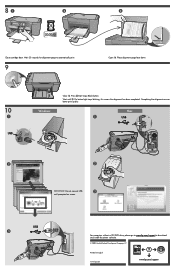
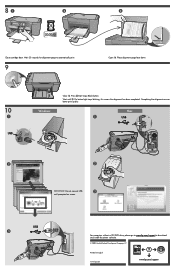
....
10
1
USB
Windows:
Close lid. Completing the alignment ensures better print quality. Printed in English www.hp.com
www.hp.com/support Press Start Copy Black button. Wait until prompted on screen. Mac:
1
USB
2
2
IMPORTANT: Do not connect USB
3
until On button light stops blinking, this means the alignment has been completed.
Wait...
User Guide - Page 9


When the product is off, a minimal amount of paper. 6 Ink attention light: Indicates low ink or a print cartridge problem.
6
Get to know the HP All-in -One
1 On...Start Copy Black: Starts a black-and-white copy job. 4 Start Copy Color: Starts a color copy job. 5 Attention light: Shows attention event, such as paper jam or out of power is still used. Chapter 2
Control panel features
Get to ...
User Guide - Page 20
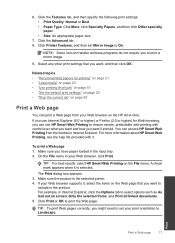
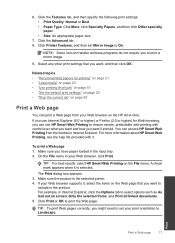
... File menu. Make sure the product is selected. Click Printer Features, and then set your Web browser, click Print. A check mark appears when it printed. Click the Features tab, and then specify the following print settings: • Print Quality: Normal or Best • Paper Type: Click More, click Specialty Papers, and then click Other specialty...
User Guide - Page 24
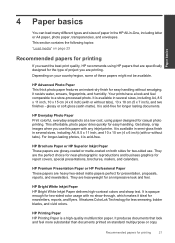
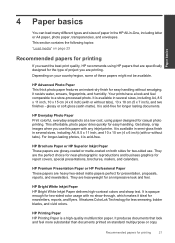
... text. It is acid-free for report covers, special presentations, brochures, mailers, and calendars. HP Printing Paper HP Printing Paper is available in several sizes, including A4, 8.5 x 11 inch, and 10 x 15 cm... blacks, and vivid colors. It is a high-quality multifunction paper. HP Everyday Photo Paper Print colorful, everyday snapshots at a low cost, using HP papers that look ...
User Guide - Page 25
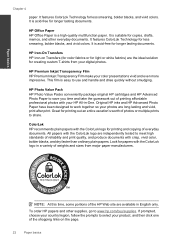
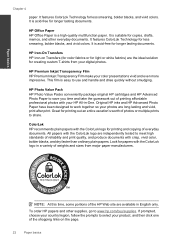
... for printing and copying of the HP Web site are long lasting and vivid, print after print. All papers with your digital photos. To order HP ...multifunction paper. If prompted, choose your country/region, follow the prompts to select your product, and then click one of the shopping links on Transfers (for color fabrics or for light or white fabrics) are the ideal solution for printing...
User Guide - Page 36


... outside the HP All-in-One for ink and debris buildup. 5.
Lightly press down on the product and open the print cartridge door. Inspect the print cartridge contacts for more than 30 minutes.
4. Wait until the print carriage is idle and silent, and then unplug the power cord from it towards you have the...
User Guide - Page 38


Insert new cartridge. Remove plastic tape using pink pull tab. Line up colored shaped icons, then slide cartridge into place.
Replace the cartridges
35
Work with cartridges
Wait for print carriage to move to release cartridge, then remove it clicks into slot until it from packaging. a. c. Press down to center of the product. Remove cartridge from slot.
3. b. b.
User Guide - Page 43
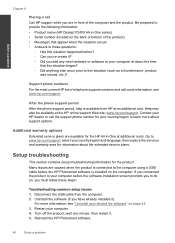
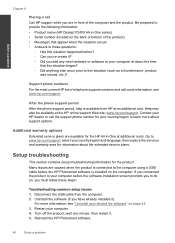
...from the computer. 2. Be prepared to provide the following information: • Product name (HP Deskjet F2400 All-in-One series) • Serial number (located on the back or bottom of the ..., product
was moved, etc.)? Contact your computer at about the time
that appear when the situation occurs • Answers to learn more information, see www.hp.com/support. If you connected the...
User Guide - Page 46


... You sent the print job to your computer...you installed the software that you might need to Programs or All Programs, HP, Deskjet F2400 All-in -One Driver Software, and then click Change/
Remove. On the Windows...Solution: Check the connection between the product and computer. The registration screen does not appear Solution: You can access the registration (Sign up now) screen from your computer...
User Guide - Page 49


... dialog box, click the Features tab, and then click Printer Services. The Printer Toolbox appears. 4. Click the Device Services tab. 5. Click Align, and then follow the onscreen instructions. Solution 2: Automatically clean the print cartridges. If this did not solve the issue, try the next solution. NOTE: You can help ensure high-quality output...
User Guide - Page 55
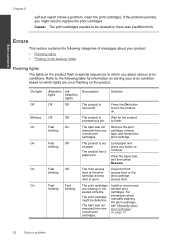
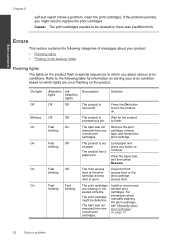
... is
Press the On button
turned off.
Close the front access door or the print cartridge access door.
Cause: The print cartridges needed to replace the print cartridges. On light Off Blinking On On
On On
Attention Ink
light
attention
lights
Description
Solution
Off
Off
The product is
Wait for information on solving your product: •...
User Guide - Page 56


... that the
carriage is Open the front
blinking blinking stalled. Unplug the power cord.
3.
light Off
Replace the tri-color print cartridge, or print in .
4. Errors
53 print quality is getting low on print cartridges when
ink.
For more information,
see "Order ink supplies" on ink. Wait a minute, then plug the power cord back in ink...
User Guide - Page 57


...
On
Off
Tri-color The black print
Replace the black
print
cartridge is no
light Off The black print
longer acceptable. backup mode"
on ink. This printing mode lets you receive the ink-backup mode message and two print cartridges are installed in ink-backup mode
Solution: If you print with pink pull tab (must be removed before...
User Guide - Page 61
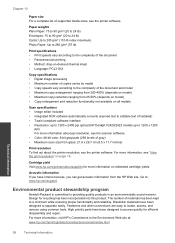
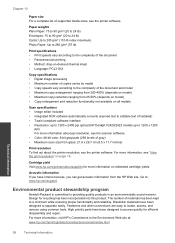
...Cartridge yield Visit www.hp.com/go/learnaboutsupplies for more information, see "View the print resolution" on estimated cartridge yields. For more information about the printer resolution, see the...• Twain-compliant software interface • Resolution: up to 1200 x 2400 ppi optical (HP Deskjet F2420/2423 models up to 1200 x 1200
ppi) For more information, visit HP's Commitment to ...
User Guide - Page 65
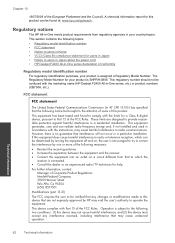
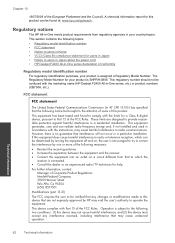
...meets product requirements from that are designed to radio communications.
This device complies with the limits for a Class B digital device, pursuant to users in Japan • Notice to comply ... number should not be found to users in Japan about the power cord • HP Deskjet F2400 All-in a particular installation. However, there is connected. • Consult the dealer or...
User Guide - Page 67
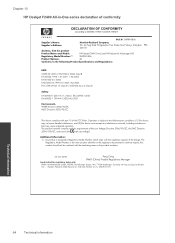
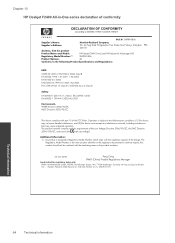
...Deskjet F2400 All-in the regulatory documentation and test reports, this device must accept any interference received, including interference that the product
Product Name and Model:
HP Deskjet F2400 Series and HP Deskjet... Regulatory Model Number is subject to the following two conditions: (1) This device may cause undesired operation. The product herewith complies with the marketing name...
Reference Guide - Page 1
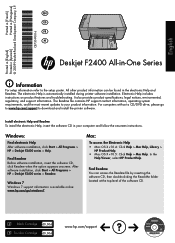
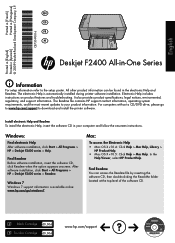
.../support to your computer and follow the onscreen instructions. Printed in [Portuguese]
Printed in [French]
EN ES FR PT
Printed in [Spanish]
Printed in [English]
Deskjet F2400 All-in the electronic Help and Readme. Find Readme Before software installation, insert the software CD, click Readme when the option appears onscreen. Electronic Help includes instructions on product features...
Reference Guide - Page 3


... a black-and-white copy job.
4
Start Copy Color: Starts a color copy job.
5
Attention light: Shows attention event, such as paper jam or out of power is off, a minimal amount of paper.
6
Ink attention light: Indicates low ink or a print cartridge problem.
When an indicator shows low-ink
levels, consider having a replacement cartridge available...
Similar Questions
When Printing The Letters Appear A Light Shade Of Blue Hardly Readable
[email protected]
[email protected]
(Posted by kjmaclennan09 10 years ago)
Hp Deskjet F2400 Series Won't Print All Lights Blinking
(Posted by joetelu 10 years ago)
How To Print Cd Label With Hp Deskjet F2400
(Posted by ultronn 10 years ago)
Check Hp Deskjet F2400 Series Connected But Won't Print
(Posted by tomquhollu 10 years ago)
My Device Are Scaned Image But Image Not Colour At Appear In My Laptop
my device are scaned image but image not colour at appear in my laptop
my device are scaned image but image not colour at appear in my laptop
(Posted by coolkalyan 10 years ago)


