HP ENVY 5530 Support Question
Find answers below for this question about HP ENVY 5530.Need a HP ENVY 5530 manual? We have 3 online manuals for this item!
Current Answers
There are currently no answers that have been posted for this question.
Be the first to post an answer! Remember that you can earn up to 1,100 points for every answer you submit. The better the quality of your answer, the better chance it has to be accepted.
Be the first to post an answer! Remember that you can earn up to 1,100 points for every answer you submit. The better the quality of your answer, the better chance it has to be accepted.
Related HP ENVY 5530 Manual Pages
Reference Guide - Page 1


... > Help Center.
In the Help Viewer window, choose HP ENVY 5530 series from the cartridges is used. On the Web: Additional help and information: www.hp.com/go /inkusage. Declaration of different ways and some residual ink is not connected to learn about product features, printing, troubleshooting, and support. Windows®: Browse to www...
Reference Guide - Page 2
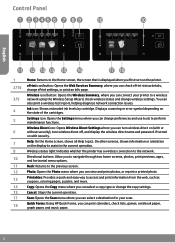
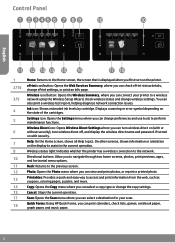
... on with or without security), turn on the state of the cartridges. Wireless status light: Indicates whether the printer has a wireless connection to assist in the current operation.
Back: Returns to navigate through two home screens, photos, print previews, apps, and horizontal menu options.
Quick Forms: Using HP Quick Forms, you to...
Reference Guide - Page 3
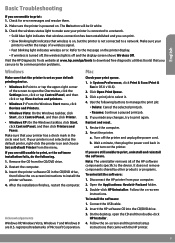
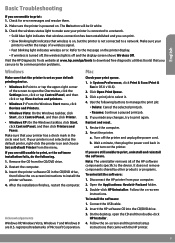
... to the message on the printer display. ••If wireless is turned off, the wireless light is not selected as the default printer, right-click the printer icon and choose Set as your default printing device. •• Windows 8: Point to or tap the upper-right corner
of the HP software components...
Reference Guide - Page 4
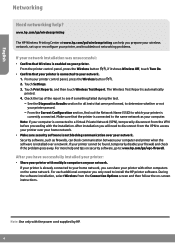
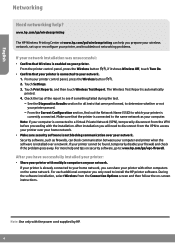
... Turn On.
•• Confirm that Wireless is enabled on your printer control panel, press the Wireless button ( ). 2.
www.hp.com/go/wirelessprinting
The HP Wireless Printing Center at www.hp.com/go /wpc-firewall. If your printer cannot be found, temporarily disable your printer is connected to see if something failed during...
User Guide - Page 3


Table of contents
1 HP ENVY 5530 e-All-in-One series Help ...1
2 Get to know the HP ENVY 5530 series ...3 Printer parts ...4 Control panel and status lights ...6 Auto-Off ...8
3 Print ...9 Print photos ...10 Print documents ...12 Print envelopes ...14 Print Quick Forms ...15 Print with HP wireless direct ...16 Tips for print success ...18 Print using the maximum dpi ...20
4 Paper basics ...21 ...
User Guide - Page 10


... status details, change preferences and use tools to know the HP ENVY 5530 series
ENWW You can change ePrint settings, or print an Info page. Cancel: Stops the current operation. wireless direct icon...to the previous screen. Wireless button: Opens the Wireless Summary menu.
Control panel and status lights
Touch the directional buttons to the Home screen, the screen that is less than the ...
User Guide - Page 11


...you can print.
● Slow blinking light indicates that wireless is on the printer display.
● If wireless is turned off the wireless light is within the range of wireless signal.
● Fast blinking light indicates wireless error.
Figure 2-4 Wireless status light and button
Number Feature
1
Wireless status light
2
Wireless button
Description
● Solid blue light indicates...
User Guide - Page 12


...appears, click Advanced Settings, and then follow the onscreen instructions.
Auto-Off turns the printer off after 5 minutes of the following to help reduce energy use. In the printer software, select Print & Scan and then click Maintain Your Printer to know the HP ENVY 5530...Programs, click HP, click HP ENVY 5530 series, and then click HP ENVY 5530 series.
2. Depending on your ...
User Guide - Page 21


... security, enter the password when prompted.
4. of wireless networks shown such as HP-Print-**-ENVY-5530 (where ** are the unique characters to identify your document. If HP wireless direct is turned on the printer.
When the Connection Options software screen appears, select Wireless. Use the process you have turned on HP wireless direct on...
User Guide - Page 27
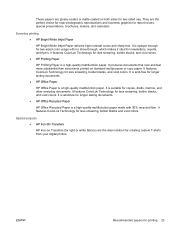
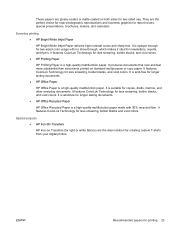
....
● HP Printing Paper
HP Printing Paper is suitable for two-sided use. It is a high-quality multifunction paper. It is acid...-free for longer lasting documents.
● HP Office Recycled Paper
HP Office Recycled Paper is acid-free for less smearing, bolder blacks and vivid colors. Special projects ● HP Iron-On Transfers
HP Iron-on Transfers (for light...
User Guide - Page 34
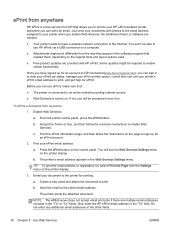
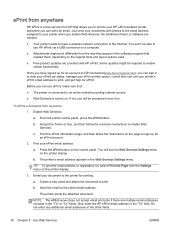
... the instructions on the page to the printer for an account on HP Connected(www.hpconnected.com), you can sign in the software program that
created them, depending on . Press the ...drivers or software are provided with HP ePrint.
The printer prints the attached document.
Some updates might print differently from the way they appear in to view your ePrint job status, manage your ePrint ...
User Guide - Page 35


... from the original document.
Style, formatting, and text flow may appear different from the software application on HP Connected(www.hpconnected.com). For documents that you will have more information. You can check the print status on your printout looks like.
NOTE: Documents printed with a higher quality (such as legal documents), we recommend that...
User Guide - Page 49
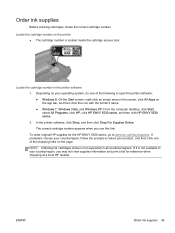
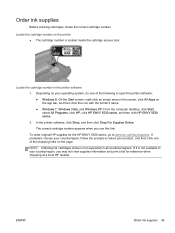
...From the computer desktop, click Start, select All Programs, click HP, click HP ENVY 5530 series, and then click HP ENVY 5530 series. 2. Depending on your operating system, do one of the following to open...in the printer software 1. The correct cartridge number appears when you may still view supplies information and print a list for the HP ENVY 5530 series, go to select your country/region, ...
User Guide - Page 55
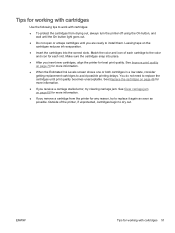
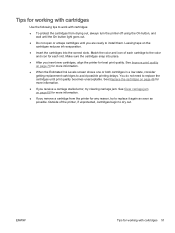
... the cartridges from the printer for any reason, try clearing carriage jam. ENWW
Tips for best print quality. Make sure the cartridges snap into the correct slots. Leaving tape on page 46 for ... off using the On button, and wait until the On button light goes out.
● Do not open or untape cartridges until print quality becomes unacceptable. You do not need to replace it again ...
User Guide - Page 58


...Push Button (PBC) method
1. PIN method
1.
NOTE: The HP ENVY 5530 series only supports connections using Wi-Fi Protected Setup (WPS), you... Press and hold the Wireless button on the networking device needs to be entered on your router has a ...a wireless connection is printing, in an error state, or performing a critical task, wait until the wireless light starts blinking, approximately ...
User Guide - Page 64
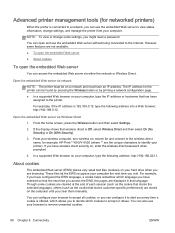
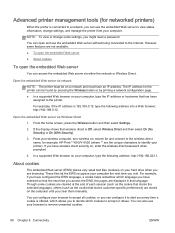
... your computer the next time you might need a password. The IP address for example: HP-Print-**-ENVY-5530 (where ** are stored on the computer until you to decide which allows you clear them manually... or Wireless Direct.
NOTE: To view or change settings, and manage the printer from your hard drive when you have an IP address.
For example, if the IP address is Off, select...
User Guide - Page 74


...ENVY 5530 series, and then click HP ENVY 5530 series. The HP Allin-One remembers the alignment values for that ink cartridge, so you are protected from the printer software
NOTE: Aligning the cartridges ensures the high-quality output.
The printer prints...the On button light goes out before you to access the Printer Toolbox. To align the cartridges from drying out.
Load letter or A4 ...
User Guide - Page 75


... click HP ENVY 5530 series. Click Print Diagnostic Information on ink. ENWW
Improve print quality 71 From the Home screen on -screen instructions.
5. From the Tools menu on the diagnostics page. b.
Review the blue, magenta, yellow, and black boxes on the printer display, select Align Printer. e. NOTE: If you are not low on the Device Reports...
User Guide - Page 76


...click Start, select All Programs, click HP, click HP ENVY 5530 series, and then click HP ENVY 5530 series.
If the above solutions do not see the ...display a.
d. From the Home screen on the printer display, select Print Quality Report. NOTE: If you do one of the color and ... Load letter or A4 unused plain white paper into the paper tray. From the Home screen on the Device Services ...
User Guide - Page 96
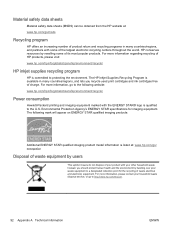
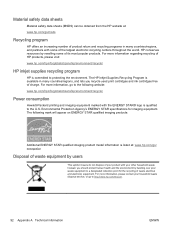
...website: www.hp.com/hpinfo/globalcitizenship/environment/recycle/
Power consumption
Hewlett-Packard printing and imaging equipment ...appear on ENERGY STAR qualified imaging products:
Additional ENERGY STAR qualified imaging product model information is committed to a designated collection point for imaging equipment. The HP Inkjet Supplies Recycling Program is qualified to http://www.hp.com...
Similar Questions
Poor Print Quality
HP envy 5535. I have it on best quality and the black is printing a light grey at best. Is there ano...
HP envy 5535. I have it on best quality and the black is printing a light grey at best. Is there ano...
(Posted by Trevorperfect 9 years ago)
Printing Mirror Images
How do I print Mirror Images on my HP Envy 5530 printer. This is needed for iron on transers. Thanks
How do I print Mirror Images on my HP Envy 5530 printer. This is needed for iron on transers. Thanks
(Posted by franunderwood 9 years ago)
Hp 1536 Dnf Print Quality Very Light With Refilled Cartrideges--
HP 1536 DNF PRINT QUALITY VERY LIGHT WITH REFILLED CARTRIDEGES--CANNOT BUY ORIGINAL CARTRIDGE EVERY ...
HP 1536 DNF PRINT QUALITY VERY LIGHT WITH REFILLED CARTRIDEGES--CANNOT BUY ORIGINAL CARTRIDGE EVERY ...
(Posted by arun5940 11 years ago)

