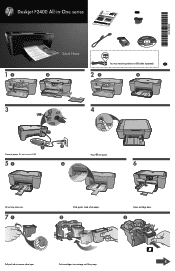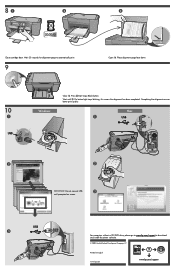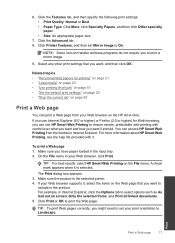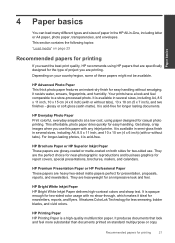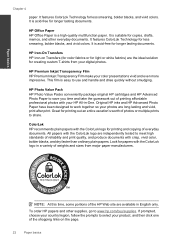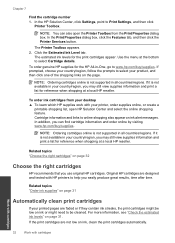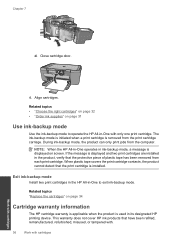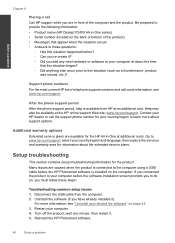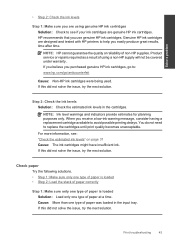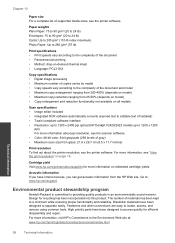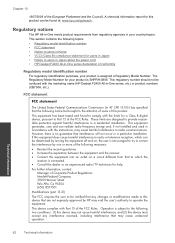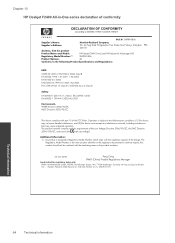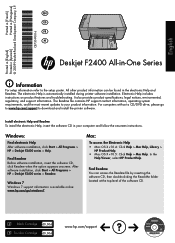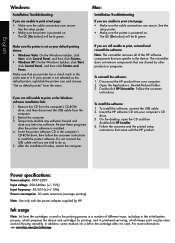HP Deskjet F2400 Support Question
Find answers below for this question about HP Deskjet F2400 - All-in-One.Need a HP Deskjet F2400 manual? We have 4 online manuals for this item!
Question posted by JSUSIE45 on July 9th, 2012
I Lost My Softwear For My Deskjet F2480 And Cant Print Can You Help
The person who posted this question about this HP product did not include a detailed explanation. Please use the "Request More Information" button to the right if more details would help you to answer this question.
Current Answers
Answer #1: Posted by hzplj9 on July 10th, 2012 9:57 AM
This is the link to the XP download but from there you can also obtain other O/S' as you did not state what OS you are using.
https://support.hp.com/us-en/drivers/hp-deskjet-f2400-all-in-one-printer-series/model/3811136
Related HP Deskjet F2400 Manual Pages
Similar Questions
F4440 Deskjet Printer Will Only Scan Not Print Help
(Posted by phijeffn 9 years ago)
Where Can I Print An Alignment Page For Hp Deskjet F2480
(Posted by Posp 9 years ago)
How To Print Mirror Image On Hp Deskjet F2480
(Posted by scowfr 9 years ago)
Getting A Manual For Hp Deskjet F2480 Or
F2400 Series Printer And Troubleshooti
i have a hp deskjet f2480 or f2400 series printer and i am having trouble getting it to print from c...
i have a hp deskjet f2480 or f2400 series printer and i am having trouble getting it to print from c...
(Posted by jmchevy350 12 years ago)