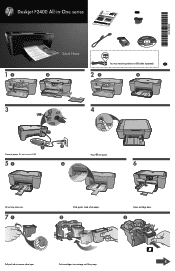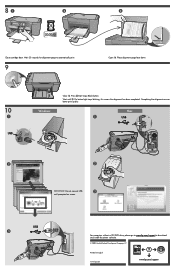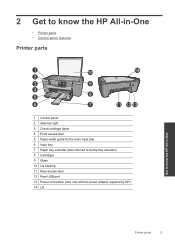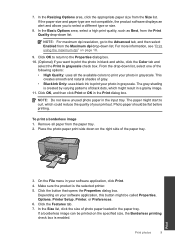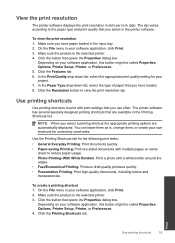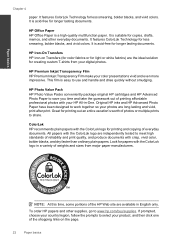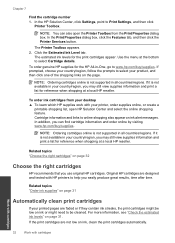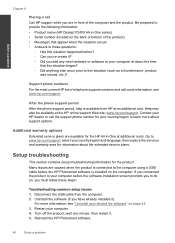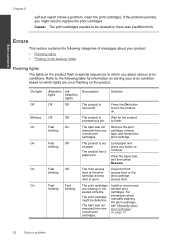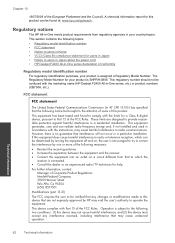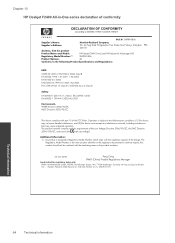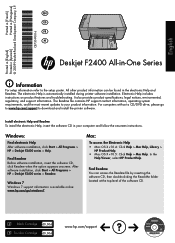HP Deskjet F2400 Support Question
Find answers below for this question about HP Deskjet F2400 - All-in-One.Need a HP Deskjet F2400 manual? We have 4 online manuals for this item!
Question posted by keithi on January 28th, 2014
Alert Light Blinking So Fast
I have a HP DeskJet F2480 having this indicator light blinking so fast and also a grinding noise when initialising.
Current Answers
Related HP Deskjet F2400 Manual Pages
Similar Questions
Where To Get Staples For A Hp Laserjet M4345mfp Multifunction Device
(Posted by jrodrarmand 9 years ago)
Deskjet F2400 Hp Scan Does Not Work On Mac
(Posted by fcctheme2 9 years ago)
F2400 Hp Deskjet Dosen't Work
I turn on my f2400 hp deskjet 2 yelow light turn on & off I'll trun off and I trun on agin the b...
I turn on my f2400 hp deskjet 2 yelow light turn on & off I'll trun off and I trun on agin the b...
(Posted by jeanmnaim 11 years ago)
I Lost My Softwear For My Deskjet F2480 And Cant Print Can You Help
(Posted by JSUSIE45 11 years ago)
Getting A Manual For Hp Deskjet F2480 Or
F2400 Series Printer And Troubleshooti
i have a hp deskjet f2480 or f2400 series printer and i am having trouble getting it to print from c...
i have a hp deskjet f2480 or f2400 series printer and i am having trouble getting it to print from c...
(Posted by jmchevy350 13 years ago)