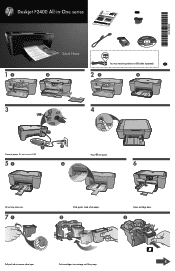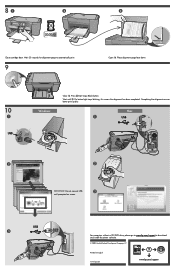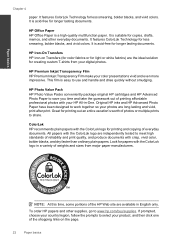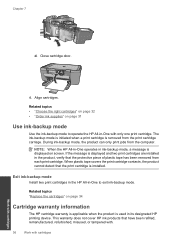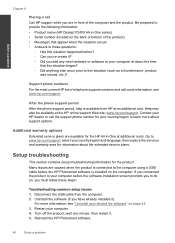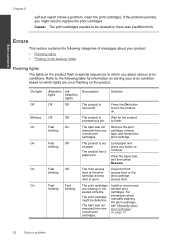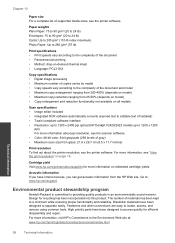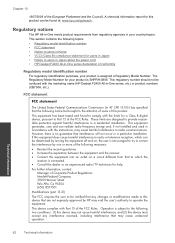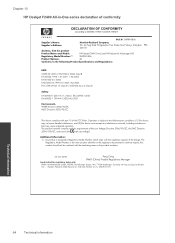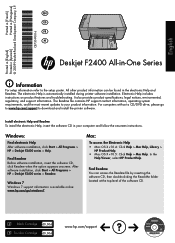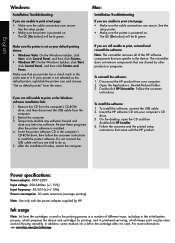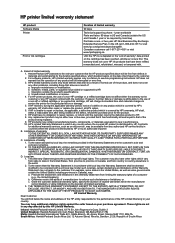HP Deskjet F2400 Support Question
Find answers below for this question about HP Deskjet F2400 - All-in-One.Need a HP Deskjet F2400 manual? We have 4 online manuals for this item!
Question posted by earlmax10 on October 11th, 2012
How Do I Install A New Ink Cartage
The person who posted this question about this HP product did not include a detailed explanation. Please use the "Request More Information" button to the right if more details would help you to answer this question.
Current Answers
Related HP Deskjet F2400 Manual Pages
Similar Questions
I Dont Have My Cd To Install My Printer Its A Hp Deskjet F2400 How Can I
install printer
install printer
(Posted by cmb93sor 9 years ago)
How Do I Instal New Ink Cartidges Model Officejet 4500
(Posted by asthomson 11 years ago)
Hp Deskjet 2400
i have lost my hp deskjet 2400 installation cd,and everytime i tried to download and run its not wor...
i have lost my hp deskjet 2400 installation cd,and everytime i tried to download and run its not wor...
(Posted by forrahulsingh 11 years ago)
Does Not Support New Ink Cartage
I buy new cartage 802 black in cartage and replace but printer show massage cortage not compartable
I buy new cartage 802 black in cartage and replace but printer show massage cortage not compartable
(Posted by bhagawatpawar 11 years ago)