HP Deskjet 970c Support Question
Find answers below for this question about HP Deskjet 970c.Need a HP Deskjet 970c manual? We have 4 online manuals for this item!
Question posted by rwexile04 on February 24th, 2012
My 970cse Hp Desk Jet Paper Jams
PLEASE: Can you suggest possible solutions or direct me to an authorised HP service center in Trinidad and Tobago
Current Answers
There are currently no answers that have been posted for this question.
Be the first to post an answer! Remember that you can earn up to 1,100 points for every answer you submit. The better the quality of your answer, the better chance it has to be accepted.
Be the first to post an answer! Remember that you can earn up to 1,100 points for every answer you submit. The better the quality of your answer, the better chance it has to be accepted.
Related HP Deskjet 970c Manual Pages
HP Deskjet 9xx series - (English) Quick Help - Page 8
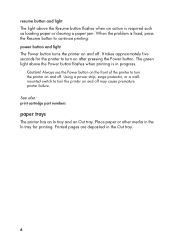
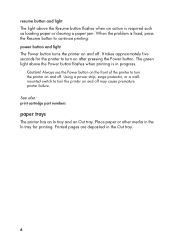
... Power button on the front of the printer to turn the printer on after pressing the Power button. It takes approximately five seconds for printing. resume button and light The light above the Power button flashes when printing is required such as loading paper or clearing a paper jam. Place paper or other media in the In...
HP Deskjet 9xx series - (English) Quick Help - Page 68


... you are flashing
Flashing lights indicate the printer status. If the paper jam is preparing to print. Remove the paper jam from the In and Out trays. 2. Follow the onscreen instructions for inserting the paper to step 4. 4.
resume light
printer may be out of a two-sided document 1. Remove the paper from the printer. 6. Press the Resume button.
66 Press...
HP Deskjet 9xx series - (English) Quick Help - Page 71


... Rear Access Door by turning the knob counter-clockwise and
removing the door.
6. See also: printing with the hp deskjet printer
69 Print the document if the paper jam is not cleared. 5. Proceed to step 5 if the paper jam is cleared. Print the document. If you are printing labels, verify that a label did not become detached
from...
HP Deskjet 9xx series - (English) Quick Help - Page 83


Press the button on top of the printer. Turn off the printer. 4. Press the Resume button on the printer. 7. Remove the paper from the module and close the Rear Access Door. 6. Reprint the document.
81 Proceed to step 3 if the paper jam is not cleared. 3. Turn on the front of the Automatic Two-Sided Printing Module and...
HP Deskjet 9xx series - (English) Quick Help - Page 84


... the front of the
Automatic Two-Sided Printing Module. 5. Turn off the printer. 4. Remove the module.
6. Remove the paper jam and replace the module. Press the Resume button on installing the automatic two-sided printing module.
7. Reprint the document.
82 paper jams occur in the printer when the automatic two-sided printing module is not cleared. 3.
HP Deskjet 9xx series - (English) Quick Help - Page 88
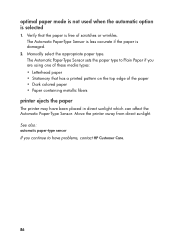
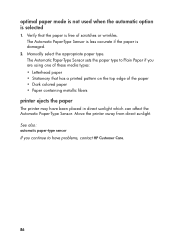
... are using one of the paper • Dark colored paper • Paper containing metallic fibers
printer ejects the paper
The printer may have problems, contact HP Customer Care.
86 Manually select the appropriate paper type. The Automatic Paper-Type Sensor sets the paper type to have been placed in direct sunlight which can affect the Automatic Paper-Type Sensor. Verify that has...
HP Deskjet 9xx series - (English) Quick Help - Page 115
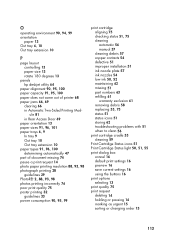
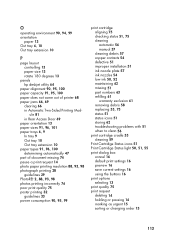
... extension10
P
page layout
controlling13 paper size13 rotate 180 degrees13
panels
hp deskjet utility64 paper alignment9095100 paper capacity9195100 paper does not come out of printer68 paper jams6669
clearing66
in Rear Access Door69 paper orientation13 paper sizes9196101 paper trays69 In tray9 Out tray10...
HP Deskjet 9xx series - (English) Quick Help - Page 117
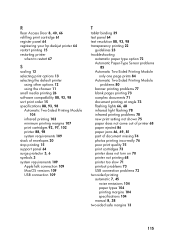
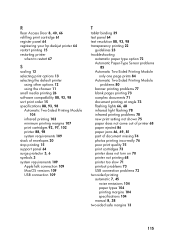
... register panel64 registering your hp deskjet printer64 restart printing15
restarting printer
when to restart67
S scaling13 selecting print options13
selecting the default printer
using other options12 using the... infrared printing problems78 new print setting not shown75 paper does not come out of printer68 paper ejected86 paper jams666981 part of document missing74 photos printing...
(English) Mac Connect * User's Guide - C6429-90096 - Page 4


... Print Cartridges 37
Chapter 4
Getting Help When Things Go Wrong
Basic Troubleshooting 39 Clearing a Paper Jam 43 HP Customer Care 45
Chapter 5
Supplies and Accessories
Part Names and Numbers 47 Printer Quick Start Posters and User's Guides for Macintosh 48 Paper and Other Media 49 Ordering Information 50
i Controlling Page Layout 10 Print Dialog Box...
(English) Mac Connect * User's Guide - C6429-90096 - Page 47


See "Replacing Print Cartridges" on page 31.
• Lift the printer cover and check the Print Cartridge Status icons to print a fax: 1 Save the fax in a graphic format (such as TIFF). 2 Place it is, see "Clearing a Paper Jam" on each of
the page.
Something is missing from there.
• Make sure you have set...
(English) Mac Connect * User's Guide - C6429-90096 - Page 49
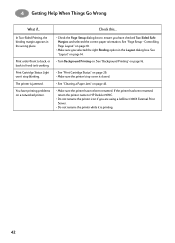
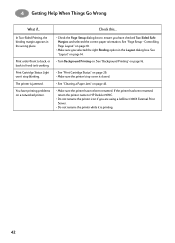
....
• See "Clearing a Paper Jam" on . Print order (front to back, or back to ensure you are using a JetDirect 300X External Print Server.
• Do not rename the printer while it is jammed. See "Page Setup - If the printer has been renamed, return the printer name to HP DeskJet 970C.
• Do not rename the printer icon if you have...
(English) Mac Connect * User's Guide - C6429-90096 - Page 50


... again.
Press top button to access rollers Press buttons to remove the module.
2 Pull the jammed paper out of the printer, then replace the Module.
4 Getting Help When Things Go Wrong
Clearing a Paper Jam
If the paper jams in the printer: 1 Pull the paper out of either the IN tray or the OUT tray.
2 Press the Resume Button on...
(English) Mac Connect * User's Guide - C6429-90096 - Page 51


... a label sheet while going through the printer. clockwise) and remove the door. 2 Pull the jammed paper out of the printer: 1 Turn the knob on page 31.
44
Note:If you were printing labels, see "Replacing Print Cartridges" on the Rear Access Door (counter- Note:If after clearing the paper jam the print cartridge cradle sticks, remove...
(English) Mac Connect * User's Guide - C6429-90096 - Page 70
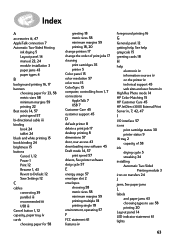
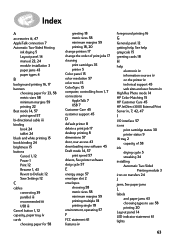
... Photo mode 14 HP Color Matching 15 HP Customer Care 45 HP JetDirect 300X External Print Server iv, 7, 42, 47 I I/O interface 57 icons print cartridge status 30 printer status 9 IN tray 2 capacity of 58 ink drying cycle 5 streaking 34 installing Automatic Two-Sided
Printing module 3 iron-on transfers 24 J jams, See paper jams L labels
and paper jams 43 choosing...
(English) Mac Connect * User's Guide - C6429-90096 - Page 72
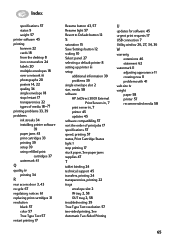
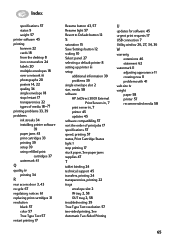
... 41
web site iv
weight paper 58 printer 57 recommended media 58
65 printing problems 33, 39 problems ink streaks 34 installing printer software
39 paper jams 43 print cartridges 33 printing ... default printer 8 setting up printer iii
setup additional information 39 problems 39
single envelope slot 2 size, media 58
software
HP JetDirect 300X External
Print Servers iv, 7 print server iv, 7 printer 45...
(English) Windows Connect * User's Guide - C6429-90041 - Page 4


...Using Your Printer 1
Buttons and Lights 1 Paper Trays 2 Automatic Two-Sided Printing 3 Basic Printer Maintenance 4 Printer Software 5 Printing on Different Types of Paper and Media 10 HP DeskJet Toolbox ... Paper Jam 40 HP Customer Care 42
Chapter 4
Supplies and Accessories 45
Part Names and Numbers 45 Printer Quick Start Posters, User's Guides, and Network Guides for Windows 46 Paper ...
(English) Windows Connect * User's Guide - C6429-90041 - Page 45


...
What if...
Something is really slow. Be sure to regularly check the HP web site at http://www.hp.com/support/home_products for the most recent software updates.
• Large, complex...party devices connected between your printer and your computer (see "Clearing a Paper Jam" on page 65. • Make sure the text and graphics are secure. • Make sure the printer cover is closed. •...
(English) Windows Connect * User's Guide - C6429-90041 - Page 47


..., the binding margin appears in the next section. If the Automatic Two-Sided Printing Module is attached and the paper jam is closed.
• See "Clearing a Paper Jam" on page 40.
• See the HP DeskJet 970C Series Printer Network Guide for Windows.
• See Appendix D, "Frequently Asked Questions About USB (Universal Serial Bus)" on top of the...
(English) Windows Connect * User's Guide - C6429-90041 - Page 78


... 3 paper jams 41 paper types 4 Printer Properties dialog box 4
B
banners choosing paper for 64 metric sizes 64 minimum margins 65 printing 19
Best mode 63 print speed 63
bi-directional cable iii...support 42
D
DeskJet Toolbox accessing 24 Configuration tab 27 Estimated Ink Levels tab 26 How Do I ? tab 62 Printer Services tab 25 Windows 3.1x 62
dialog boxes HP Printer Properties 5
dimensions ...
(English) Windows Connect * User's Guide - C6429-90041 - Page 80


... specifications 63 speed, printing 63 status, Print Cartridge Status light 1
stuck paper, See paper jams supplies 45 system requirements 66
T
tablet binding 20
tabs Advanced 6 Configuration 27 Estimated Ink Levels 26
Features 6, 8
How Do I? 62
Printer Services 25, 33 Setup 6, 7
technical support 42
Toolbox, DeskJet 24, 62
transfers, printing 22
trays envelope slot 2
IN tray 2, 64...
Similar Questions
How To Remove Paper Jam In Deskjet Hp 1000 J110 Printer
(Posted by kePfis 10 years ago)
I Find Nothing In My Windows 7 Programs To Clean My Hp 932c Cartridges.
Windows 7 obviously has a driver for my 932c printer. but when I want to clean the cartridges, I can...
Windows 7 obviously has a driver for my 932c printer. but when I want to clean the cartridges, I can...
(Posted by donaldhigby 11 years ago)
How Much Cost In Us$ Is Estimated For The Hp Desk Jet Printer 1180c.
I need to know the estimated price of Printer HP Desk Jet 1180c
I need to know the estimated price of Printer HP Desk Jet 1180c
(Posted by khatty2000 12 years ago)

