HP Deskjet 970c Support Question
Find answers below for this question about HP Deskjet 970c.Need a HP Deskjet 970c manual? We have 4 online manuals for this item!
Question posted by dakhmor on May 12th, 2014
How To Use A Hp Deskjet 970cxi Wirelessly
The person who posted this question about this HP product did not include a detailed explanation. Please use the "Request More Information" button to the right if more details would help you to answer this question.
Current Answers
There are currently no answers that have been posted for this question.
Be the first to post an answer! Remember that you can earn up to 1,100 points for every answer you submit. The better the quality of your answer, the better chance it has to be accepted.
Be the first to post an answer! Remember that you can earn up to 1,100 points for every answer you submit. The better the quality of your answer, the better chance it has to be accepted.
Related HP Deskjet 970c Manual Pages
(English) Mac Connect * User's Guide - C6429-90096 - Page 3
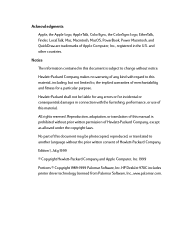
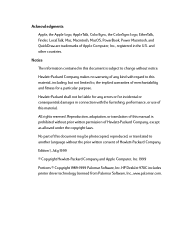
...except as allowed under the copyright laws.
Reproduction, adaptation, or translation of this material.
HP DeskJet 970C includes printer driver technology licensed from Palomar Software, Inc., www.palomar.com. Edition 1, July 1999
... may be liable for any kind with the furnishing, performance, or use of merchantability and fitness for a particular purpose. No part of this document is...
(English) Mac Connect * User's Guide - C6429-90096 - Page 14
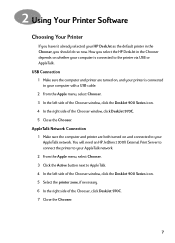
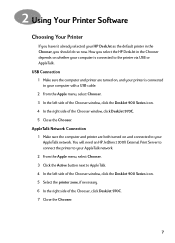
... Series icon. 4 In the right side of the Chooser, click DeskJet 970C. 7 Close the Chooser.
7 2 Using Your Printer Software 2 Choosing Your Printer
If you should do so now. How you select the HP DeskJet in the Chooser depends on , and your printer is connected to your computer with a USB cable. 2 From the Apple menu, select Chooser. 3 In the...
(English) Mac Connect * User's Guide - C6429-90096 - Page 15
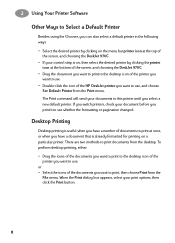
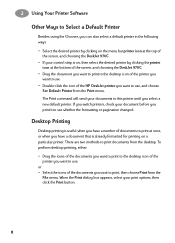
... to print to the desktop icon of the HP DeskJet printer you want to print at the bottom of the screen, and choosing the DeskJet 970C.
• Drag the document you want to print to the desktop icon of the printer you want to use , and choose Set Default Printer from the Print menu. There are two methods...
(English) Mac Connect * User's Guide - C6429-90096 - Page 18
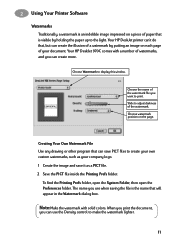
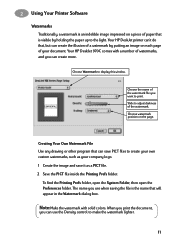
... folder.
2 Using Your Printer Software
Watermarks Traditionally, a watermark is an indelible image impressed on a piece of paper that is the name that will appear in the Watermark dialog box. Note:Make the watermark with a number of watermarks, and you can save it as your document. Choose Watermark to print. Your HP DeskJet 970C comes with...
(English) Mac Connect * User's Guide - C6429-90096 - Page 22


2 Using Your Printer Software
Color Your HP DeskJet 970C uses HP's Color Matching technology to intelligently analyze each element on the Color panel. Black & White prints only in black and white (no color, no color) Slide to optimize printing for most printing uses and types of gray. While you can be used for color matching with the sliders that appear...
(English) Mac Connect * User's Guide - C6429-90096 - Page 23
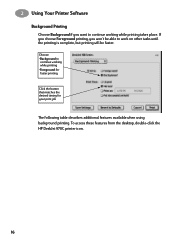
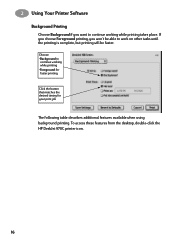
2 Using Your Printer Software
Background Printing Choose Background if you won't be able to work on other ...desired timing for your print job
The following table describes additional features available when using background printing. To access these features from the desktop, double-click the HP DeskJet 970C printer icon.
16 If you choose Foreground printing, you want to continue working ...
(English) Mac Connect * User's Guide - C6429-90096 - Page 33
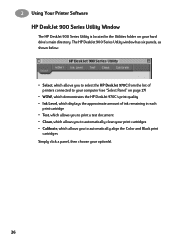
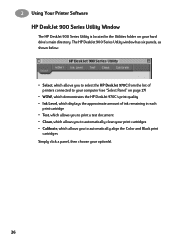
2 Using Your Printer Software HP DeskJet 900 Series Utility Window
The HP DeskJet 900 Series Utility is located in each
print cartridge • Test, which allows you to print a test document • Clean, which allows you to automatically clean your print cartridges • Calibrate, which displays the approximate amount of printers connected to automatically align the Color and...
(English) Mac Connect * User's Guide - C6429-90096 - Page 34
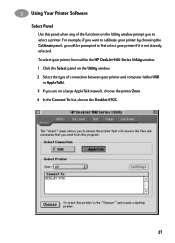
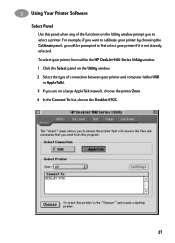
...
or AppleTalk). 3 If you are on the Utility window prompt you to select a printer. 2 Using Your Printer Software
Select Panel Use this panel when any of connection between your printer if it is not already
selected. To select your printer from within the HP DeskJet 900 Series Utility window: 1 Click the Select panel on the Utility window. 2 Select...
(English) Mac Connect * User's Guide - C6429-90096 - Page 49
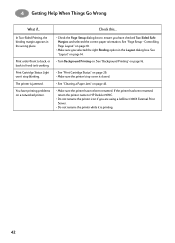
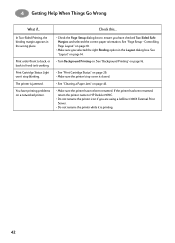
... you have printing problems on .
Print order (front to back, or back to HP DeskJet 970C.
• Do not rename the printer icon if you are using a JetDirect 300X External Print Server.
• Do not rename the printer while it is printing.
42 The printer is closed.
• See "Clearing a Paper Jam" on page 29. • Make...
(English) Windows Connect * User's Guide - C6429-90041 - Page 6


... not have a CD-ROM drive and if diskettes were not included with the HP DeskJet 970C Series printer, see See "Printer Software" on page 43 for information on page 48.). If you are using Windows 98 and want to buy a printer cable, such as the HP IEEE 1284-Compliant
Parallel Interface Cable (bidirectional).
If something is missing, talk...
(English) Windows Connect * User's Guide - C6429-90041 - Page 7
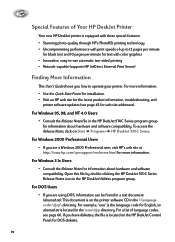
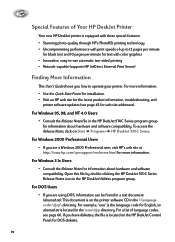
...eschome.html for more information: • Use the Quick Start Poster for installation. • Visit an HP web site for the latest product information, troubleshooting, and
printer software updates (see page 66. This document is on Start Programs HP DeskJet 970C Series.
Special Features of Your HP DeskJet Printer
Your new HP DeskJet printer is equipped with these special features: •...
(English) Windows Connect * User's Guide - C6429-90041 - Page 26
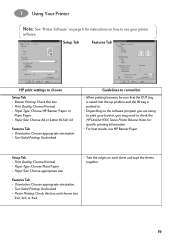
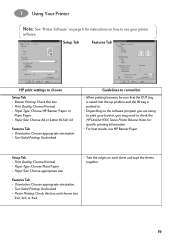
... IN tray is pushed in )
Features Tab - Paper Type: Choose Plain Paper - Setup Tab - Setup Tab
Features Tab
HP print settings to check the HP DeskJet 970C Series Printer Release Notes for instructions on how to use HP Banner Paper.
Print Quality: Choose Normal - Paper Size: Choose appropriate size
• Trim the edges on each sheet and...
(English) Windows Connect * User's Guide - C6429-90041 - Page 31


..." on the Taskbar at the bottom of the screen when the HP Toolbox is open. 1 Using Your Printer HP DeskJet Toolbox
Use the HP DeskJet Toolbox for maintaining your option.
24 For Windows 95, 98, and Windows NT 4.0
• Click Start Programs HP DeskJet 970C Series HP DeskJet 970C Series Toolbox.
• Click the HP Toolbox button that appears on page 27) Simply click a tab...
(English) Windows Connect * User's Guide - C6429-90041 - Page 44
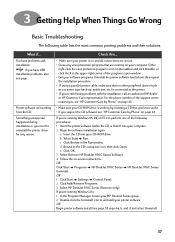
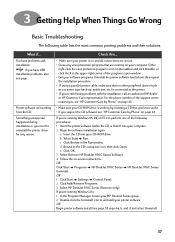
... HP DeskJet 970C Series HP DeskJet 970C Series Uninstall. OR Begin printer software install (see page
Printer software isn't working by inserting a CD that you know works. • If you , see "HP ...the installation procedure. • If using a parallel printer cable, make sure that are running on your software programs. Uninstall the printer software (see "HP Customer Care by Phone" on ...
(English) Windows Connect * User's Guide - C6429-90041 - Page 46


... Normal or Draft instead of ink. See "Setup Tab" on page 8.
• Make sure you are using media intended for
banner printing. • If gaps in the Setup tab. See "Setup Tab" on page...
the page. To get to these notes, click Start Programs HP DeskJet 970C Series.
1 Print one page. 2 Go to the HP
Toolbox and click Calibrate the printer.
See "Setup Tab" on page 25.
• Verify that...
(English) Windows Connect * User's Guide - C6429-90041 - Page 47


...; See "Print Cartridge Status" on page 29. • Make sure the printer's top cover is in the software program that you have selected a supported media size (see ... 40.
• See the HP DeskJet 970C Series Printer Network Guide for Windows.
• See Appendix D, "Frequently Asked Questions About USB (Universal Serial Bus)" on a networked printer. You are using.
• Check the Setup ...
(English) Windows Connect * User's Guide - C6429-90041 - Page 58


... remove door. A Setup Instructions
Using a Parallel Cable
1 Attach Automatic Two-Sided Printing Module. a Turn knob on each side of Automatic Two-Sided Printing Module, then insert module into back of printer.
2 Connect Parallel Cable If you want to connect your 970C Series printer to a network, refer to the HP DeskJet 970C Series Printer Network Guide for Windows for...
(English) Windows Connect * User's Guide - C6429-90041 - Page 66


... a Windows 3.1x user, see "Services Tab" on the HP DeskJet Control Panel for DOS diskette. • If you are using . The HP DeskJet 970C Printer Properties dialog box opens. For example, "enu" is the language code for English, so dosread.txt is on the printer software CD in the HP DeskJet 970C dialog box are: • Setup (see "Setup Tab" on...
(English) Windows Connect * User's Guide - C6429-90041 - Page 69


B HP DeskJet Toolbox
Use the HP DeskJet Toolbox for information about hardware and software compatibility. The HP DeskJet Toolbox is installed in the HP DeskJet Utilities group in the HP DeskJet 970C Series program group for finding information and maintaining your printer.
Tab
Click a button to read instructions on page 61) Simply click a tab, then choose an option. The Toolbox has ...
(English) Windows Connect * User's Guide - C6429-90041 - Page 75


.... 7 Browse to your USB cable in the dialog box.
D
What is connected with this User's Guide.
1 Attach the printer's USB cable directly to ." Connect the printer directly to use . Click OK. 6 Select the Remove HP DeskJet 970C Series
software option to remove the software. 7 Connect the USB cable to the language code folder. The
USB installation...
Similar Questions
How To Print Using Hp Deskjet Ink Advantage 1010 Printer Series After Set Up?
(Posted by louiegilda 9 years ago)
How To Print Envelopes Using Hp Deskjet 1000 Printer
(Posted by ae27wtr 10 years ago)
How To Print Cd Label Using Hp Deskjet 1000 Printer
(Posted by kodrbasice 10 years ago)
I Find Nothing In My Windows 7 Programs To Clean My Hp 932c Cartridges.
Windows 7 obviously has a driver for my 932c printer. but when I want to clean the cartridges, I can...
Windows 7 obviously has a driver for my 932c printer. but when I want to clean the cartridges, I can...
(Posted by donaldhigby 11 years ago)
My 970cse Hp Desk Jet Paper Jams
PLEASE: Can you suggest possible solutions or direct me to an authorised HP service center in Trinid...
PLEASE: Can you suggest possible solutions or direct me to an authorised HP service center in Trinid...
(Posted by rwexile04 12 years ago)

