HP Deskjet 960c Support Question
Find answers below for this question about HP Deskjet 960c.Need a HP Deskjet 960c manual? We have 5 online manuals for this item!
Question posted by aaabrightcarpet on October 30th, 2011
Smiling Face Inside Front Cover With Little Dots
what do these smiling faces mean also there is sad faces made of little dots.
Current Answers
There are currently no answers that have been posted for this question.
Be the first to post an answer! Remember that you can earn up to 1,100 points for every answer you submit. The better the quality of your answer, the better chance it has to be accepted.
Be the first to post an answer! Remember that you can earn up to 1,100 points for every answer you submit. The better the quality of your answer, the better chance it has to be accepted.
Related HP Deskjet 960c Manual Pages
HP DeskJet 990C, 980C, and 960C series - (English) Quick Reference Guide for Windows and Macintosh - Page 2
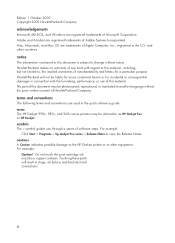
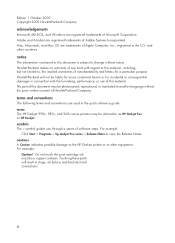
...
The following terms and conventions are used in the quick reference guide: terms The HP Deskjet 990c, 980c, and 960c series printers may be referred to as HP Deskjet 9xx or HP Deskjet. cautions A Caution indicates possible damage to the HP Deskjet printer or to , the implied warranties of merchantability and fitness for incidental or consequential damages...
HP DeskJet 990C, 980C, and 960C series - (English) Quick Reference Guide for Windows and Macintosh - Page 3


... guide
hp deskjet 990c/980c/960c series
table of contents
introducing the hp deskjet printer 1 print cartridges 2 printer cables 2 software updates 2
finding information 3 viewing quick help 4
Windows 95, 98, Me, 2000, and NT 4.0 users 4 Macintosh users 5 viewing printer information in Windows...statement 17 environmental statement 19 index 20 regulatory notices inside back cover
iii
HP DeskJet 990C, 980C, and 960C series - (English) Quick Reference Guide for Windows and Macintosh - Page 5
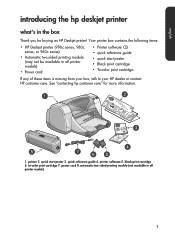
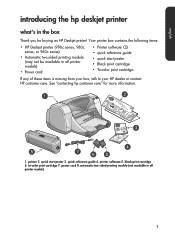
english
introducing the hp deskjet printer
what's in all printer models)
1 Your printer box contains the following items:
• HP Deskjet printer (990c series, 980c series, or 960c series)
• Automatic two-sided printing module (may not be available in the box
Thank you for more information.
1. tri-color print cartridge 7. quick start ...
HP DeskJet 990C, 980C, and 960C series - (English) Quick Reference Guide for Windows and Macintosh - Page 6


...english
print cartridges
The HP Deskjet printer box includes both Macintosh systems and Windows 98, Me, and 2000 systems
software updates
Printer software, also called the printer driver, communicates your computer:...following methods to obtain copies and updates of the following cables to connect the printer to your print requests to request a CD containing the software update files. When...
HP DeskJet 990C, 980C, and 960C series - (English) Quick Reference Guide for Windows and Macintosh - Page 7


.... Setting up the printer and installing the printer software
see...
Printer features, specifications, maintenance, printer cartridges, how to print, and printer problem solving
Printer box contents, HP customer care, warranty information, and installation problem solving
Connecting the printer to a network
Hardware and software compatibility with the HP Deskjet printer. for information...
HP DeskJet 990C, 980C, and 960C series - (English) Quick Reference Guide for Windows and Macintosh - Page 8
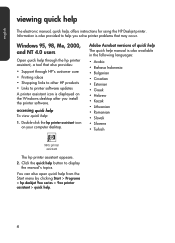
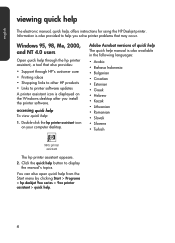
..., a tool that may occur. Adobe Acrobat versions of quick help The quick help , offers instructions for using the HP Deskjet printer. english
viewing quick help
The electronic manual, quick help manual is also available in the following languages:
• Arabic • Bahasa Indonesia • Bulgarian • ...
HP DeskJet 990C, 980C, and 960C series - (English) Quick Reference Guide for Windows and Macintosh - Page 9


... of these languages:
1. If you want to view the quick help :
1. Insert the printer software CD into the computer's CD-ROM drive. Double-click the Acrobat Reader 4.0 icon if... folder for your computer.
- To open quick help manual. The hp deskjet screen is required to view the manual in the hp printer assistant screen.
3. If Acrobat Reader is installed on your computer, quick ...
HP DeskJet 990C, 980C, and 960C series - (English) Quick Reference Guide for Windows and Macintosh - Page 10
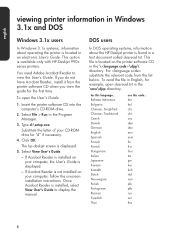
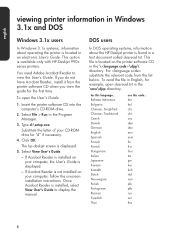
...'s Guide. for the first time. Substitute the letter of your CD-ROM drive for example, open the User's Guide:
1. The hp deskjet screen is available only with HP Deskjet 990c series printers. Bahasa Indonesia Bulgaria Chinese, Simplified Chinese, Traditional Czech Danish German English Spanish Finnish French Hungarian Italian Japanese Korean Kazakh Dutch Norwegian...
HP DeskJet 990C, 980C, and 960C series - (English) Quick Reference Guide for Windows and Macintosh - Page 11


...assistance-what you need, when you can obtain a wide variety of the day to your printer. See "hp customer care by phone" for more information.
If the country or language ...regional.html to see if a Website in the chart on using your HP Deskjet printer or solving problems with your HP printer. Access HP customer care e-support.
Get instant access to support information, helpful ...
HP DeskJet 990C, 980C, and 960C series - (English) Quick Reference Guide for Windows and Macintosh - Page 14


...HP's Website at no cost! If HP determines during the call that your printer needs to be repaired and the printer is covered under the limited warranty, you will not exceed US$25. • ...For calls in the table on the right. Argentina Australia Austria Belgium (Dutch) Belgium (French) Brazil, inside Greater ...
HP DeskJet 990C, 980C, and 960C series - (English) Quick Reference Guide for Windows and Macintosh - Page 15
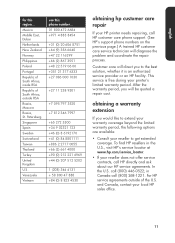
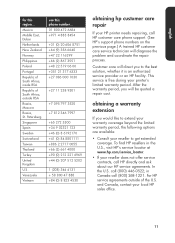
...Dubai Netherlands New Zealand Norway Philippines Poland Portugal Republic of South Africa, inside RSA Republic of the U.S. This service is an authorized service provider ...are available:
• Consult your reseller to the best solution, whether it is free during your printer's limited warranty period. Customer care will direct you will diagnose the problem and coordinate the repair process...
HP DeskJet 990C, 980C, and 960C series - (English) Quick Reference Guide for Windows and Macintosh - Page 17


... a peripheral device connected to solve the problem... See "contacting hp customer care".
13 Click Start > Programs > hp
deskjet 9xx series > hp deskjet 9xx series uninstall.
2. Double-click the hp deskjet 9xx series Uninstall icon.
3. The printer software did not install correctly. possible causes...
• There may be a conflict with your computer screen. For Windows...
HP DeskJet 990C, 980C, and 960C series - (English) Quick Reference Guide for Windows and Macintosh - Page 20


...are present: • You are using a USB cable to connect the
printer to your computer • You are using Windows 98 • You ...Click OK. 5.
The Copying Files... Select Install hp deskjet 9xx series printer software. The hp deskjet 9xx installer screen appears. 6. english
what is displayed.
2.
When I insert the printer software CD and the files start to
complete installation.
16...
HP Deskjet 9xx series - (English) Quick Help - Page 58
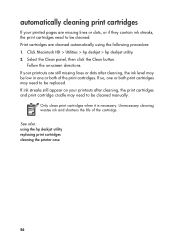
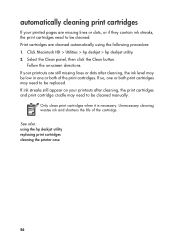
...your printouts are cleaned automatically using the hp deskjet utility replacing print cartridges cleaning the printer case
56
Only clean print cartridges when it... print cartridges. Click Macintosh HD > Utilities > hp deskjet > hp deskjet utility. 2. automatically cleaning print cartridges
If your printed pages are missing lines or dots, or if they contain ink streaks, the print cartridges...
HP Deskjet 9xx series - (English) Quick Help - Page 59


... illustration in a dusty environment, a small amount of paper with the
ink nozzle plate facing up. Be careful not to clean
Remove the print cartridges from the back of the printer. 2. raise the top cover. preparing to get ink on a piece of debris may accumulate inside the case. Caution!
manually cleaning print cartridges
If the...
HP Deskjet 9xx series - (English) Quick Help - Page 61


.... b. Repeat this process until no ink residue appears on the printouts.
59 Print a test page. Wipe the underside of the printer. 8. cradle wall
6. a. print cartridge cradle 2. Click Macintosh HD > Utilities > hp deskjet > hp deskjet utility. Repeat the cleaning procedure if smeared ink still appears on a clean swab.
1.
5. Reinsert the print cartridges and close...
HP Deskjet 9xx series - (English) Quick Help - Page 79
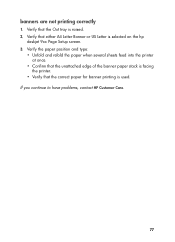
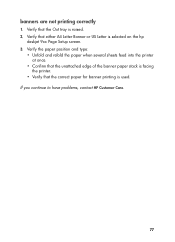
... edge of the banner paper stack is facing the printer.
• Verify that either A4 Letter Banner or US Letter is raised. 2. If you continue to have problems, contact HP Customer Care.
77 banners are not printing correctly
1. Verify that the Out tray is selected on the hp
deskjet 9xx Page Setup screen. 3.
HP Deskjet 9xx series - (English) Quick Help - Page 114


...light66
G greeting card printing30
greeting cards printing
guidelines31
H hold a print request14 HP Deskjet printer features2 HP Deskjet utility64 HP photo paper29
HP products and supplies
information64
I In tray69 index card printing... margins107 mirror image1337 missing lines or dots56 mouse icon3
N
network connection
AppleTalk11 noise emissions9095100 note icon3
112
HP Deskjet 990C, 980C, and 960C Printers - (Multiple Languages) Quick Reference Guide - Page 4


... guide
hp deskjet 990c/980c/960c series
table of contents
introducing the hp deskjet printer 1 print cartridges 2 printer cables 2 software updates 2
finding information 3 viewing quick help 4
Windows 95, 98, Me, 2000, and NT 4.0 users 4 Macintosh users 5 viewing printer information in Windows...statement 17 environmental statement 19 index 20 regulatory notices inside back cover
iii
HP Deskjet 990C, 980C, and 960C Printers - (Multiple Languages) Quick Reference Guide - Page 15


... calls in the table on the right. Charges will not be repaired and the printer is covered under the limited warranty, you will not exceed US$25. • For calls...you connect to a service technician. Argentina Australia Austria Belgium (Dutch) Belgium (French) Brazil, inside Greater Sao Paulo Brazil, outside Greater Sao Paulo Canada Chile China Czech Republic Denmark English International ...
Similar Questions
How To Clean Print Heads On Hp Deskjet 960c In Windows 7
(Posted by midasrern 9 years ago)
Hp Deskjet 960c Printer (cannot Or Does Not) Print Color Windows 7
(Posted by heacr 9 years ago)
How To Reset Printer Deskjet Hp 1000 J110 Series To Make It Print With Low Ink
(Posted by chinspa 10 years ago)
I Have A Hp 5000 I Am Looking For Line Sensor Lens Covers For My Printer
(Posted by Anonymous-67993 11 years ago)

