HP Deskjet 960c Support Question
Find answers below for this question about HP Deskjet 960c.Need a HP Deskjet 960c manual? We have 5 online manuals for this item!
Question posted by abikh on August 22nd, 2014
What Driver For Hp Deskjet 960c Windows 7
The person who posted this question about this HP product did not include a detailed explanation. Please use the "Request More Information" button to the right if more details would help you to answer this question.
Current Answers
There are currently no answers that have been posted for this question.
Be the first to post an answer! Remember that you can earn up to 1,100 points for every answer you submit. The better the quality of your answer, the better chance it has to be accepted.
Be the first to post an answer! Remember that you can earn up to 1,100 points for every answer you submit. The better the quality of your answer, the better chance it has to be accepted.
Related HP Deskjet 960c Manual Pages
HP DeskJet 990C, 980C, and 960C series - (English) Quick Reference Guide for Windows and Macintosh - Page 2
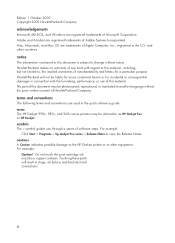
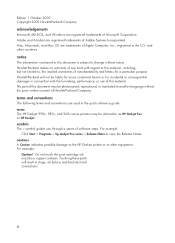
... of Microsoft Corporation. Edition 1 October 2000 Copyright 2000 Hewlett-Packard Company
acknowledgements
Microsoft, MS-DOS, and Windows are registered trademarks of Apple Computer, Inc., registered in the quick reference guide: terms The HP Deskjet 990c, 980c, and 960c series printers may be photocopied, reproduced, or translated to change without the prior written consent of software...
HP DeskJet 990C, 980C, and 960C series - (English) Quick Reference Guide for Windows and Macintosh - Page 3


... guide
hp deskjet 990c/980c/960c series
table of contents
introducing the hp deskjet printer 1 print cartridges 2 printer cables 2 software updates 2
finding information 3 viewing quick help 4
Windows 95, 98, Me, 2000, and NT 4.0 users 4 Macintosh users 5 viewing printer information in Windows 3.1x and DOS 6 Windows 3.1x users 6 DOS users 6 contacting hp customer care 7 hp's support...
HP DeskJet 990C, 980C, and 960C series - (English) Quick Reference Guide for Windows and Macintosh - Page 5
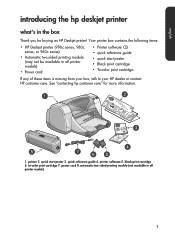
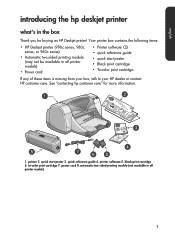
...8226; quick reference guide • quick start poster 3. quick reference guide 4. english
introducing the hp deskjet printer
what's in all printer models)
1 black print cartridge 6. Your printer box contains the following items:
• HP Deskjet printer (990c series, 980c series, or 960c series)
• Automatic two-sided printing module (may not be available in the box
Thank...
HP DeskJet 990C, 980C, and 960C series - (English) Quick Reference Guide for Windows and Macintosh - Page 6


...of the printer software:
• Download the printer software from HP's Website.
• Phone HP customer care to the printer. copper contacts 5. They are required electrical contacts. english
print cartridges
The HP Deskjet printer box includes both Macintosh systems and Windows 98, Me, and 2000 systems
software updates
Printer software, also called the printer driver, communicates your...
HP DeskJet 990C, 980C, and 960C series - (English) Quick Reference Guide for Windows and Macintosh - Page 7


... compatibility with the HP Deskjet printer. Setting up the printer and installing the printer software
see... They provide instructions on how to find help (Macintosh) Click the mouse button in Windows 3.1x and DOS" for information about...
Windows (all versions except 3.1)
Windows (all versions except 3.1)
hp deskjet release notes Click Start > Programs > hp deskjet 9xx series...
HP DeskJet 990C, 980C, and 960C series - (English) Quick Reference Guide for Windows and Macintosh - Page 8
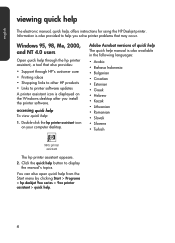
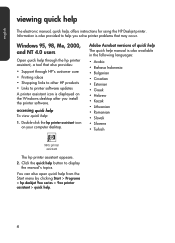
... • Hebrew • Kazak • Lithuanian • Romanian • Slovak • Slovene • Turkish
990c printer assistant
The hp printer assistant appears. 2. Windows 95, 98, Me, 2000, and NT 4.0 users
Open quick help , offers instructions for using the HP Deskjet printer. Adobe Acrobat versions of quick help The quick help .
4 english
viewing quick help
The electronic manual...
HP DeskJet 990C, 980C, and 960C series - (English) Quick Reference Guide for Windows and Macintosh - Page 10
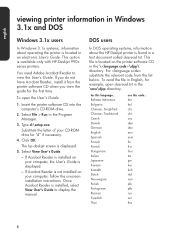
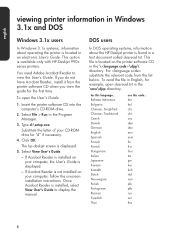
... CD-ROM drive for example, open the User's Guide:
1. english
viewing printer information in Windows 3.1x and DOS
Windows 3.1x users
In Windows 3.1x systems, information about the HP Deskjet printer is found in a text document called dosread.txt.
The hp deskjet screen is located on the printer software CD in the \\djcp\ directory. DOS users
In DOS operating systems...
HP DeskJet 990C, 980C, and 960C series - (English) Quick Reference Guide for Windows and Macintosh - Page 11


...:
- Use quick help in the chart on using your HP Deskjet printer or solving problems with your computer and subscribe to an Internet Service Provider or have a modem connected to your printer.
hp customer care e-support
HP customer care e-support offers online support for as long as the printer driver)- 24 hours a day, seven days a week, all at...
HP DeskJet 990C, 980C, and 960C series - (English) Quick Reference Guide for Windows and Macintosh - Page 17


...conflict with another software program
• There may be a conflict with the software installation, contact HP customer care. Click Start > Programs > hp
deskjet 9xx series > hp deskjet 9xx series uninstall.
2. For Windows 3.1x: 1. Double-click the hp deskjet 9xx series Uninstall icon.
3. Reinstall the printer software.
Follow the directions that appear on your computer screen. Open the...
HP DeskJet 990C, 980C, and 960C series - (English) Quick Reference Guide for Windows and Macintosh - Page 20


... installation.
16 All the following path to solve the problem...
1. field.
4. The hp deskjet 9xx installer screen appears. 6.
Select the following conditions are present: • You are using a USB cable to connect the
printer to your computer • You are using Windows 98 • You are connecting more than one device at
the same...
HP Deskjet 9xx series - (English) Quick Help - Page 13


....
2. Close the Chooser.
11 The printer software, also called the printer driver, provides dialog boxes which communicate your computer. USB connection 1. Select Chooser from the Apple menu. 2. Select deskjet 9xx in the right window of the Chooser screen. 4. Click the hp deskjet icon in the Chooser. printing with the hp deskjet printer
The printer is located in the upper left...
HP Deskjet 9xx series - (English) Quick Help - Page 73
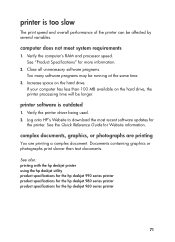
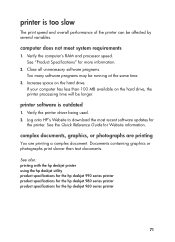
... the printer driver being used. 2.
printer is outdated
1. Increase space on the hard drive, the printer processing time will be running at the same time.
3.
Log onto HP's Website to download the most recent software updates for the hp deskjet 960 series printer
71 See also: printing with the hp deskjet printer using the hp deskjet utility product specifications for the hp deskjet...
HP Deskjet 990C, 980C, and 960C Printers - (Multiple Languages) Quick Reference Guide - Page 3


...conventions are registered trademarks of Microsoft Corporation. For example:
Click Start > Programs > hp deskjet 9xx series > Release Notes to other countries. For example:
Caution! Mac, Macintosh...Company
acknowledgements
Microsoft, MS-DOS, and Windows are used in the quick reference guide: terms The HP Deskjet 990c, 980c, and 960c series printers may be photocopied, reproduced, or ...
HP Deskjet 990C, 980C, and 960C Printers - (Multiple Languages) Quick Reference Guide - Page 4


... guide
hp deskjet 990c/980c/960c series
table of contents
introducing the hp deskjet printer 1 print cartridges 2 printer cables 2 software updates 2
finding information 3 viewing quick help 4
Windows 95, 98, Me, 2000, and NT 4.0 users 4 Macintosh users 5 viewing printer information in Windows 3.1x and DOS 6 Windows 3.1x users 6 DOS users 6 contacting hp customer care 7 hp's support...
HP Deskjet 990C, 980C, and 960C Printers - (Multiple Languages) Quick Reference Guide - Page 6
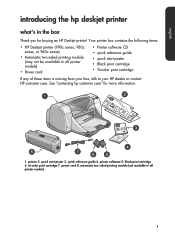
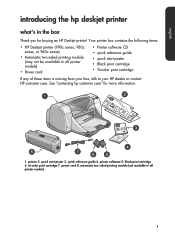
... cartridge • Tri-color print cartridge
If any of these items is missing from your box, talk to your HP dealer or contact HP customer care. printer software 5. Your printer box contains the following items:
• HP Deskjet printer (990c series, 980c series, or 960c series)
• Automatic two-sided printing module (may not be available in all...
HP Deskjet 990C, 980C, and 960C Printers - (Multiple Languages) Quick Reference Guide - Page 7


... interface cable which is used with both a black and a color print cartridge. english
print cartridges
The HP Deskjet printer box includes both Macintosh systems and Windows 98, Me, and 2000 systems
software updates
Printer software, also called the printer driver, communicates your computer:
• An IEEE 1284-compliant parallel interface cable which is not included in clogs...
HP Deskjet 990C, 980C, and 960C Printers - (Multiple Languages) Quick Reference Guide - Page 8


...customer care, warranty information, and installation problem solving
Connecting the printer to a network
Hardware and software compatibility with the HP Deskjet printer. english
finding information
Several documents are included with the printer
Onscreen options in the printer software
quick start poster
platform
Windows (all versions) and Macintosh
quick help (See "viewing quick help" for...
HP Deskjet 990C, 980C, and 960C Printers - (Multiple Languages) Quick Reference Guide - Page 9
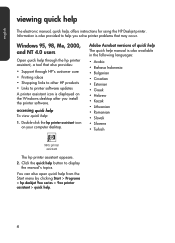
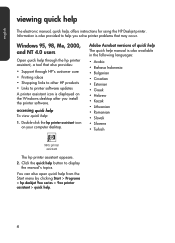
... from the Start menu by clicking Start > Programs > hp deskjet 9xx series > 9xx printer assistant > quick help :
1. Double-click the hp printer assistant icon on the Windows desktop after you install the printer software.
Click the quick help through HP's customer care • Printing ideas • Shopping links to other HP products • Links to display the manual's topics...
HP Deskjet 990C, 980C, and 960C Printers - (Multiple Languages) Quick Reference Guide - Page 11
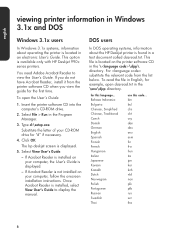
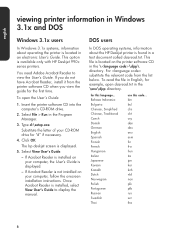
... file is available only with HP Deskjet 990c series printers. This option is located on the printer software CD in the \\djcp\ directory. Select File > Run in the Program Manager.
3. english
viewing printer information in Windows 3.1x and DOS
Windows 3.1x users
In Windows 3.1x systems, information about the HP Deskjet printer is displayed.
5. Insert the printer software CD into the...
HP Deskjet 990C, 980C, and 960C Printers - (Multiple Languages) Quick Reference Guide - Page 12


...HP Deskjet printer or solving problems with your Internet connection any time of the day to you need is not listed in the chart, access HP customer care online at no cost to :
- Use your printer... the printer driver)- 24 hours a day, seven days a week, all at www.hp.com/ apcpo-support/regional.html to the Internet, you own your printer. english
contacting hp customer care
HP customer ...
Similar Questions
Missing Hp Deskjet 960c Toolbox
Once I got Windows 10, there is no toolbox. Windows 10 provides general driver automatically for 960...
Once I got Windows 10, there is no toolbox. Windows 10 provides general driver automatically for 960...
(Posted by julianjones 5 years ago)
Hp Deskjet 960c Printer (cannot Or Does Not) Print Color Windows 7
(Posted by heacr 9 years ago)
I Need Driver Hp Deskjet 1280 For Window Vista But I Try Every Were No Body Hel
(Posted by cmnrafiqueuk 11 years ago)

