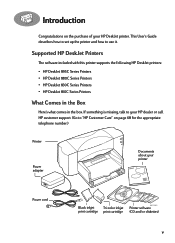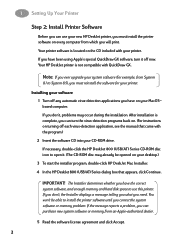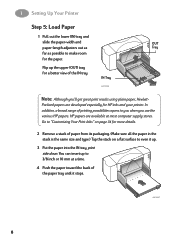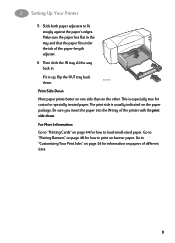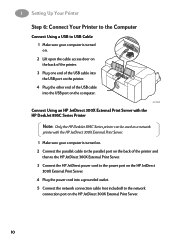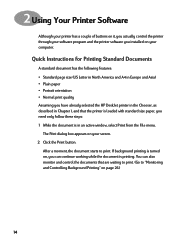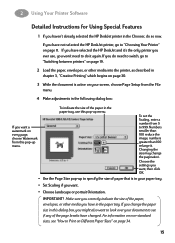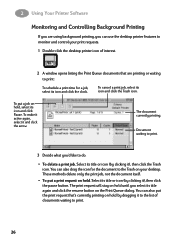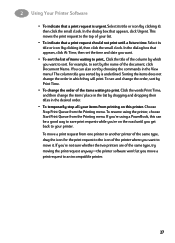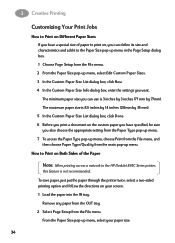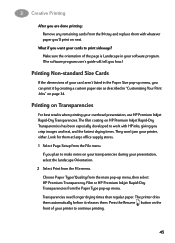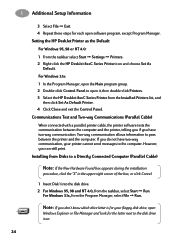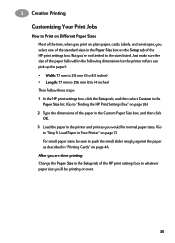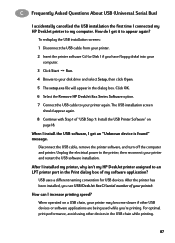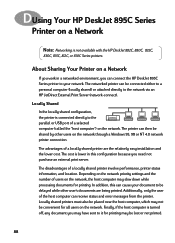HP Deskjet 880/882c Support Question
Find answers below for this question about HP Deskjet 880/882c.Need a HP Deskjet 880/882c manual? We have 2 online manuals for this item!
Question posted by wuycheck on September 1st, 2015
How Do I Cancel A Print Request?
I want to cancel a print job in queue and can't find any way to do it.
Current Answers
Answer #1: Posted by TechSupport101 on September 2nd, 2015 12:15 AM
Look at the bottom right (on the task bar) and you should see a small printer Icon. Double click that and a window listing all pending/queued print jobs should appear. Right-click on the one you wish to cancel and click Delete.
Related HP Deskjet 880/882c Manual Pages
Similar Questions
How To Print Comments In Excel In Printer Deskjet 1000 J110
(Posted by frankang 10 years ago)
Hp880c Printer
I use the above printer along with windows 7 however it will not print in colour any ideas why? I us...
I use the above printer along with windows 7 however it will not print in colour any ideas why? I us...
(Posted by werski11 10 years ago)
Print Job Wont Cancel Hp Deskjet 1000
(Posted by gsshawnh 10 years ago)
Will Hp 880c Deskjet Function On My Pc With Windows 7 With This Program?
(Posted by mellemgt 11 years ago)