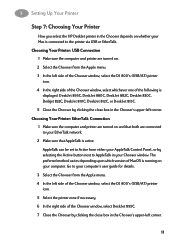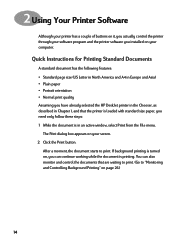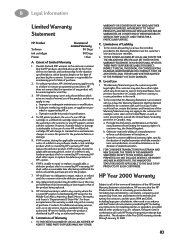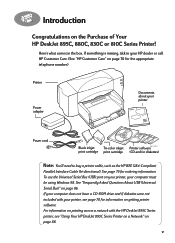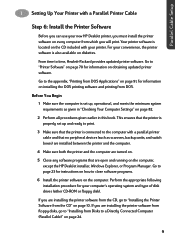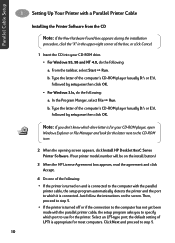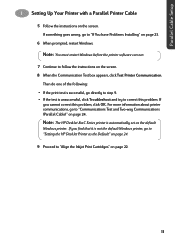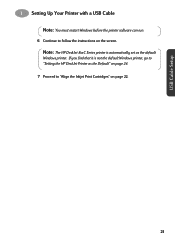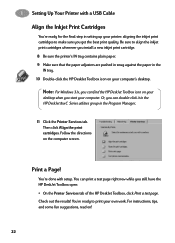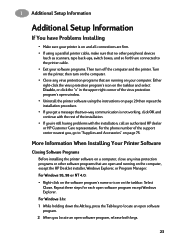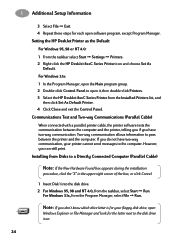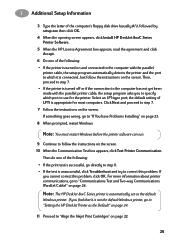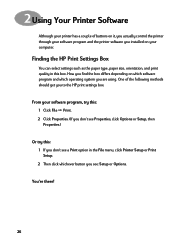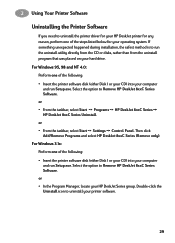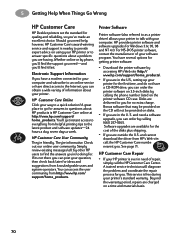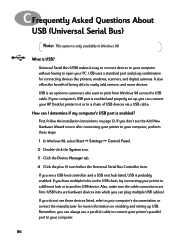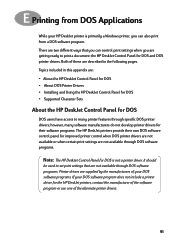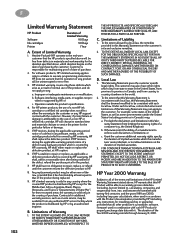HP Deskjet 880/882c Support Question
Find answers below for this question about HP Deskjet 880/882c.Need a HP Deskjet 880/882c manual? We have 2 online manuals for this item!
Question posted by mellemgt on December 6th, 2012
Will Hp 880c Deskjet Function On My Pc With Windows 7 With This Program?
Current Answers
Answer #1: Posted by RathishC on December 6th, 2012 7:21 AM
The printer model you are using is very well compatible with Windows 7. If you would like to download the drivers for the printer, please click the link mentioned below to download and install the driver/software for HP Deskjet 882c printer:
https://support.hp.com/us-en?openCLC=true
Hope this helps.
Thanks & Regards
Rathish C
#iworkfordell
Related HP Deskjet 880/882c Manual Pages
Similar Questions
I want to cancel a print job in queue and can't find any way to do it.
I use the above printer along with windows 7 however it will not print in colour any ideas why? I us...
Windows 7 obviously has a driver for my 932c printer. but when I want to clean the cartridges, I can...
Is there any way to get replacement Starter CD for Hp 460 Deskjet Printer, or a way to download a co...