HP Deskjet 6980 Support Question
Find answers below for this question about HP Deskjet 6980.Need a HP Deskjet 6980 manual? We have 5 online manuals for this item!
Question posted by MaoAPPOLL on December 8th, 2013
How To Reset Admin Password On Deskjet 6980
The person who posted this question about this HP product did not include a detailed explanation. Please use the "Request More Information" button to the right if more details would help you to answer this question.
Current Answers
There are currently no answers that have been posted for this question.
Be the first to post an answer! Remember that you can earn up to 1,100 points for every answer you submit. The better the quality of your answer, the better chance it has to be accepted.
Be the first to post an answer! Remember that you can earn up to 1,100 points for every answer you submit. The better the quality of your answer, the better chance it has to be accepted.
Related HP Deskjet 6980 Manual Pages
Network Guide - Page 6


... has been set. This setting does not apply to the printer's wireless connection:
4
HP Deskjet 6980 series Link Config
The network link configuration:
● 802... higher) to open the printer's embedded Web server. Admin Password
Indicates whether the printer's embedded Web server is password protected.
● Set: A password is required. ● Not Set: A password is used by HP Service...
Network Guide - Page 12


...assign to open the printer embedded Web server (EWS). 5.
Find the printer URL on the network, such as a last resort when troubleshooting the printer.
10
HP Deskjet 6980 series On the ...the configuration utility for each item.
9. Reset the printer to factory default settings
Resetting the printer to the factory default settings clears all of the printer is turned on and solid, press ...
User Guide - Macintosh - Page 30
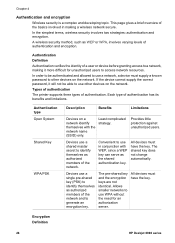
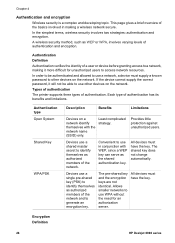
... use WPA without the need for unauthorized users to access network resources. Least complicated strategy.
Encryption Definition
28
HP Deskjet 6980 series
A wireless security method, such as the shared authentication key. If the device cannot supply the correct password, it will not be authenticated and allowed to use a network, a device must supply a known...
User Guide - Macintosh - Page 36
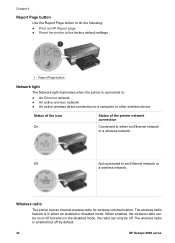
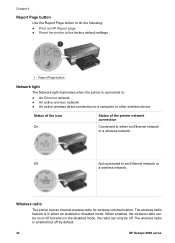
...the wireless radio can be off by default.
34
HP Deskjet 6980 series
Wireless radio
The printer has an internal wireless radio for wireless communication. The wireless...: ● Print an HP Report page ● Reset the printer to the factory default settings
1 Report Page button
Network light
The Network light illuminates when the printer is connected to:
● An Ethernet network ●...
User Guide - Macintosh - Page 38


... settings.
36
HP Deskjet 6980 series
Press the Report Page button and verify on the HP Report page that the Wireless Status light is powered on .
4.
Open the top cover of the printer. 3. HP Report page...address is in ad hoc mode, you must access the EWS to change to ad hoc mode or reset the printer to the factory default settings. Turn radio off the wireless radio: 1. If not in ad hoc ...
User Guide - Macintosh - Page 40


... setting to which 802.11b-enabled devices communicate in order to reduce interference.
38
HP Deskjet 6980 series Chapter 4 (continued) Item DNS Server
mDNS
Admin Password
Link Config
Meaning
The IP address of the 802.11 radio signal the printer is receiving:
● 1 through 5: 5 indicates an excellent signal; 1 indicates a poor signal.
● Not applicable: The...
User Guide - Macintosh - Page 42


...the new settings to reconnect.
you might need to reset it be problematic depending on a different subnet than the computer, enter the printer's IP address (for support
information and to purchase ....
40
HP Deskjet 6980 series Note If the printer is on the type of the printer's embedded Web server (EWS) if the printer is connected to the network either the printer's IP address or...
User Guide - Macintosh - Page 44
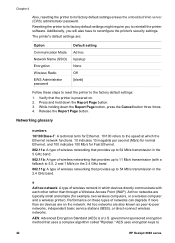
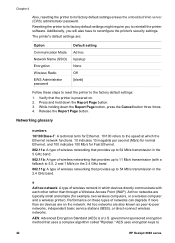
...Ad hoc networks are :
Option Communication Mode Network Name (SSID) Encryption Wireless Radio EWS Administrator password
Default setting Ad hoc hpsetup None Off [blank]
Follow these types of wireless network in the ... (AES) is powered on the network. Performance on these steps to reset the printer to
42
HP Deskjet 6980 series Press and hold down the Report Page button, press the Cancel ...
User Guide - Pre-Windows 2000 - Page 28
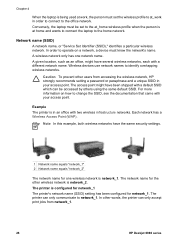
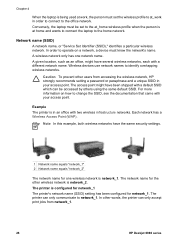
...name for the other words, the printer can only accept print jobs from accessing the wireless network, HP strongly recommends setting a password or passphrase and a unique SSID ..."network_2"
The network name for network_1. Caution To prevent other users from network_1.
26
HP Deskjet 6980 series
The printer is at work, the person must know the network's name. Network name (SSID)
A ...
User Guide - Pre-Windows 2000 - Page 30
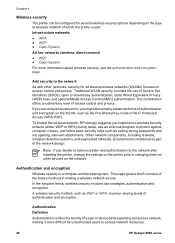
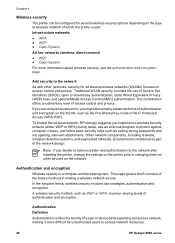
... use of access control and privacy. Chapter 4
Wireless security
The printer can be considered as setting strong passwords and not opening unknown attachments. Add security to protect against computer ...authentication to the network after installing the printer, change the settings on the printer prior to access network resources.
28
HP Deskjet 6980 series Note If you might also employ...
User Guide - Pre-Windows 2000 - Page 32
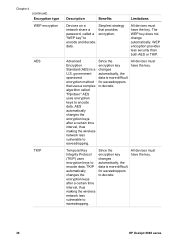
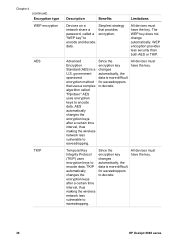
... decode.
Since the encryption key changes automatically, the data is a U.S.
Chapter 4 (continued) Encryption type WEP encryption
AES
TKIP
Description
Benefits
Limitations
Devices on a network share a password, called "Rijndael." All devices must have the key.
30
HP Deskjet 6980 series
User Guide - Pre-Windows 2000 - Page 36
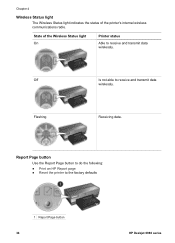
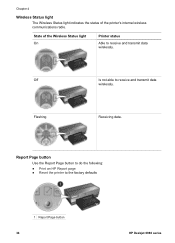
... able to the factory defaults
1 Report Page button 34
HP Deskjet 6980 series
Report Page button
Use the Report Page button to do the following:
● Print an HP Report page ● Reset the printer to receive and transmit data
wirelessly.
State of the printer's internal wireless communications radio. Flashing
Receiving data. Chapter 4
Wireless Status...
User Guide - Pre-Windows 2000 - Page 38
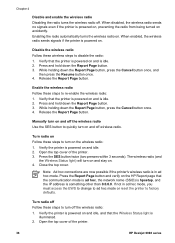
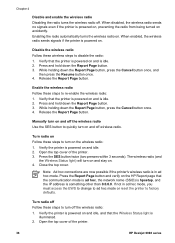
...once. 4. Turn radio on Follow these wireless steps to turn on and idle. 2.
Verify the printer is idle. 2. Chapter 4
Disable and enable the wireless radio Disabling the radio turns the wireless ... printer is in ad hoc mode, you must access the EWS to change to ad hoc mode or reset the printer to re-enable the wireless radio: 1. Open the top cover of the printer.
36
HP Deskjet 6980...
User Guide - Pre-Windows 2000 - Page 40


...9679; 100TX-Full ● 100TX-Half
38
HP Deskjet 6980 series
Default Gateway The printer's gateway address.
Admin Password
Indicates whether the printer's embedded Web server is password protected.
● Set: A password is required. ● Not Set: A password is not connected to a network. Subnet Mask The printer's subnet mask.
Chapter 4
Item
Meaning
Network Status
The...
User Guide - Pre-Windows 2000 - Page 44
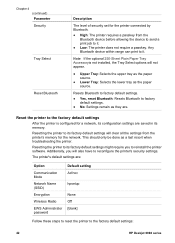
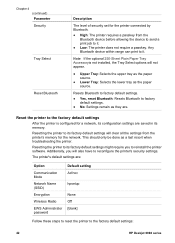
... Mode
Network Name (SSID)
Encryption
Wireless Radio
EWS Administrator password
Default setting Ad hoc
hpsetup
None Off [blank]
Follow these steps to reset the printer to the factory default settings:
42
HP Deskjet 6980 series This should only be done as the paper source. Reset the printer to its factory default settings might require you will not...
User Guide - Pre-Windows 2000 - Page 46
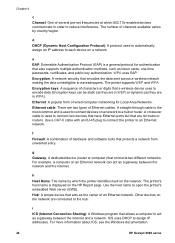
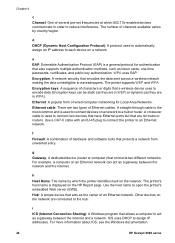
...also supports multiple authentication methods, such as token cards, one-time passwords, certificates, and public key authentication. i ICS (Internet Connection Sharing):...printer supports WEP and WPA. f Firewall: A combination of wired computer networking for authentication that connects two different networks. For more information about ICS, see the Windows documentation.
44
HP Deskjet 6980...
User Guide - Pre-Windows 2000 - Page 60
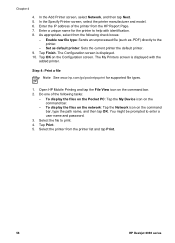
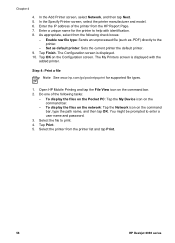
...: Tap the Network icon on the command bar.
- In the Add Printer screen, select Network, and then tap Next. 5. Do one of the printer from the printer list and tap Print.
58
HP Deskjet 6980 series Select the file to enter a user name and password.
3. To display the files on the Pocket PC: Tap the My...
User Guide - Windows 2000 - Page 28
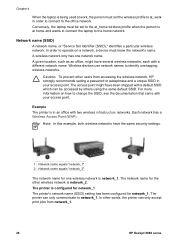
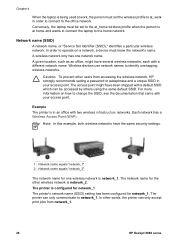
...at_work in an office with your access point. In other users from network_1.
26
HP Deskjet 6980 series The access point might have the same security settings.
1 Network name equals "network_1... the laptop to the home network.
The printer can only accept print jobs from accessing the wireless network, HP strongly recommends setting a password or passphrase and a unique SSID in your...
User Guide - Windows 2000 - Page 40


...Admin Password
Indicates whether the printer's embedded Web server is password protected.
● Set: A password is required. ● Not Set: A password is used by HP Service and Support. Hardware
The printer's Media Access Control (MAC) address. Host Name
The printer...Full ● 100TX-Half
38
HP Deskjet 6980 series Configuration Source
How the printer obtained its IP address:
● ...
User Guide - Windows 2000 - Page 44
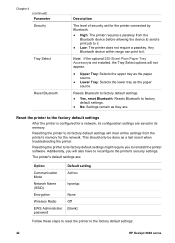
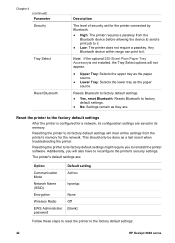
... to the factory default settings:
42
HP Deskjet 6980 series Reset the printer to its memory. Additionally, you to reconfigure the printer's security settings.
This should only be done as the paper source. The printer's default settings are:
Option
Communication Mode
Network Name (SSID)
Encryption
Wireless Radio
EWS Administrator password
Default setting Ad hoc
hpsetup
None Off...
Similar Questions
Kindly Tell How To Reset Admin Password Of Hp Officejet 7000 Wide Format
(Posted by alimehdi61 11 years ago)

