HP Deskjet 6980 Support Question
Find answers below for this question about HP Deskjet 6980.Need a HP Deskjet 6980 manual? We have 5 online manuals for this item!
Question posted by jtodMa on June 9th, 2014
How To Reset Hp Deskjet 6980 Printer Inkjet Light
The person who posted this question about this HP product did not include a detailed explanation. Please use the "Request More Information" button to the right if more details would help you to answer this question.
Current Answers
There are currently no answers that have been posted for this question.
Be the first to post an answer! Remember that you can earn up to 1,100 points for every answer you submit. The better the quality of your answer, the better chance it has to be accepted.
Be the first to post an answer! Remember that you can earn up to 1,100 points for every answer you submit. The better the quality of your answer, the better chance it has to be accepted.
Related HP Deskjet 6980 Manual Pages
Network Guide - Page 12


... settings
Resetting the printer to the factory default settings clears all of the printer is turned on
the HP Report page in the list of accepted IP addresses. If you do not have a subnet mask or default gateway to an Ethernet port on the network, such as a last resort when troubleshooting the printer.
10
HP Deskjet 6980 series...
Setup Guide - Page 6
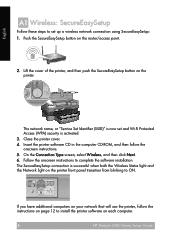
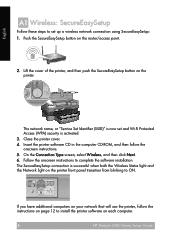
...)" is now set up a wireless network connection using SecureEasySetup: 1. Close the printer cover.
4. Insert the printer software CD in the computer CD-ROM, and then follow the instructions on page... both the Wireless Status light and the Network light on the printer. Push the SecureEasySetup button on each computer.
6HP Deskjet 6980 Series Setup Guide
HP Deskjet 6980 Series Setup Guide If...
Setup Guide - Page 7
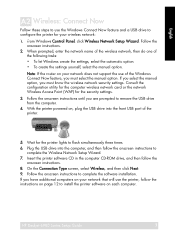
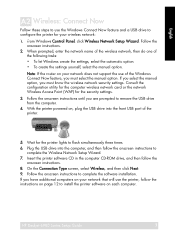
...the manual option, you must select the manual option. Wait for the printer lights to configure the printer for the security settings. 3. If you have additional computers on your ... HP Deskjet 6980 Series Setup Guide
7 Consult the configuration utility for the computer wireless network card or the network Wireless Access Point (WAP) for your wireless network:
A2 1. Insert the printer ...
Setup Guide - Page 13


... match those of your computer or wireless card. 3. Insert the printer software CD in the computer CD-ROM drive, and then follow the onscreen instructions.
6. HP Deskjet 6980 Series Setup Guide
13 If the Wireless Status light is
illuminated. Follow the onscreen instructions to the printer using the factory default ad hoc network settings: Windows users...
Setup Guide - Page 14
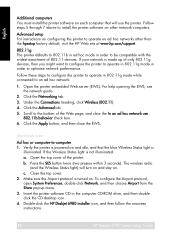
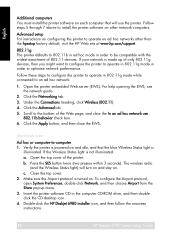
... devices. Double-click the HP Deskjet 6980 installer icon, and then follow the onscreen instructions.
1H4P Deskjet 6980 Series Setup Guide
HP Deskjet 6980 Series Setup Guide
Open the printer embedded Web server (EWS). Macintosh users
Ad hoc or computer-to operate on ad hoc networks other network computers. The wireless radio
(and the Wireless Status light) will use
802...
User Guide - Macintosh - Page 4


... problems 116 Banners do not print correctly 117 Print quality is poor 117 Document is misprinted 119 Problems with borderless documents 119 Error messages 123 Printer lights are on or flashing 124 Document prints slowly 126 If you continue to have problems 127 HP support process 127
2
HP Deskjet 6980 series
User Guide - Macintosh - Page 8


... several features to make printing easier and more efficient.
1 Buttons and lights 2 Paper trays 3 Photo/envelope feeder 4 Front USB port
6
HP Deskjet 6980 series 3 Get started
● Printer features ● Buttons and lights ● Paper trays ● Photo/envelope feeder ● Print cartridges ● Ink-backup mode ● Automatic paper-type sensor For a description of the...
User Guide - Macintosh - Page 10


... a description of power with the radio off (maximum 5.5 watts with SecureEasySetup. It can manually turn the printer off by pressing and holding the Power button
8
HP Deskjet 6980 series Chapter 3
Buttons and lights
Use the printer buttons to turn the printer on and off, cancel a print job, restart a job, operate in Quiet mode, and set , automatically places...
User Guide - Macintosh - Page 12
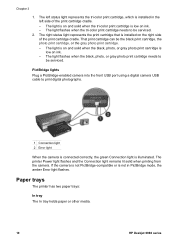
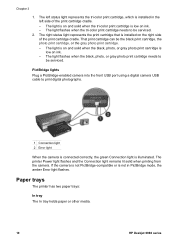
... left side of the print cartridge cradle. Paper trays
The printer has two paper trays:
In tray The In tray holds paper or other media.
10
HP Deskjet 6980 series The light flashes when the tri-color print cartridge needs to print digital photographs.
1 Connection light 2 Error light
When the camera is connected correctly, the green Connection...
User Guide - Macintosh - Page 36
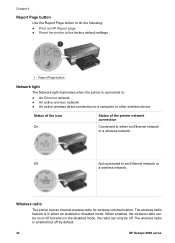
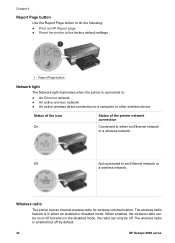
...disabled mode, the radio can be off by default.
34
HP Deskjet 6980 series Wireless radio
The printer has an internal wireless radio for wireless communication. The wireless ...do the following: ● Print an HP Report page ● Reset the printer to the factory default settings
1 Report Page button
Network light
The Network light illuminates when the printer is connected to:
● An ...
User Guide - Macintosh - Page 38


... Close the top cover. If not in ad hoc mode. Verify the printer is powered on and idle, and that the Wireless Status light is still enabled and can turn on and stay on and idle, and ... must access the EWS to change to ad hoc mode or reset the printer to obtain valid settings.
36
HP Deskjet 6980 series If the printer has just been connected to a network, wait a few minutes before printing the...
User Guide - Macintosh - Page 42


... need to reset it be problematic depending on and connected to the network.
Launch the Internet browser. Use Microsoft Internet Explorer 5.0 or higher, Netscape 4.75 or higher, or Safari 1.0 or higher. 2.
Open the embedded Web server Follow these steps to open the HP Printer Utility to configure the Bluetooth settings.
40
HP Deskjet 6980 series
If...
User Guide - Macintosh - Page 44
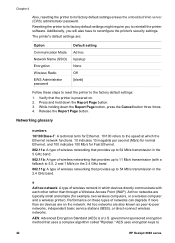
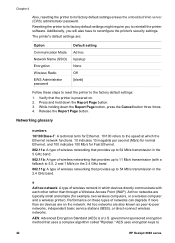
... wireless networks. The printer's default settings are:
Option Communication Mode Network Name (SSID) Encryption Wireless Radio EWS Administrator password
Default setting Ad hoc hpsetup None Off [blank]
Follow these types of wireless networking that uses a complex algorithm called "Rijndael."
government sponsored encryption method that provides up to
42
HP Deskjet 6980 series
User Guide - Macintosh - Page 48
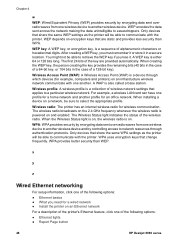
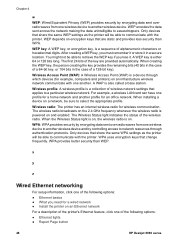
... is either 64 or 128 bits long. Wireless radio: The printer has an internal wireless radio for an office network. x
y
z
Wired Ethernet networking
For setup information, click one of the following options:
● Ethernet lights ● Report Page button
46
HP Deskjet 6980 series Wireless Access Point (WAP): A Wireless Access Point (WAP) is a collection of...
User Guide - Macintosh - Page 54


... computer's CD-ROM drive. 3.
On the Connection Type screen, select Wired
Network. 4. Activity light
The Activity light flashes when the printer is receiving or transmitting data over the Ethernet connection.
52
HP Deskjet 6980 series State of the Link light State of the printer
On
Connected to an Ethernet network and powered on the computer. 2.
Close all applications...
User Guide - Macintosh - Page 70


... Out tray. 7. Print photos from the In tray. 3. Verify that came with the digital camera to send photos to the printer.
68
HP Deskjet 6980 series Slide the paper-width guide all of the printer.
1 Front USB port
The light on the adapter indicates its status:
Display
Description
Double-blinking once a The device is discovering the...
User Guide - Pre-Windows 2000 - Page 36
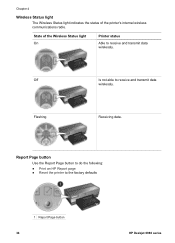
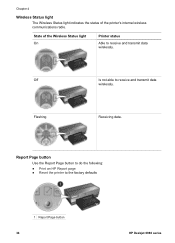
... to do the following:
● Print an HP Report page ● Reset the printer to receive and transmit data
wirelessly. State of the printer's internal wireless communications radio.
Off
Is not able to the factory defaults
1 Report Page button 34
HP Deskjet 6980 series Chapter 4
Wireless Status light
The Wireless Status light indicates the status of the Wireless Status...
User Guide - Pre-Windows 2000 - Page 38
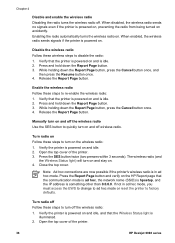
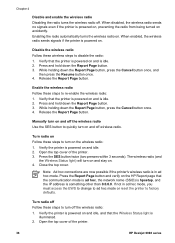
...reset the printer to quickly turn on the wireless radio: 1. When enabled, the wireless radio sends signals if the printer is something other than 0.0.0.0. Press and hold down the Report Page button. 3.
Open the top cover of the printer.
36
HP Deskjet 6980... turn on and idle. 2. Verify that the Wireless Status light is powered on and off . Release the Report Page button...
User Guide - Windows 2000 - Page 36


...9679; Reset the printer to receive and transmit data
wirelessly.
Chapter 4
Wireless Status light
The Wireless Status light indicates the status of the Wireless Status light On
Printer status
Able to receive and transmit data wirelessly.
Flashing
Receiving data. Off
Is not able to the factory defaults
1 Report Page button 34
HP Deskjet 6980 series State of the printer's internal...
User Guide - Windows 2000 - Page 38


...Wireless Status light) will turn off . Verify the printer is powered on the HP Report page that the Wireless Status light is something other than 0.0.0.0. Open the top cover of the printer. 3. ...cover of the printer.
36
HP Deskjet 6980 series Note Ad hoc connections are now possible if the printer's wireless radio is powered on and idle. 2. Verify that the printer is powered on ...

