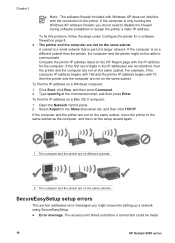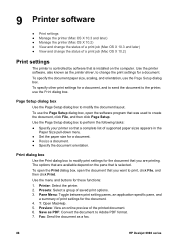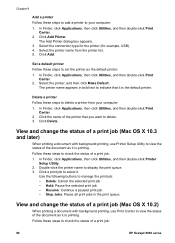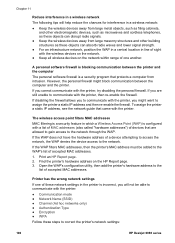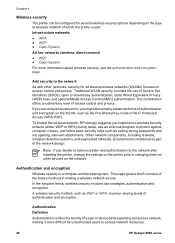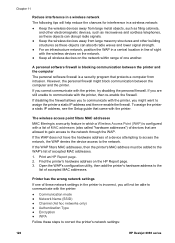HP Deskjet 6980 Support Question
Find answers below for this question about HP Deskjet 6980.Need a HP Deskjet 6980 manual? We have 5 online manuals for this item!
Question posted by i394rakesh on June 6th, 2014
Hp Deskjet 6980 How To Set Up Wireless Mac Os X
The person who posted this question about this HP product did not include a detailed explanation. Please use the "Request More Information" button to the right if more details would help you to answer this question.
Current Answers
Answer #1: Posted by bengirlxD on June 6th, 2014 7:53 AM
Here are instructions on how to install in into your mac os:
Feel free to resubmit the question if you didn't find it useful.
Related HP Deskjet 6980 Manual Pages
Similar Questions
How Do I Change The Printing Preferences For A Hp Deskjet 1000 On A Mac Os X
(Posted by BillColg 10 years ago)
Configure Hp Deskjet 5850 With Wireless Wpa2-psk
Hello, my wireless network is secured by WPA2-PSK, AES. I cannot configure my HP Deskjet 5850 to w...
Hello, my wireless network is secured by WPA2-PSK, AES. I cannot configure my HP Deskjet 5850 to w...
(Posted by karlfabry 12 years ago)