HP Deskjet 5850 Support Question
Find answers below for this question about HP Deskjet 5850.Need a HP Deskjet 5850 manual? We have 1 online manual for this item!
Question posted by karlfabry on May 5th, 2012
Configure Hp Deskjet 5850 With Wireless Wpa2-psk
Hello,
my wireless network is secured by WPA2-PSK, AES.
I cannot configure my HP Deskjet 5850 to work on the wireless LAN. It does not accept the WPA2 Key.
Can this printer only work with traditional WEP encryption?
thanks
Current Answers
There are currently no answers that have been posted for this question.
Be the first to post an answer! Remember that you can earn up to 1,100 points for every answer you submit. The better the quality of your answer, the better chance it has to be accepted.
Be the first to post an answer! Remember that you can earn up to 1,100 points for every answer you submit. The better the quality of your answer, the better chance it has to be accepted.
Related HP Deskjet 5850 Manual Pages
HP Deskjet 5800 Series printer - (English) User Guide - Page 4
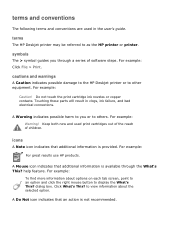
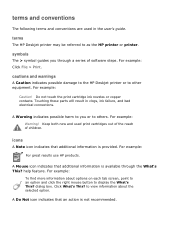
... electrical connections.
help feature. For example:
To find more information about the selected option.
A Do Not icon indicates that additional information is provided. terms
The HP Deskjet printer may be referred to other equipment.
Do not touch the print cartridge ink nozzles or copper contacts.
For example: Warning! icons
A Note icon indicates that...
HP Deskjet 5800 Series printer - (English) User Guide - Page 7


... photo printing with several exciting features:
q Built-in networking capabilities: Connect to either a wired or a wireless network without using the borderless printing feature. q Print Cancel button: Cancel print jobs at the touch of ink. q Print multiple pages on a single sheet of paper. You have purchased an HP Deskjet printer that is equipped with a photo print cartridge...
HP Deskjet 5800 Series printer - (English) User Guide - Page 11


... -peer networks, independent basic service stations (IBSS), or direct-connect wireless networks. Ad hoc networks are on a network automatically assigns an IP address to itself. Unlike WEP, authentication does not encrypt the data sent between wireless devices. However, authentication can be identical. b BOOTP: Bootstrap Protocol (BOOTP)is a wireless network security strategy. networking...
HP Deskjet 5800 Series printer - (English) User Guide - Page 12


... channels available varies by which 802.11b-enabled devices communicate in WPA ).
The printer's host name appears on a network. Encryption keys can be static (as they are in WEP ) or dynamic (as they are in order to each device on the network configuration page. Use the host name to connect two devices that have Ethernet ports but...
HP Deskjet 5800 Series printer - (English) User Guide - Page 15


When creating the WEP key, the person creating the key provides the remaining bits (40 bits in the case of a 64-bit key, or 104 bits in a secure location. For example, a wireless LAN card can have one profile for a home network and another wireless device.
WEP depends on encryption keys that are provided automatically. WEP key:A WEP key, or encryption key, is a device through ...
HP Deskjet 5800 Series printer - (English) User Guide - Page 16


... (WEP) provides security by encrypting data sent over radio waves from one wireless device to eavesdroppers. After creating a set of WEP keys, record and store the keys in order to communicate with the printer. You may not be able to install the printer software.
Not all the network's WEP keys and the key number assigned to retrieve the WEP keys if you do not configure the printer...
HP Deskjet 5800 Series printer - (English) User Guide - Page 18


... the type of router used. Use the printer's EWS to do the following:
q Check the printer's status.
Caution! Enter either the printer's IP address or host name in the print cartridges.
Printer installation across subnets can be on a network.
q Adjust the printer's network configuration. q Configure the printer's wireless security settings.
q Check estimated ink levels in...
HP Deskjet 5800 Series printer - (English) User Guide - Page 21


...
available encryption strategies
Open System
Infrastructure or ad hoc None or WEP
Shared Key
Infrastructure
WEP
EAP/PSK
Infrastructure
WPA (TKIP)
802.1x
802.1x is an optional wireless network feature.
authentication is a network feature
Authentication is best suited for unauthorized users to a network, making it more difficult for enterprise networks. The printer's authentication...
HP Deskjet 5800 Series printer - (English) User Guide - Page 22


...authentication key.
EAP/PSK
Devices use in conjunction with WEP since a WEP can serve as authorized members of the network and to identify themselves . All devices must have the key. All devices must have the key.
Each type of the network. The shared key does not change automatically. Allows smaller networks to use a shared master secret to generate an encryption key. authentication...
HP Deskjet 5800 Series printer - (English) User Guide - Page 24


... security than WEP. Not all wireless networks use WPA: 1. If the printer's network does not use WPA, then do not know if your network uses WPA, consult the configuration utility for your computer's NIC card or your network's Wireless Access Point (WAP). encryption keys
WPA uses encryption keys to intrusion. Open the printer's embedded Web server (EWS) (for WPA only if the printer's network...
HP Deskjet 5800 Series printer - (English) User Guide - Page 29


...) to which it has been configured.
q Authentication failed: The printer's authentication settings were not accepted or q Initializing: The connection to the wireless network is unable to gain access to an infrastructure network.
q Scanning for the network name ( SSID ) to which it has been configured.
q Disabled: The wireless radio is off and the printer is ready to print. For...
HP Deskjet 5800 Series printer - (English) User Guide - Page 30


...
For troubleshooting, click here. q Not applicable: The printer is disabled. The printer's encryption settings must match those of the Wireless Access Point (WAP) for an SSID.
q [blank]: The printer is trying to which the printer is scanning for the printer's network. Not applicable means that the printer is configured. communication mode
The communication mode to gain access...
HP Deskjet 5800 Series printer - (English) User Guide - Page 31


...System: No authentication is disabled.
q Other: The network uses another authentication protocol.
q EAP-PSK: EAP authentication that the wireless network is being used. Channel authentication type
One of channels available varies by country/ region.
q None: No authentication is using a WEP key for authentication. q Shared Key: The printer is in order to reduce interference. Used as...
HP Deskjet 5800 Series printer - (English) User Guide - Page 32


... This item may be requested by HP Service and Support.
q Dynamic: Dynamic encryption is being used with a 13character or 26-digit WEP key.
Bad Packets Received
Number of packets sent with a fivecharacter or 10-digit WEP key. This item may be requested by HP Service and Support. Encryption
q 64-bit WEP: Printer is configured with errors.
Number of packets received...
HP Deskjet 5800 Series printer - (English) User Guide - Page 41


... all countries/regions.
tri-color print cartridge 3. For recycling instructions, click here. For storage instructions, click here.
print cartridge selection
printer model
print cartridge selection number
product number
black
56
HP Deskjet 5800 Series
tri-color
57
photo
58
c6656 c6657 c6658
For installation instructions, click here. q black print cartridge q tri-color print...
HP Deskjet 5800 Series printer - (English) User Guide - Page 64


... print job. The printer can accept print jobs sent simultaneously from four users. For an in the order received. network security The printer offers several options for wireless network security:
q WEP q authentication q WPA (TKIP)
Devices on a wireless network must know the network's network name. printing
Computers on a network, a device must share the same network security settings. For...
HP Deskjet 5800 Series printer - (English) User Guide - Page 73


... at work , and another wireless network at home. Each network has a unique set to have one wireless profile.
Many wireless devices have configuration utilities that allows the device to the profile for the home wireless network
wireless network location
profile
Office
at_work q Network name: office q Communication mode: infrastructure q Encryption Type: WPA q Authentication: EAP/PSK...
HP Deskjet 5800 Series printer - (English) User Guide - Page 145
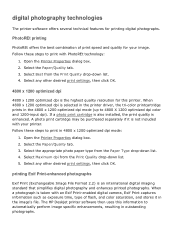
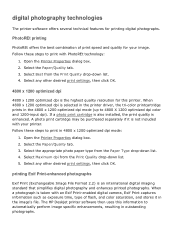
... Properties dialog box. 2. When 4800 x 1200 optimized dpi is enhanced. The HP Deskjet printer software then uses this printer. Follow these steps to print with PhotoREt technology:
1. digital photography technologies
The printer software offers several technical features for your printer.
PhotoREt printing
PhotoREt offers the best combination of flash, and color saturation, and...
HP Deskjet 5800 Series printer - (English) User Guide - Page 146
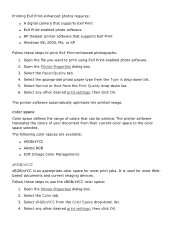
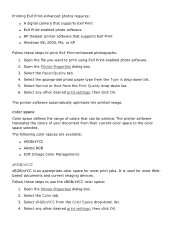
... Exif Print q Exif Print-enabled photo software q HP Deskjet printer software that can be printed. Select the Paper/Quality tab. 4. Open the Printer Properties dialog box. 2. color space
Color space defines... the appropriate photo paper type from the Color Space drop-down list. 5. The printer software automatically optimizes the printed image. Follow these steps to print using Exif Print-...
HP Deskjet 5800 Series printer - (English) User Guide - Page 215
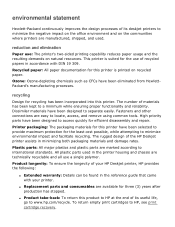
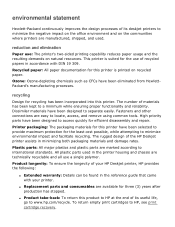
... that came with DIN 19 309. Product longevity: To ensure the longevity of its useful life, go to access quickly for the use of the HP Deskjet printer assists in minimizing both packaging materials and damage rates. To return empty print cartridges to international standards. Dissimilar materials have been selected to provide maximum...
Similar Questions
Will Hp Deskjet 1000 Work With Number 21 Ink
(Posted by bgriRos 10 years ago)
My Hp Deskjet 5800 Is No Longer Printing In Color, I Just Replaced Ink Cartridge
Printer does not print in color, only black and white. I replaced the color ink, but still not print...
Printer does not print in color, only black and white. I replaced the color ink, but still not print...
(Posted by patneigh 11 years ago)

