HP Deskjet 6980 Support Question
Find answers below for this question about HP Deskjet 6980.Need a HP Deskjet 6980 manual? We have 5 online manuals for this item!
Question posted by anhtudrap on August 8th, 2014
How Do You Connect A Deskjet 6980 Directly To My Mac
The person who posted this question about this HP product did not include a detailed explanation. Please use the "Request More Information" button to the right if more details would help you to answer this question.
Current Answers
There are currently no answers that have been posted for this question.
Be the first to post an answer! Remember that you can earn up to 1,100 points for every answer you submit. The better the quality of your answer, the better chance it has to be accepted.
Be the first to post an answer! Remember that you can earn up to 1,100 points for every answer you submit. The better the quality of your answer, the better chance it has to be accepted.
Related HP Deskjet 6980 Manual Pages
Setup Guide - Page 1


English
Start here
Follow these steps to set up the hardware and connect the HP Deskjet printer to the
network or directly to your box may differ. Additional equipment needed . If you have connection problems during setup,
see the "Troubleshooting a wireless connection" or "Troubleshooting an Ethernet
connection" section of your computer. The contents of the network guide.
ᕡ...
Setup Guide - Page 4
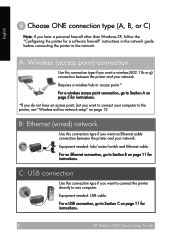
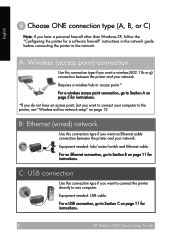
... firewall other than Windows XP, follow the "Configuring the printer for instructions.
4HP Deskjet 6980 Series Setup Guide
HP Deskjet 6980 Series Setup Guide Equipment needed : hub/router/switch and Ethernet cable. Equipment needed : USB cable. C: USB connection
Use this connection type if you want to connect the printer directly to the network. Requires a wireless hub or access point...
Setup Guide - Page 12


Make sure that you have set up your printer on the same channel • Have the same wireless security settings
1H2P Deskjet 6980 Series Setup Guide
HP Deskjet 6980 Series Setup Guide Wireless ad hoc network setup
An ad hoc wireless network is a direct wireless connection between your computer and the network). During the installation of the existing...
Setup Guide - Page 16


...14. Click Add Printer. 16. Do one of the following depending on the version of Mac OS X you want to which you are using:
Mac OS X 10.2.3 and later
Mac OS X 10.2.2...English
12. Close Print Center.
1H6P Deskjet 6980 Series Setup Guide
HP Deskjet 6980 Series Setup Guide Enter the wireless network settings for the wireless network to connect the printer: • Under the Network Name ...
User Guide - Macintosh - Page 12
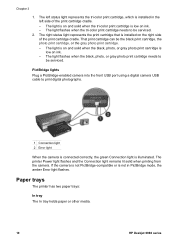
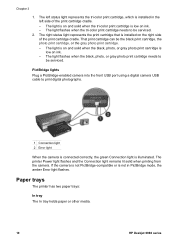
... the tri-color print cartridge needs to print digital photographs.
1 Connection light 2 Error light
When the camera is connected correctly, the green Connection light is low on ink. - The light is on and ... print cartridge cradle. - Paper trays
The printer has two paper trays:
In tray The In tray holds paper or other media.
10
HP Deskjet 6980 series That print cartridge can be serviced. If...
User Guide - Macintosh - Page 40


... the network.
This name is not required.
Indicates whether the printer's embedded Web server is password protected. ● Set: A password is required. ● Not Set: A password is used by Apple Rendezvous to reduce interference.
38
HP Deskjet 6980 series
Chapter 4 (continued) Item DNS Server
mDNS
Admin Password
Link Config
Meaning
The IP address...
User Guide - Macintosh - Page 46
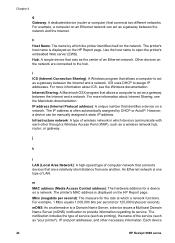
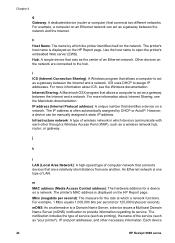
...Deskjet 6980 series The printer's host name is one another. Hub: A simple device that allows a computer to the hub. For more information about ICS, see the Macintosh documentation.
i ICS (Internet Connection... m MAC address (Media Access Control address): The hardware address for the rate at which the printer identifies itself on the HP Report page. The printer's MAC address ...
User Guide - Macintosh - Page 50


...Deskjet 6980 series For more information about Internet Sharing, see the documentation that came with Ethernet ports. ● CAT-5 Ethernet cable. Rendezvous allows you to the printer, which prints them in each one another using a "language" called a protocol. Printing Computers on a network identifies itself with your computer. The printer can either be connected... need for Mac OS X ...
User Guide - Macintosh - Page 56


... the Bluetooth device to select the printer
for the printer depends on the printer. 2. Print an HP Report page. Enter the device address into the front USB port of the Bluetooth printer adapter is not connected to a network, you want, and then click Apply.
54
HP Deskjet 6980 series
Open the HP Printer Utility. 3. Some Bluetooth devices exchange...
User Guide - Pre-Windows 2000 - Page 12


... two paper trays:
In tray The In tray holds paper or other media.
10
HP Deskjet 6980 series The printer Power light flashes and the Connection light remains lit solid when printing from the camera. The light is on and solid when the tri-color print cartridge is low on the ...
User Guide - Pre-Windows 2000 - Page 30
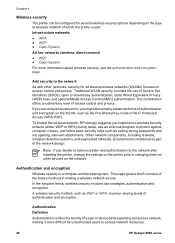
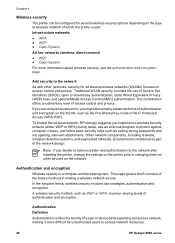
...Deskjet 6980 series If you are using an access point, you might also employ advanced forms of authentication and encryption on the type of wireless network of which the printer... (WEP) keys, and optional Media Access Control (MAC) authentication. This page gives a brief overview of ... WEP ● Open System Ad hoc networks (wireless direct-connect) ● WEP ● Open System For more difficult...
User Guide - Pre-Windows 2000 - Page 44
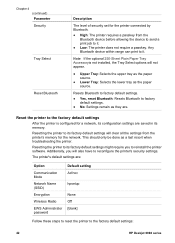
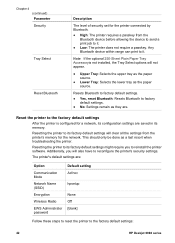
... Bluetooth to the factory default settings:
42
HP Deskjet 6980 series
The printer's default settings are:
Option
Communication Mode
Network Name...printer. Reset the printer to it . Chapter 4 (continued) Parameter Security
Tray Select
Reset Bluetooth
Description
The level of security set for the printer connected by Bluetooth.
● High: The printer requires a passkey from the printer...
User Guide - Pre-Windows 2000 - Page 54


... router is powered on and functioning properly. ● All computers on the network are powered on and connected to the network. ● The printer is connected to install the printer software on .
52
HP Deskjet 6980 series Insert the printer software CD in the computer's CD-ROM drive. 3. After the installation has completed, follow the onscreen instructions...
User Guide - Pre-Windows 2000 - Page 56


.... The device address of the Bluetooth printer adapter is displayed on the device. 3. Connect the HP Bluetooth Wireless Printer Adapter
1. Chapter 4
Configure the Bluetooth settings on the printer by using either the printer's embedded web server (EWS) or the printer Toolbox, depending on whether the printer is connected to a network.
54
HP Deskjet 6980 series Have the device search for...
User Guide - Pre-Windows 2000 - Page 72
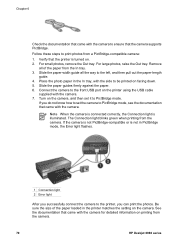
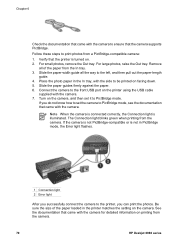
... for detailed information on printing from the camera.
70
HP Deskjet 6980 series Turn on . 2.
Verify that the printer is turned on the camera, and then set the camera to PictBridge mode. Slide the paper guides firmly against the paper. 6. If you successfully connect the camera to ensure that came with the camera. If...
User Guide - Windows 2000 - Page 12
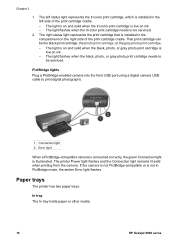
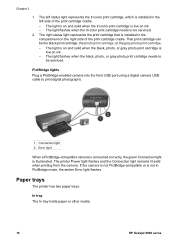
...print cartridge. - Paper trays
The printer has two paper trays:
In tray The In tray holds paper or other media.
10
HP Deskjet 6980 series PictBridge lights
Plug a PictBridge...photo print cartridge needs to print digital photographs.
1 Connection light 2 Error light
When a PictBridge-compatible camera is connected correctly, the green Connection light is low on and solid when the tri-...
User Guide - Windows 2000 - Page 30


...9679; Open System Ad hoc networks (wireless direct-connect) ● WEP ● Open System ...configured for unauthorized users to access network resources.
28
HP Deskjet 6980 series Chapter 4
Wireless security
The printer can be considered as part of Wi-Fi Protected Access ...Control (MAC) authentication.
In the simplest terms, wireless security involves two strategies: authentication and...
User Guide - Windows 2000 - Page 44
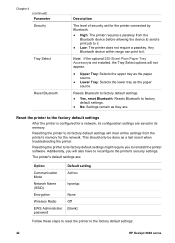
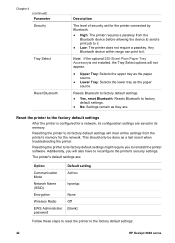
...]
Follow these steps to reset the printer to its memory. Resetting the printer to the factory default settings:
42
HP Deskjet 6980 series Note If the optional 250-Sheet...
Reset Bluetooth
Description
The level of security set for the printer connected by Bluetooth.
● High: The printer requires a passkey from the printer's memory for a network, its configuration settings are saved ...
User Guide - Windows 2000 - Page 54


... instructions. Link light The Link light is solid when the printer is connected to install the printer software on the computer. Install the printer software on .
52
HP Deskjet 6980 series Install the printer software
Before installing the printer software on a networked computer, verify the following items: ● The printer is set up and powered on. ● The network...
User Guide - Windows 2000 - Page 56


.... 2. If the Bluetooth device requires the address of the printer when connected.
If the Bluetooth device displays the name of the Bluetooth printer adapter is connected to a network.
54
HP Deskjet 6980 series The basic procedure for the printer.
The device address of the printer ➔ Follow the instructions that came with the device for detailed instructions. Check...
Similar Questions
How To Connect Deskjet 3000 J310 Series To Network Without Usb
(Posted by kiMELANI 9 years ago)
Even If Its Connected Why Does Its Say 'printer Offline'?
Even if its connected why doesit say "Printer offline"?
Even if its connected why doesit say "Printer offline"?
(Posted by gelo67 10 years ago)

