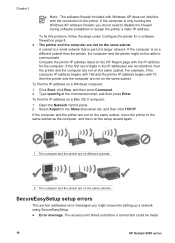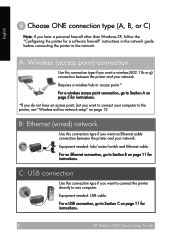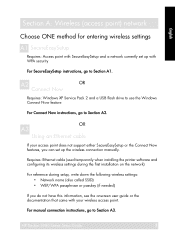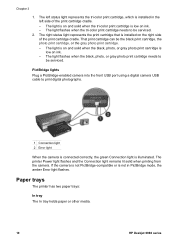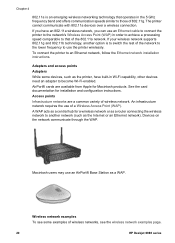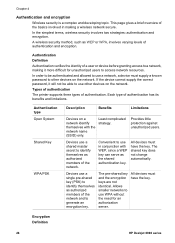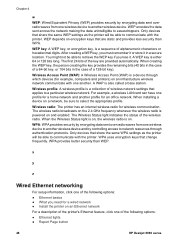HP Deskjet 6980 Support Question
Find answers below for this question about HP Deskjet 6980.Need a HP Deskjet 6980 manual? We have 5 online manuals for this item!
Question posted by guardianlab on April 9th, 2022
Hp 6980
I need to purchase hp jetdesk printer 6980. Where can I buy it from?Thank
Current Answers
Answer #1: Posted by Odin on April 9th, 2022 4:18 PM
For this discontinued product I suggest you try https://www.searchtempest.com/, which will provide many useful filters, will let you search locally or country-wide and even globally, and covers Craigslist, eBay, Amazon, and many other sources. In case you don't immediately see it listed, you might want to use a free tracking program like https://www.followthatpage.com/, to avoid having to repeatedly check back.
Hope this is useful. Please don't forget to click the Accept This Answer button if you do accept it. My aim is to provide reliable helpful answers, not just a lot of them. See https://www.helpowl.com/profile/Odin.
Answer #2: Posted by SonuKumar on April 9th, 2022 9:16 PM
Its discontinued model - Not available to buy new one.
Dont not buy used once reason every printer has less life cycle
Please respond to my effort to provide you with the best possible solution by using the "Acceptable Solution" and/or the "Helpful" buttons when the answer has proven to be helpful.
Regards,
Sonu
Your search handyman for all e-support needs!!
Related HP Deskjet 6980 Manual Pages
Similar Questions
Why Does My Ip Hp 6980 Printer Offline Keep Changing Ports
(Posted by happroc 9 years ago)
Does Deskjet 1000 Need Both Inks Installed To Print
(Posted by leebeLilm 10 years ago)
What Call The Parts ( Feeder)at The Back Of Printer Model K7100
Thanks
(Posted by erltin 10 years ago)