HP Deskjet 6980 Support Question
Find answers below for this question about HP Deskjet 6980.Need a HP Deskjet 6980 manual? We have 5 online manuals for this item!
Question posted by happroc on August 2nd, 2014
Why Does My Ip Hp 6980 Printer Offline Keep Changing Ports
The person who posted this question about this HP product did not include a detailed explanation. Please use the "Request More Information" button to the right if more details would help you to answer this question.
Current Answers
There are currently no answers that have been posted for this question.
Be the first to post an answer! Remember that you can earn up to 1,100 points for every answer you submit. The better the quality of your answer, the better chance it has to be accepted.
Be the first to post an answer! Remember that you can earn up to 1,100 points for every answer you submit. The better the quality of your answer, the better chance it has to be accepted.
Related HP Deskjet 6980 Manual Pages
Network Guide - Page 2


...Hewlett-Packard Development Company, L.P. Terms
The HP Deskjet printer is also referred to as StickyKeys, ToggleKeys, FilterKeys, and MouseKeys. Cautions and warnings
A Caution indicates possible damage to the HP Deskjet printer or to other countries. For example:
... in this document is subject to change without prior written permission of HewlettPackard, except as allowed under license.
Network Guide - Page 6


...This setting does not apply to the printer's wireless connection:
4
HP Deskjet 6980 series mDNS
The printer's mDNS service name on the network....printer's Media Access Control (MAC) address. Host Name
The printer's host name on the network. IP Address
The printer's current IP address on the network. Subnet Mask The printer's subnet mask.
Admin Password
Indicates whether the printer...
Setup Guide - Page 1


... setup is specified later in this guide.
ᕢ Remove rear door and attach accessories
1
2
HP Deskjet 6980 Series Setup Guide
1
The contents of the network guide.
ᕡ Locate components
Remove tape and packing material from inside and around the printer. English
Start here
Follow these steps to set up the hardware and connect the...
User Guide - Macintosh - Page 7


... adaptive lighting to expand the printer's paper-handling capability. Use an optional HP Bluetooth Wireless Printer Adapter to print images from most Bluetooth devices to the printer without a cable using the front USB port. ● Automatic paper-type...9679; Real Life technologies: Get better photos easier with HP Real Life technologies. You have purchased an HP Deskjet printer that last.
User Guide - Macintosh - Page 20


... a USB connection to a network connection If you initially installed the printer as a wireless router) to a network, you must change a USB connection to complete the network installation.
18
HP Deskjet 6980 series Note A USB cable might not be packaged with the printer.
For instructions about connecting the printer with a USB cable, see the setup guide that came with...
User Guide - Macintosh - Page 39


... printer's network status:
● Ready: The printer is ready to print. ● Offline: The printer is English. Default Gateway The printer's...HP Report page
The HP Report page lists the following information that you want. 3. To print the page in order to a network.
IP Address
The printer's current IP address on the network.
Select the language
The default language for the HP...
User Guide - Macintosh - Page 47
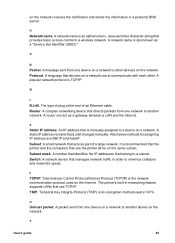
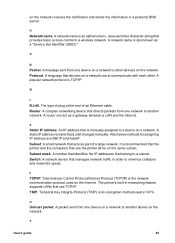
... same subnet. Subnet mask: A number that identifies the IP addresses that use the printer all be on the network. The printer's built-in WPA. A network name is the network ...network that directs packets from one device on a network to another network. A static IP address remains fixed until changed manually. Router: A complex networking device that acts as a gateway between a LAN...
User Guide - Macintosh - Page 70


... to the printer.
68
HP Deskjet 6980 series
Follow the... instructions in the In tray, with the digital camera to send photos to be printed on . 2. Slide the paper-width guide all of the printer.
1 Front USB port
The light on the adapter indicates its status:
Display
Description
Double-blinking once a The device is discovering the HP wireless printer...
User Guide - Macintosh - Page 152
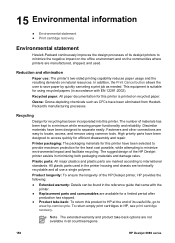
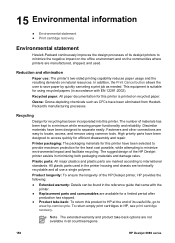
... of its useful life, go to www.hp.com/recycle. The number of the HP Deskjet printer assists in the reference guide that came with EN 12281:2002). This equipment is printed on recycled paper. Fasteners and other connections are technically recyclable and all countries/regions.
150
HP Deskjet 6980 series Reduction and elimination
Paper use a single...
User Guide - Pre-Windows 2000 - Page 7


...to print two-sided documents automatically and load small media from a PictBridge-compatible camera using the front USB port. ● Automatic paper-type sensor: Use the auto paper-type sensor to continue printing with one print...; Photo/envelope feeder: Use the photo/envelope feeder to expand the printer's paper-handling capability. You have purchased an HP Deskjet printer that last.
User Guide - Pre-Windows 2000 - Page 20
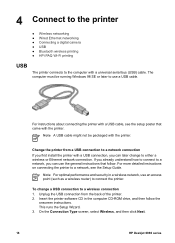
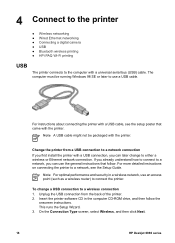
... be running Windows 98 SE or later to a network connection If you first install the printer with the printer.
On the Connection Type screen, select Wireless, and then click Next.
18
HP Deskjet 6980 series Change the printer from the back of the printer. 2. Unplug the USB connection from a USB connection to use the general instructions that came...
User Guide - Pre-Windows 2000 - Page 40


...; Automatic: AutoIP or DHCP ● Manual: Static IP address
DNS Server
The IP address of the printer's internal software. mDNS
The printer's mDNS service name on Mac OS X v10.2.3 and higher. Link Config
The network link configuration:
● 802.11 ● 10T-Full ● 10T-Half ● 100TX-Full ● 100TX-Half
38
HP Deskjet 6980 series
User Guide - Pre-Windows 2000 - Page 48
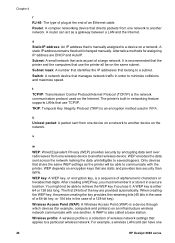
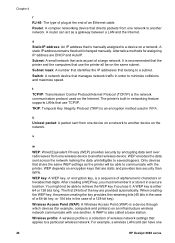
...HP Deskjet 6980 series WEP key: A WEP key, or encryption key, is a sequence of a large network.
Subnet: A small network that acts as part of alphanumeric characters or hexadecimal digits. t TCP/IP: Transmission Control Protocol/Internet Protocol (TCP/IP) is recommended that the printer...it or store it .
A static IP address remains fixed until changed manually. The first 24 bits of an...
User Guide - Pre-Windows 2000 - Page 73
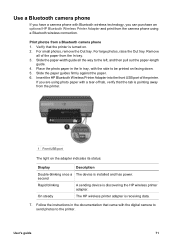
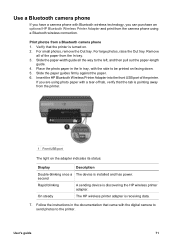
... wireless connection. For large photos, raise the Out tray. Remove
all the way to be printed on facing down. 5. Insert the HP Bluetooth Wireless Printer Adapter into the front USB port of the paper from a Bluetooth camera phone 1. Follow the instructions in the In tray, with the side to the left, and then...
User Guide - Pre-Windows 2000 - Page 130
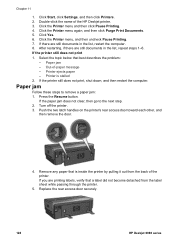
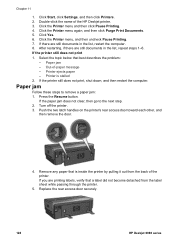
... Pause Printing. 7. Push the two latch handles on the printer's rear access door toward each other, and
then remove the door.
4. If there are printing labels, verify that best describes the problem:
- Paper jam -
Click Start, click Settings, and then click Printers. 2. Replace the rear access door securely.
128
HP Deskjet 6980 series Chapter 11
1.
User Guide - Pre-Windows 2000 - Page 180


... and all countries/regions.
178
HP Deskjet 6980 series Note The extended warranty and product take -back: To return this product to HP at the end of its useful life, go to www.hp.com/recycle. Plastic parts: All major plastics and plastic parts are not available in the printer housing and chassis are easy to...
User Guide - Windows 2000 - Page 20
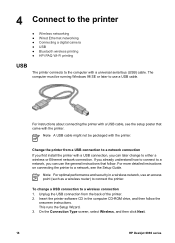
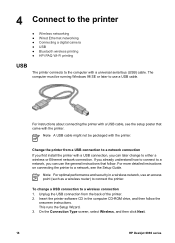
... then click Next.
18
HP Deskjet 6980 series If you already understand how to connect to a network, you can later change a USB connection to use a USB cable. Unplug the USB connection from a USB connection to a network connection If you first install the printer with a universal serial bus (USB) cable. Change the printer from the back of the...
User Guide - Windows 2000 - Page 40


...; 10T-Full ● 10T-Half ● 100TX-Full ● 100TX-Half
38
HP Deskjet 6980 series
Address (MAC)
Firmware Revision
Revision number of the printer's domain name server. IP Address
The printer's current IP address on the network. Default Gateway The printer's gateway address. mDNS
The printer's mDNS service name on Mac OS X v10.2.3 and higher.
Admin Password
Indicates...
User Guide - Windows 2000 - Page 48
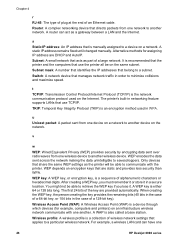
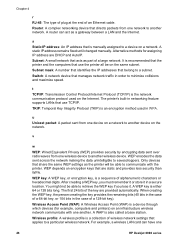
...maximize speed. A static IP address remains fixed until changed manually. Alternative methods for example, computers and printers) on the Internet. Subnet mask: A number that identifies the IP addresses that is manually... might not be able to communicate with one
46
HP Deskjet 6980 series A router can have one another network. The printer's built-in WPA. Wireless Access Point (WAP): ...
User Guide - Windows 2000 - Page 74


... with the side to the printer.
72
HP Deskjet 6980 series If you can purchase an optional HP Bluetooth Wireless Printer Adapter and print from the In tray. 3. On steady
The HP wireless printer adapter is installed and has power.
Slide the paper-width guide all of the printer. Print photos from the printer.
1 Front USB port
The light on facing...
Similar Questions
Hp 6980
I need to purchase hp jetdesk printer 6980. Where can I buy it from?Thank
I need to purchase hp jetdesk printer 6980. Where can I buy it from?Thank
(Posted by guardianlab 2 years ago)
How To Setup Ip Hp 7000 Printer
(Posted by jeRAN 10 years ago)
My Hp Cp2020 Pcl6 Has Changed Language From English To Malayse
My HP CP2020 PCL6 has changed language from English to Malayse while printing pdf's sent from Malays...
My HP CP2020 PCL6 has changed language from English to Malayse while printing pdf's sent from Malays...
(Posted by ronfarrell 10 years ago)

