HP Deskjet 5100 Support Question
Find answers below for this question about HP Deskjet 5100.Need a HP Deskjet 5100 manual? We have 1 online manual for this item!
Question posted by keepmeinthepicture on February 6th, 2013
How To Clean Hpdeskjet5100printheads? Using A Mac Snowleopard?
there is no option via preferences - I just see suppy levels and drivers
Current Answers
There are currently no answers that have been posted for this question.
Be the first to post an answer! Remember that you can earn up to 1,100 points for every answer you submit. The better the quality of your answer, the better chance it has to be accepted.
Be the first to post an answer! Remember that you can earn up to 1,100 points for every answer you submit. The better the quality of your answer, the better chance it has to be accepted.
Related HP Deskjet 5100 Manual Pages
HP Deskjet 5100 Series printer - (English) User Guide - Page 4
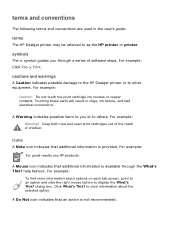
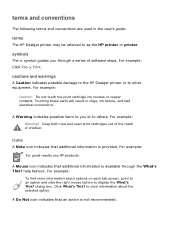
... additional information is available through a series of children. Keep both new and used in clogs, ink failure, and bad electrical connections.
terms
The HP Deskjet printer may be referred to view information about options on each tab screen, point to an option and click the right mouse button to others. For example:
For great results...
HP Deskjet 5100 Series printer - (English) User Guide - Page 5


Do not clean the interior of the printer.
HP Deskjet 5100 Series printer - (English) User Guide - Page 6


... supports most assistive technology such as StickyKeys, ToggleKeys, FilterKeys, and MouseKeys. mobility
For users with mobility impairments, the printer software functions can be executed through the use of Windows accessibility options and features. The printer doors, buttons, paper trays, and paper guides can be operated by users with limited strength and reach. support
For...
HP Deskjet 5100 Series printer - (English) User Guide - Page 7
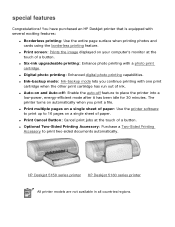
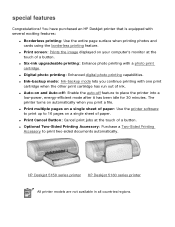
... Optional Two-Sided Printing Accessory: Purchase a Two-Sided Printing Accessory to place the printer ...Deskjet 5150 series printer HP Deskjet 5160 series printer
All printer models are not available in all countries/regions. q Six-ink upgradeable printing: Enhance photo printing with several exciting features:
q Borderless printing: Use the entire page surface when printing photos and cards using...
HP Deskjet 5100 Series printer - (English) User Guide - Page 11


... print cartridge
Colors print but black is grayed and is ... ink-backup mode
Ink-backup mode allows the printer to exit ink-backup mode. ink-backup mode output
Printing in the printer to operate using only one print cartridge.
photo print cartridge
Colors are printed as grayscale, black is grayed and is removed...
HP Deskjet 5100 Series printer - (English) User Guide - Page 13
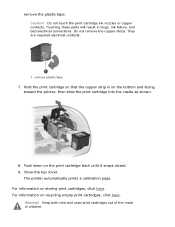
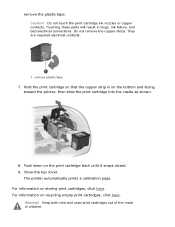
...the copper strips. remove plastic tape
7. Push down on storing print cartridges, click here. The printer automatically prints a calibration page. Caution! They are required electrical contacts.
1. For information on the...not touch the print cartridge ink nozzles or copper contacts. Keep both new and used print cartridges out of the reach of children. remove the plastic tape. Hold the...
HP Deskjet 5100 Series printer - (English) User Guide - Page 14


...Deskjet
black
56
c6656
5100 Series (except HP
tri-color
57
c6657
Deskjet 5168)
photo
58
c6658
HP Deskjet 5168
Please refer to the graphic instructions located under the printer cover, or the hardcopy reference guide that was included with your printer... with your printer. All print cartridges are not available in all print cartridges may be used with the printer. For storage...
HP Deskjet 5100 Series printer - (English) User Guide - Page 15
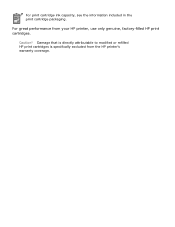
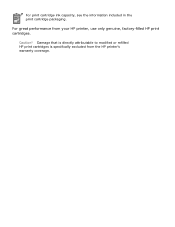
Caution! For great performance from the HP printer's warranty coverage.
For print cartridge ink capacity, see the information included in the print cartridge packaging. Damage that is directly attributable to modified or refilled HP print cartridges is specifically excluded from your HP printer, use only genuine, factory-filled HP print cartridges.
HP Deskjet 5100 Series printer - (English) User Guide - Page 19
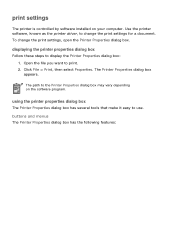
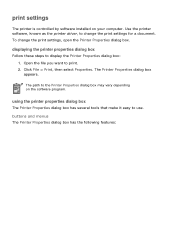
... printer software, known as the printer driver, to change the print settings, open the Printer Properties dialog box. The path to use. Click File > Print, then select Properties.
displaying the printer properties dialog box
Follow these steps to print. 2. Open the file you want to display the Printer Properties dialog box: 1. The Printer Properties dialog box appears.
using the printer...
HP Deskjet 5100 Series printer - (English) User Guide - Page 21


This document was released for publishing before all of the printer features were determined. q finishing tab q effects tab q basics tab q color tab
Printer features, and instructions on how to use them, are subject to change.
HP Deskjet 5100 Series printer - (English) User Guide - Page 22


... task quick set
Follow these steps to print with or save print settings you want to use from the drop-down list. Open the Printer Properties dialog box. 2. Select the print task you use often. After creating the print task, simply select it when printing envelopes rather that contains the paper size, print...
HP Deskjet 5100 Series printer - (English) User Guide - Page 25


... print task quick sets. 2. Source is: Select the tray from the printer's In tray. 5. FastDraft uses the least amount of the printed image improves and the print speed decreases. Type is : Size of paper used . 3. Print Quality: There are five print quality options: FastDraft, Fast Normal,
Normal, Best, and Maximum dpi. Maximum dpi mode...
HP Deskjet 5100 Series printer - (English) User Guide - Page 27


Click the Paper/Quality tab.
3. Open the Printer Properties dialog box. 2. defining a custom paper size
Follow these steps to print on a special paper size. The Custom Paper Size dialog box is displayed. Click the Custom button. setting a custom paper size
Use the Custom Paper Size dialog box to define a custom paper size: 1.
HP Deskjet 5100 Series printer - (English) User Guide - Page 57
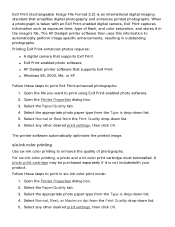
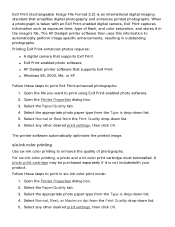
...A digital camera that supports Exif Print q Exif Print-enabled photo software q HP Deskjet printer software that simplifies digital photography and enhances printed photographs. Select the appropriate photo paper ..., or XP
Follow these steps to print in outstanding photographs. The HP Deskjet printer software then uses this information to enhance the quality of flash, and color saturation, and ...
HP Deskjet 5100 Series printer - (English) User Guide - Page 78
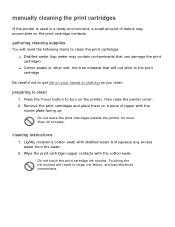
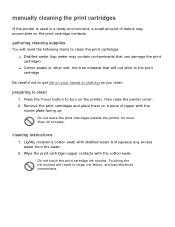
...) q Cotton swabs or other soft, lint-free material that will need the following items to clean
1. cleaning instructions
1. q Distilled water (tap water may accumulate on the printer, then raise the printer cover. 2. manually cleaning the print cartridges
If the printer is used in clogs, ink failure, and bad electrical connections.
Lightly moisten a cotton swab with distilled water...
HP Deskjet 5100 Series printer - (English) User Guide - Page 130
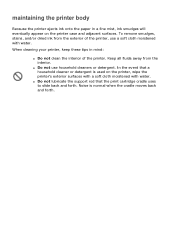
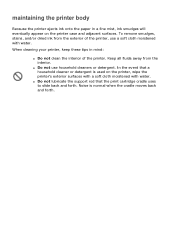
... fluids away from the exterior of the printer. When cleaning your printer, keep these tips in a fine mist, ink smudges will eventually appear on the printer, wipe the printer's exterior surfaces with a soft cloth moistened with water. q Do not use a soft cloth moistened with water. Noise is used on the printer case and adjacent surfaces.
In the event...
HP Deskjet 5100 Series printer - (English) User Guide - Page 131
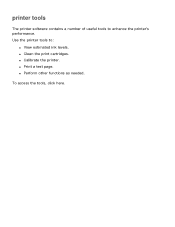
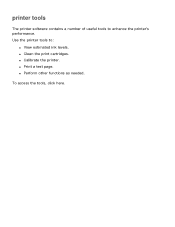
q Calibrate the printer. q Perform other functions as needed. To access the tools, click here. q Clean the print cartridges. Use the printer tools to enhance the printer's performance.
q Print a test page. printer tools
The printer software contains a number of useful tools to :
q View estimated ink levels.
HP Deskjet 5100 Series printer - (English) User Guide - Page 141
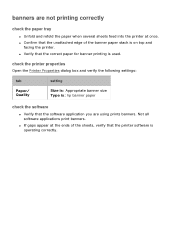
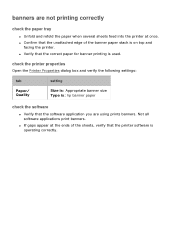
... the printer properties
Open the Printer Properties dialog box and verify the following settings:
tab
setting
Paper/ Quality
Size is: Appropriate banner size Type is: hp banner paper
check the software
q Verify that the correct paper for banner printing is operating correctly. banners are using prints banners. Not all software applications print banners...
HP Deskjet 5100 Series printer - (English) User Guide - Page 149
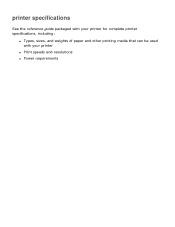
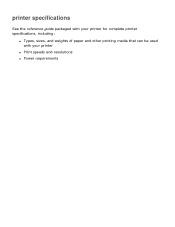
printer specifications
See the reference guide packaged with your printer for complete printer specifications, including:
q Types, sizes, and weights of paper and other printing media that can be used with your printer
q Print speeds and resolutions q Power requirements
HP Deskjet 5100 Series printer - (English) User Guide - Page 150
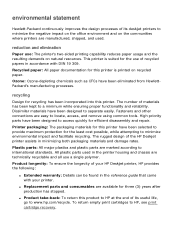
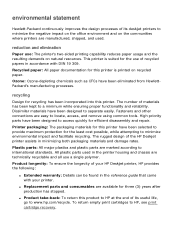
...:
q Extended warranty: Details can be found in accordance with your printer.
recycling
Design for this product to HP at the end of its deskjet printers to minimize the negative impact on the office environment and on the communities where printers are manufactured, shipped, and used in minimizing both packaging materials and damage rates. All plastic...
Similar Questions
How Can I Use Hp Printer Deskjet 1000 Without Adapter In Japan
(Posted by praseyiuqw 10 years ago)
What Weight Paper Can Be Used With A Hp Deskjet 1000 Printer
(Posted by dadobob 10 years ago)
Printer Will Not Turn Off.
Printer does not print, but power switch is always on. It could not be turned off.
Printer does not print, but power switch is always on. It could not be turned off.
(Posted by mgsvasan 12 years ago)
Only Part Of The Page Prints, A Lot Of Vertical Lines And The Graphics.
When I print a page only some parts of it print. A lot of short vertical lines and some of the graph...
When I print a page only some parts of it print. A lot of short vertical lines and some of the graph...
(Posted by buffiegee 12 years ago)

