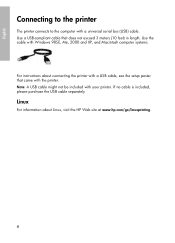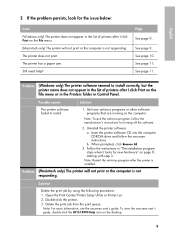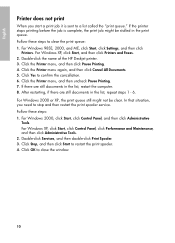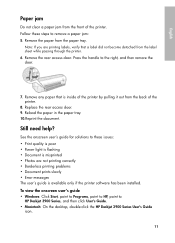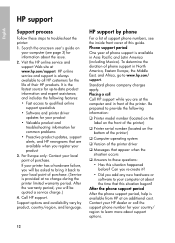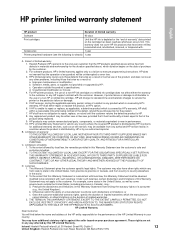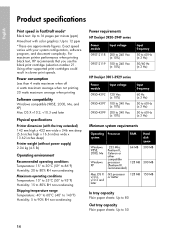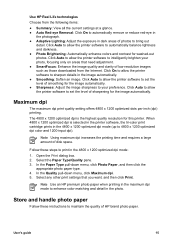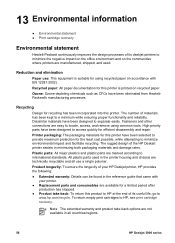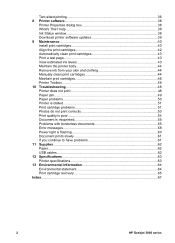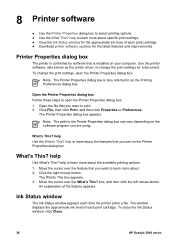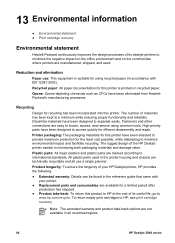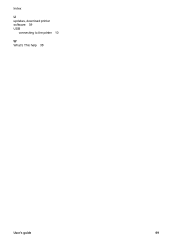HP Deskjet 3920 Support Question
Find answers below for this question about HP Deskjet 3920.Need a HP Deskjet 3920 manual? We have 5 online manuals for this item!
Question posted by tomarr33 on July 30th, 2012
Pls. Sir Tell Me Now That How Do This Download Printer Hp Deskjet3920
The person who posted this question about this HP product did not include a detailed explanation. Please use the "Request More Information" button to the right if more details would help you to answer this question.
Current Answers
Related HP Deskjet 3920 Manual Pages
Similar Questions
How Can I Use Hp Printer Deskjet 1000 Without Adapter In Japan
(Posted by praseyiuqw 10 years ago)
Free Download Of Hp 3920 Printer Diver Windows 7 Compitable.
How I can download fully free of hp 3920 printer diver compitable to windows 7
How I can download fully free of hp 3920 printer diver compitable to windows 7
(Posted by titosmailbox 11 years ago)
Tolong
minta bantuan untuk driver printer hp 3920 yang digunakan untuk windows 7 ultimate
minta bantuan untuk driver printer hp 3920 yang digunakan untuk windows 7 ultimate
(Posted by deogratias11 11 years ago)
How Do I Download Printer Without Disk
(Posted by chrisnimblett 12 years ago)