HP Deskjet 3840 Support Question
Find answers below for this question about HP Deskjet 3840.Need a HP Deskjet 3840 manual? We have 6 online manuals for this item!
Question posted by antoniocarboni64 on April 7th, 2011
I Miss Cd For Installation Hpdeskjet3840,what Can I Do?
The person who posted this question about this HP product did not include a detailed explanation. Please use the "Request More Information" button to the right if more details would help you to answer this question.
Current Answers
There are currently no answers that have been posted for this question.
Be the first to post an answer! Remember that you can earn up to 1,100 points for every answer you submit. The better the quality of your answer, the better chance it has to be accepted.
Be the first to post an answer! Remember that you can earn up to 1,100 points for every answer you submit. The better the quality of your answer, the better chance it has to be accepted.
Related HP Deskjet 3840 Manual Pages
HP Deskjet 3840 Printer series - (English) Reference Guide - Page 2
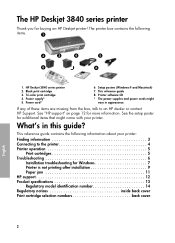
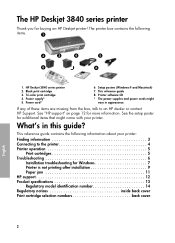
The HP Deskjet 3840 series printer
Thank you for more information. Tri-color print cartridge 4. Power supply* 5. If any of these items are missing from the box, talk to the printer 4 Printer operation 5
Print cartridges 5 Troubleshooting 6
Installation troubleshooting for additional items that might
vary in this guide? Power cord*
6. Printer software CD * The power supplies ...
HP Deskjet 3840 Printer series - (English) Reference Guide - Page 3


...printer software and hardware setup and installation troubleshooting. To view the readme file, double-click the HP DJ 3840 Readme icon on the desktop. Onscreen user's guide See the onscreen user's guide for printer installation, printer ...file, click Start, point to Programs, point to HP, point to HP Deskjet 3840 Series, and then click User's Guide. Readme The readme file provides information ...
HP Deskjet 3840 Printer series - (English) Reference Guide - Page 7


... Hardware Found dialog box (and you have a defective USB cable.
1. If "Unknown Device" continues to the printer.
6. The installation program does not start automatically when the CD is firmly attached to appear in the cable between the printer and the computer, an "Unknown Device" message appears.
Note: This is disabled. • The computer cannot...
HP Deskjet 3840 Printer series - (Macintosh OS 9) User's Guide - Page 4


... 6 inch photos to the edges of the paper by using the borderless printing feature.
• User friendly: Easy to install and operate. • Cancel button: Save paper and ink by cancelling print jobs quickly and easily
with the Cancel button. ...; Quality: Built to give you the best results for your printing needs.
4 HP Deskjet 3840 series printer User's Guide
3 Special features
Congratulations!
HP Deskjet 3840 Printer series - (Macintosh OS 9) User's Guide - Page 13
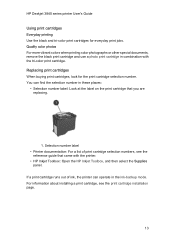
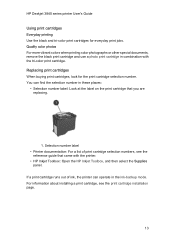
... Toolbox: Open the HP Inkjet Toolbox, and then select the Supplies
panel. HP Deskjet 3840 series printer User's Guide
Using print cartridges Everyday printing Use the black and tri-color print cartridges for the print cartridge selection number. For information about installing a print cartridge, see the
reference guide that you are replacing.
1. Replacing print...
HP Deskjet 3840 Printer series - (Macintosh OS 9) User's Guide - Page 14


... cartridge Colors are printed as grayscale. backup mode. Exiting ink-backup mode Install two print cartridges in ink-backup mode slows the printer and affects the quality of printouts. HP Deskjet 3840 series printer User's Guide
4.5 Ink-backup mode
In the ink-backup mode, the printer operates by using only one print cartridge. For instructions about...
HP Deskjet 3840 Printer series - (Macintosh OS 9) User's Guide - Page 18


... 4800 x 1200 optimized dpi is the highest quality resolution for this printer. If a photo print cartridge is also installed, the print quality is not included with the tri-color print cartridge...be purchased separately if it is enhanced. HP Deskjet 3840 series printer User's Guide The 4800 x 1200 optimized dpi print mode is selected in the printer driver, the tri-color print cartridge prints in...
HP Deskjet 3840 Printer series - (Macintosh OS 9) User's Guide - Page 19


... dpi 5. Open the Print dialog box. 2. HP Deskjet 3840 series printer User's Guide
The photo print cartridge can be purchased separately if it is not included with your computer monitor.
Select the Color panel.
19 Open the Print dialog box. 2. Installing the photo print cartridge To install the photo print cartridge, remove the black print...
HP Deskjet 3840 Printer series - (Macintosh OS 9) User's Guide - Page 22
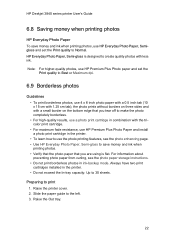
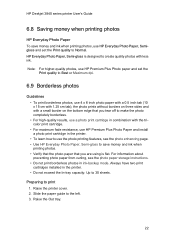
... Print quality to create quality photos with less ink. Always have two print cartridges installed in the printer. • Do not exceed the In-tray capacity: Up to the left. 3. Slide the paper guide to 30 sheets. HP Deskjet 3840 series printer User's Guide
6.8 Saving money when printing photos
HP Everyday Photo Paper To save...
HP Deskjet 3840 Printer series - (Macintosh OS 9) User's Guide - Page 24


...Deskjet 3840 series printer User's Guide
When you print on the bottom.
6.10 Small photos with a white border
Guidelines • For high-quality results, use a photo print cartridge in combination with the tricolor print cartridge. • For maximum fade resistance, use HP Premium Plus Photo Paper and install... a photo print cartridge in the printer. • To learn...
HP Deskjet 3840 Printer series - (Macintosh OS 9) User's Guide - Page 26
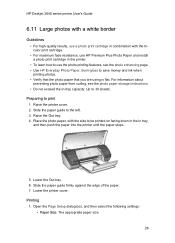
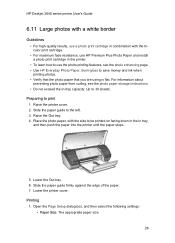
...8226; For maximum fade resistance, use HP Premium Plus Photo Paper and install a photo print cartridge in the printer. • To learn how to use a photo print cartridge in ...Size: The appropriate paper size
26 Raise the Out tray. 4. Raise the printer cover. 2. Lower the printer cover. HP Deskjet 3840 series printer User's Guide
6.11 Large photos with a white border
Guidelines • ...
HP Deskjet 3840 Printer series - (Macintosh OS 9) User's Guide - Page 52


... box. To open the Page Setup dialog box, open the software program that is installed on your computer. HP Deskjet 3840 series printer User's Guide
9 Printer software
• Print settings • Page Setup dialog box • Print dialog box • Managing the printer • Viewing and changing the status of a document. To specify the paper size...
HP Deskjet 3840 Printer series - (Macintosh OS 9) User's Guide - Page 62


... HP Inkjet Toolbox. 3. If the print cartridges are missing lines or dots, or if they contain ink streaks...instructions.
10.3 Calibrating color
Perform a color calibration only if the colors in the printer. 3. HP Deskjet 3840 series printer User's Guide
10.2 Aligning print cartridges
After installing a print cartridge, align the print cartridges to clean the print cartridges automatically:
1. ...
HP Deskjet 3840 Printer series - (Macintosh OS 9) User's Guide - Page 72


...Verify that the plastic tape has been removed from the print cartridges.
1. HP Deskjet 3840 series printer User's Guide
11.4 Print quality is poor
Streaks and missing lines If your printouts are missing lines or dots, or if streaks appear, the print cartridges might be low on...clean the print cartridge. • Verify that the protective piece of ink. If the print cartridge is installed.
HP Deskjet 3840 Printer series - (Macintosh OS 9) User's Guide - Page 95


HP Deskjet 3840 series printer User's Guide
document is printed off-center error messages paper jam parts of the document are printed in the wrong place parts of the document are missing print is faded printer does not turn on printer is not printing printer is slow printer light is flashing printer prints on multiple sheets at once printout does...
HP Deskjet 3840 Printer series - (Macintosh OS X) User's Guide - Page 59


...cleaned. HP Deskjet 3840 series printer User's Guide
10.2 Aligning print cartridges
After installing a print ...printer. 3. Open the HP Inkjet Toolbox. 3. Before preforming a color calibration, align the print cartridges, then reprint your printed pages are consistently tinted. Load letter-size or A4-size plain white paper in photographs printed with the photo print cartridge are missing...
HP Deskjet 3840 Printer series - (Macintosh OS X) User's Guide - Page 69


... Plastic tape • Consider selecting a higher print quality. Verify that a black print cartridge is installed. If a print cartridge is low on ink, clean the print cartridge.
• Verify that ...or both empty print
cartridges.
69 HP Deskjet 3840 series printer User's Guide
11.4 Print quality is poor
Streaks and missing lines If your printouts are missing lines or dots, or if streaks ...
HP Deskjet 3840 Printer series - (Macintosh) Setup Poster - Page 1
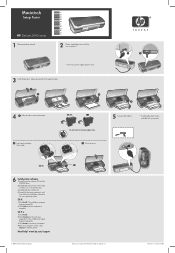
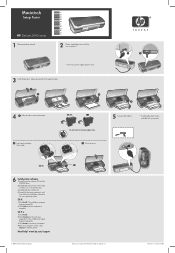
...
HP Deskjet 3840 series
1 Remove packing material.
2
Plug in 03/04 The installation program begins copying files. 3 Click Restart to restart your computer. 4 After your computer restarts, open . 3 Double-click the installer icon. 4 Accept the licensing agreement, and then follow the installation instructions for your printer.
6 Install printer software 1 Insert the printer software CD...
HP Deskjet 3840 Printer series - (Windows) User's Guide - Page 67
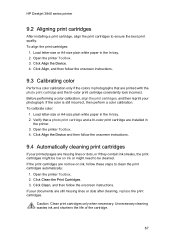
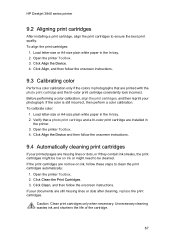
...tri-color print cartridge are installed in the In tray. 2. Open the printer Toolbox. 4. Click Align the Device. 4. Verify that are still missing lines or dots after ... cartridge consistently look incorrect. Open the printer Toolbox. 2. Click Clean the Print Cartridges. 3. HP Deskjet 3840 series printer
9.2 Aligning print cartridges
After installing a print cartridge, align the print ...
HP Deskjet 3840 Printer series - (Windows) User's Guide - Page 76


...tri-color print cartridge, for optimal black print quality. • Verify that a black print cartridge is installed. If a print cartridge is low on ink. Plastic tape • Consider selecting a higher print ...the ink volume and dry time
1. HP Deskjet 3840 series printer
10.4 Print quality is poor
Streaks and missing lines If your printouts are missing lines or dots, or if streaks appear, ...
Similar Questions
Does The Hp Deskjet 1000 Cd Installation Have You Close All Browsers?
(Posted by Tsuruala 9 years ago)
Hp Deskjet 3840 Series A Network Printer
I am looking to set up the 3840 printer for use on a home network, so I can print from my Windows 7 ...
I am looking to set up the 3840 printer for use on a home network, so I can print from my Windows 7 ...
(Posted by dennisdodge 11 years ago)
How Can I Install The Printer?
I"ve lost the cd installer for my Hp printer deskjet Ink Anvantage 2010 with serial number CN15915M1...
I"ve lost the cd installer for my Hp printer deskjet Ink Anvantage 2010 with serial number CN15915M1...
(Posted by conchcorullo 11 years ago)
My Hp Destjet 3840 Series Can Not Download With My Disk It Go To Turn On You
your printer that is far it goes can i down from you
your printer that is far it goes can i down from you
(Posted by paulmack 13 years ago)

