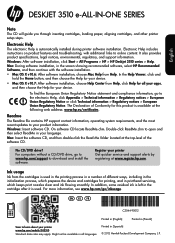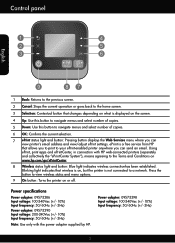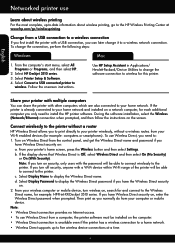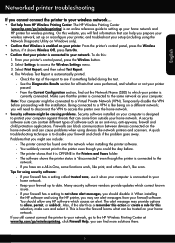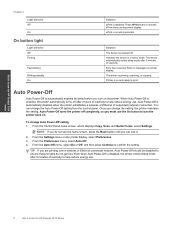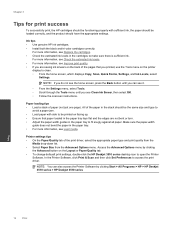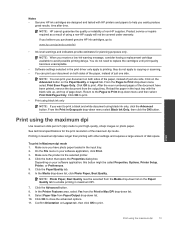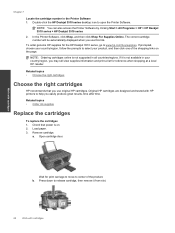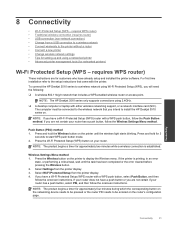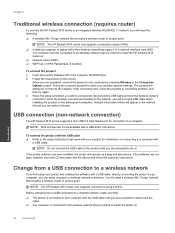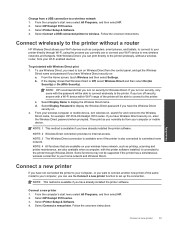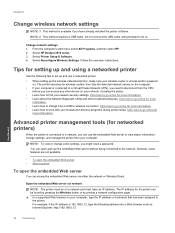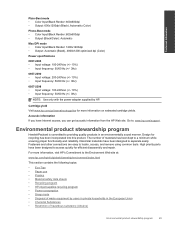HP Deskjet 3510 Support Question
Find answers below for this question about HP Deskjet 3510.Need a HP Deskjet 3510 manual? We have 3 online manuals for this item!
Question posted by lfabrizio on July 11th, 2013
Hp 3510 My Printer Has Been Going Very Slow. How Do I Speed It Up?
The person who posted this question about this HP product did not include a detailed explanation. Please use the "Request More Information" button to the right if more details would help you to answer this question.
Current Answers
Related HP Deskjet 3510 Manual Pages
Similar Questions
Can You Connect To Hp 3510 Printer Without Being Online
(Posted by Alderta 9 years ago)
Why Does The Hp 6500 Printer Go Slow And Come Out Blank
(Posted by vermeximi 10 years ago)
Why Does My Hp 4620 Printer Go Offline All The Time
(Posted by jazjrobsanto 10 years ago)
How Do I Adjust The Cartridge Usage On My Hp 3510 Printer
(Posted by oldmeanman 10 years ago)