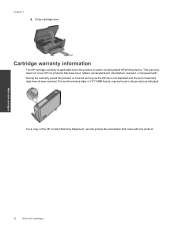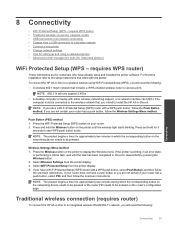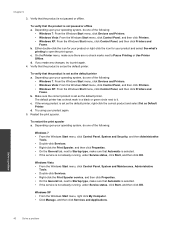HP Deskjet 3070A Support Question
Find answers below for this question about HP Deskjet 3070A.Need a HP Deskjet 3070A manual? We have 3 online manuals for this item!
Question posted by royjune on June 6th, 2012
I Have Not Got An Hp Icon On My Desk Top.
I have tried reinstalling using the disc supplied but nothing happens when the disc is inserted into the computer. My computer has recently been attacked by several Viruses, and had to go to a computer technicia.
Current Answers
Related HP Deskjet 3070A Manual Pages
Similar Questions
Where To Get Staples For A Hp Laserjet M4345mfp Multifunction Device
(Posted by jrodrarmand 9 years ago)
How To Setup Hp Deskjet 3070a Wireless Without Using Computer
(Posted by reginkente 10 years ago)
Printer Showing Failure To Copy Or Scan. What To Do?
Bought the printer one week back. But I havent been able to take copy. Its always showing failure to...
Bought the printer one week back. But I havent been able to take copy. Its always showing failure to...
(Posted by Rimshalatheef 11 years ago)
8600 Hp Icon Use For All Features
I have used a n HP 8600 all use printer scanner, fax, copier etc.since April I was sung the HP icon ...
I have used a n HP 8600 all use printer scanner, fax, copier etc.since April I was sung the HP icon ...
(Posted by crallard 11 years ago)
Hp Deskjet 3070a Won't Print, Copy Or Shutdown
I have just changed the toner cartridges in my Deskjet 3070a printer and now it won't print, copy, s...
I have just changed the toner cartridges in my Deskjet 3070a printer and now it won't print, copy, s...
(Posted by sue65 11 years ago)