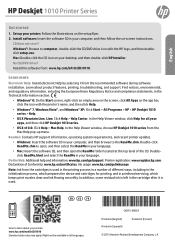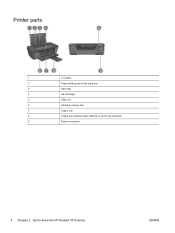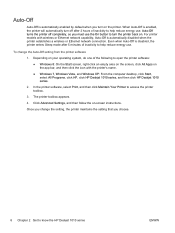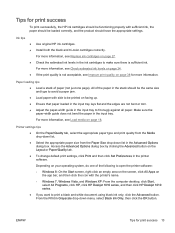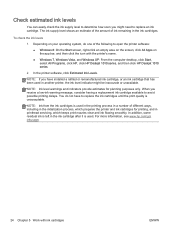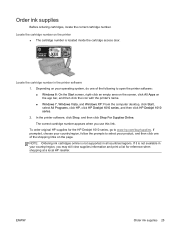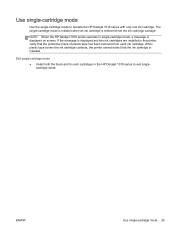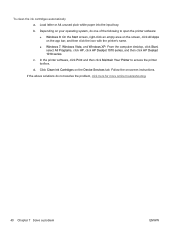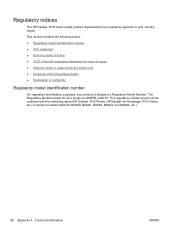HP Deskjet 1010 Support Question
Find answers below for this question about HP Deskjet 1010.Need a HP Deskjet 1010 manual? We have 3 online manuals for this item!
Question posted by spearsdalana on November 26th, 2013
Www.hp.com/eprint/dj1010
Current Answers
Answer #1: Posted by SoCalWoman on November 26th, 2013 10:35 PM
A CD is not needed (and is usually not the most current package). Fortunately, you have the option to download the driver and software package from HP's Support Website for your model number which is located here
Once at the link, choose the Operating System you are using from the drop down menu for downloading the correct driver needed.
Once downloaded, follow the prompts to complete setting up the printer with your device.
Hope this helps
Much appreciation to those who acknowledge our members for their contribution toward finding a solution.
~It always seems impossible until it is done~
Nelson Mandela
Related HP Deskjet 1010 Manual Pages
Similar Questions
just bought an HPDJ1010C, have installed it to m y computer but it will not print anything
I have a chrome acer OS and I just bought a HP printer and tring to set it up. I dont have a disk dr...
Read more: How can I connect my iphone to HP Officejet 100 mobile printer using bluetooth? - How can...