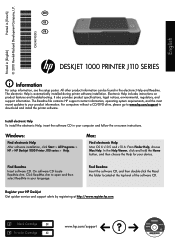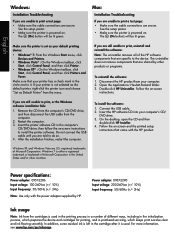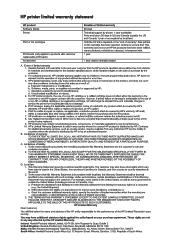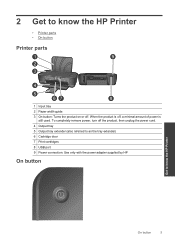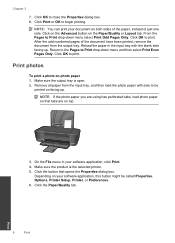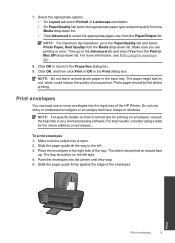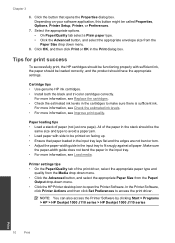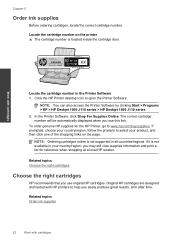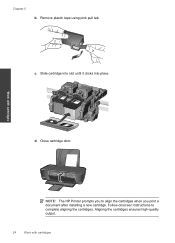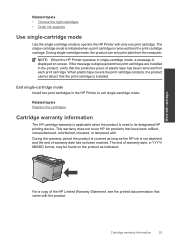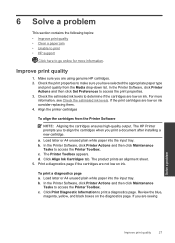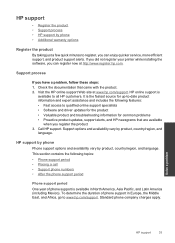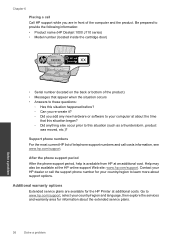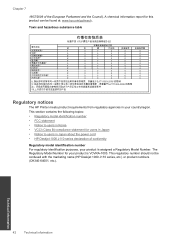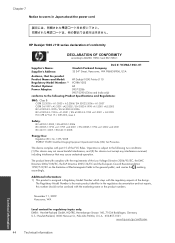HP Deskjet 1000 Support Question
Find answers below for this question about HP Deskjet 1000 - Printer - J110.Need a HP Deskjet 1000 manual? We have 2 online manuals for this item!
Question posted by saraklinck on June 19th, 2012
Installing
Am I able to install my new HP Jeskjet 1000 Printer J110 Series printer on my new Mac OS 10.7?
Upon installation it said I could only install if I had OS 10.6 or lower.
Please help! Thanks.
Current Answers
Answer #1: Posted by bargeboard on June 23rd, 2012 10:59 AM
You can find the driver and software package for Mac 10.7 at the HP support site here:
Related HP Deskjet 1000 Manual Pages
Similar Questions
How Can I Print A Cutomize Size With Hp Deskjet 1000 J110 Series
How can I print a cutom size with HP Deskjet 1000 j110 series
How can I print a cutom size with HP Deskjet 1000 j110 series
(Posted by siaainc 11 years ago)
Problem With Mac Os Panther And Hp Laserjet Pro P1102w Printer Driver
The printer driver does not seem to exist. I have found the one for classic and all the mac os syste...
The printer driver does not seem to exist. I have found the one for classic and all the mac os syste...
(Posted by avondalej 11 years ago)
Need To Load Deskjet 1000 J110 Series No Cd
I need to load HP deskjet 1000 J110 series.cd not available and the computer is not able to fully lo...
I need to load HP deskjet 1000 J110 series.cd not available and the computer is not able to fully lo...
(Posted by noway1964 12 years ago)
Does Hp Deskjet 1000 Printer J110 Series Accept Ink Refilled Cartridges?
Please clarify the whether HP Deskjet 1000 Printer J110 Series accept ink refilled cartridges?
Please clarify the whether HP Deskjet 1000 Printer J110 Series accept ink refilled cartridges?
(Posted by trainerbporajat 13 years ago)