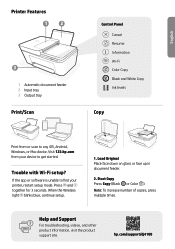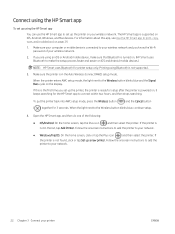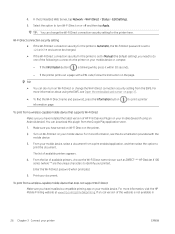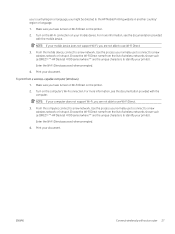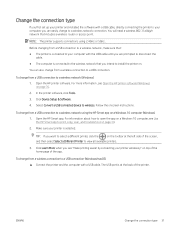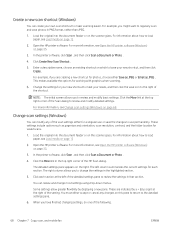HP DeskJet Plus 4100 Support Question
Find answers below for this question about HP DeskJet Plus 4100.Need a HP DeskJet Plus 4100 manual? We have 3 online manuals for this item!
Question posted by estesgm on January 17th, 2022
How Do I Copy A Photo From My Email
Current Answers
Answer #1: Posted by SonuKumar on January 18th, 2022 9:03 AM
Step 2: Copy the document or photo
From the Home screen on the printer control panel, touch the Copy icon .
Swipe to the desired number of copies, or touch the keypad icon , then input a number.
Touch the Settings icon , then specify the desired advanced copy settings. ...
Touch Back to return to the Copy screen.
https://m.youtube.com/watch?v=JLcfwxUgUhs
https://m.youtube.com/watch?v=JLcfwxUgUhs&t=16
https://www.youtube.com/watch?app=desktop&v=JLcfwxUgUhs&t=24
https://www.youtube.com/watch?app=desktop&v=JLcfwxUgUhs&t=38
https://www.youtube.com/watch?app=desktop&v=JLcfwxUgUhs&t=84
Please respond to my effort to provide you with the best possible solution by using the "Acceptable Solution" and/or the "Helpful" buttons when the answer has proven to be helpful.
Regards,
Sonu
Your search handyman for all e-support needs!!
Related HP DeskJet Plus 4100 Manual Pages
Similar Questions
my printer will print the test pages it has new ink and is connected to the wifi but the lights are ...
It says "use set up cartridges" when I try to scan. I've had this machine for over a year so it is n...
We scan a doc to out PC and now the printer is automatically cycling through all of the scan/copy/ph...