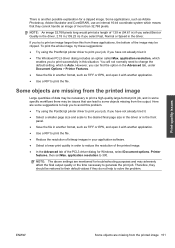HP Designjet Z5200 Support Question
Find answers below for this question about HP Designjet Z5200 - PostScript Printer.Need a HP Designjet Z5200 manual? We have 7 online manuals for this item!
Question posted by niauni on April 28th, 2013
How To Print On Custom Size
Hi there,
I've bought a HP Designet Z5200 for my office. It works well and we're pretty satisfied with the results. However, we've got a problem when we were trying to rescale our image up to 1 meter width and 4 meters length.
Somehow, it didnt allow us to rescale the image up to more than 3.2 meters length (as said on printer preferences). We use the PS3 driver series.
Is there any solution to solve the problem?
Regards,
Nia
Current Answers
Related HP Designjet Z5200 Manual Pages
Similar Questions
How To Remove Maintenance Messages On Hp Z5200 Printer
(Posted by diazangelica208 1 year ago)
How To Print Custom Size With Hp M551 In Tray 1
(Posted by evereidn 9 years ago)
Printing Different Sized Envelopes
How do you print various sized envelopes? Windows XP
How do you print various sized envelopes? Windows XP
(Posted by alice1940 11 years ago)
Can I Print On Transparent Media? I Cannot Load A Letter Size One.
(Posted by wheatlm1 11 years ago)