HP Designjet Z5200 Support Question
Find answers below for this question about HP Designjet Z5200 - PostScript Printer.Need a HP Designjet Z5200 manual? We have 7 online manuals for this item!
Question posted by charlcolco on January 17th, 2014
How To Reset The Hp Z5200
The person who posted this question about this HP product did not include a detailed explanation. Please use the "Request More Information" button to the right if more details would help you to answer this question.
Current Answers
There are currently no answers that have been posted for this question.
Be the first to post an answer! Remember that you can earn up to 1,100 points for every answer you submit. The better the quality of your answer, the better chance it has to be accepted.
Be the first to post an answer! Remember that you can earn up to 1,100 points for every answer you submit. The better the quality of your answer, the better chance it has to be accepted.
Related HP Designjet Z5200 Manual Pages
HP Printers - Supported Citrix Presentation Server environments - Page 12


.../2003x64: 61.073.43.00
N/A
* Driver versions more information and white papers. HP has tested the HP Universal Print PCL 5 driver, HP Universal Print PCL 6 driver, and the HP universal postscript emulation driver in static or traditional mode.
12 For autocreated printers, the HP Universal Print PCL 5 driver can be mapped to print to all PCL 5capable...
HP Printers - Supported Citrix Presentation Server environments - Page 14


... N/A N/A
N/A N/A N/A N/A
N/A
N/A
N/A N/A N/A
N/A
Ver. 2.1 N/A N/A N/A
N/A
N/A N/A N/A N/A PCL5/PS Ver 1.4 N/A PCL5/PS Ver 1.0 N/A PCL5/PS Ver 1.0
14
These printers and printer drivers have been tested by HP. Business Inkjet printers and supported driver versions
The table below identifies the HP Business Inkjet printers and associated drivers that are supported in Citrix environments by...
HP Printers - Supported Citrix Presentation Server environments - Page 15


... higher capacity paper trays and ink supplies. • Higher reliability and duty load. • More comprehensive testing in this table are also supported.
HP recommends the use of Citrix users. N/A
HP Deskjet printers and supported driver versions
HP recognizes the need for small inexpensive printing solutions for Citrix environments:
• For small office applications (
HP Printers - Supported Citrix Presentation Server environments - Page 26


... tested
Citrix XenApp Server 5.0
HP Deskjet D2360 XenApp Plugin for Hosted Apps, version 11.x
HP LaserJet 3020 HP Universal, PCL, PS printers & 32-bit/64-bit drivers
HP Officejet Pro K5400
HP Officejet Pro L7680 All-in-One
HP Deskjet 5440
HP Business Inkjet 1100
HP Officejet 720
HP LaserJet 3200
HP LaserJet 4000
HP Designjet 4000 PostScript
HP Color LaserJet 3000
Testing methodology...
HP Printers - Supported Citrix Presentation Server environments - Page 27


... Policies override similar settings configured farm-wide at the server level or on test methodology - Printer model tested
HP Color LaserJet 3000
HP LaserJet 4000 HP Business Inkjet 1100 HP Deskjet D2360 HP Deskjet 5440 HP Designjet 4000 PostScript
Driver version tested
HP Color LaserJet 3000 Series PCL (61.53.25.9) &
HP Color LaserJet 3000 Series PS(61.71.661.41...
HP Printers - Supported Citrix Presentation Server environments - Page 29


...(61.71.661.41)
HP LaserJet 4000 Series PCL6 (4.27.4000.0)
HP Business Inkjet 1100 HP Deskjet D2360
HP Business Inkjet 1100 Series (2.236.2.0)
HP Deskjet D2300 Series (60.61.243.0)
HP Deskjet 5440 HP Designjet 4000 PostScript
HP Deskjet 5400 Series (60.51.645.0)
HP Designjet 4000ps PS3 (61.71.362.31)
Known issues with autocreation printers and HP printers and drivers No issues...
HP Printers - Supported Citrix Presentation Server environments - Page 31


...to the client system using the HP LaserJet/Business Inkjet/Deskjet printers listed above. The printer was attached to the client's locally attached HP printers. Printer model tested
HP Deskjet 5440
HP LaserJet 3200
HP Designjet 4000 PostScript
Driver version tested
HP Deskjet 5400 Series (60.51.645.0)
HP LaserJet 3200 Series PCL 5e Printer Driver (4.3.2.209)
HP Designjet 4000ps PS3 (61.71.362...
HP Designjet Z5200ps Printer - Introductory Information - Page 1


EN HP Designjet Z5200 Printer series Introductory Information
TR HP Designjet Z5200 Yazıcı serisi Tanıtıcı Bilgiler
FR Imprimantes HP Designjet série Z5200 Introduction
CS Tiskárny HP Designjet Z5200 Úvodní informace
DE HP Designjet Z5200
HU HP Designjet Z5200
Einführende Informationen
nyomtatósorozat
Bevezető tudnivalók
IT ...
HP Designjet Z5200ps Printer - Introductory Information - Page 2


...-Packard Development Company, L.P. Follow these precautions at HP's support Web site (http://www.hp.com/go/z5200/knowledge_center/). Doing so may result in HP Cleaning Kits) to touch the internal parts of the printer. Introductory Information EN
Other sources of information A complete guide to your printer, Using your printer, is making an unusual noise not heard during...
HP Designjet Z5200ps Printer - Assembly Instructions - Page 24


...Open the Mac OS X HP Designjet Installer icon and follow the instructions on your screen. NOTE: If the installation failed, reinstall the software from:
http://www.hp.com/go /Z5200/drivers
Dann schließ...stampante nel computer. You must first install the printer driver software on your screen. Insert the HP Start Up Kit DVD into your printer through USB or Network connection. exe program on...
HP Designjet Z5200 Photo Printer Series Assembly Instructions - Page 24


...: se non si riesce ad eseguire l'installazione, reinstallare il software dai siti
http://www.hp.com/go /Z5200/drivers
Then connect your screen.
Vous devez d'abord installer le pilote de l'imprimante sur ... open the DVD icon on your desktop.
* Open the Mac OS X HP Designjet Installer icon and follow the instructions on your printer through USB or Network connection. Pour Mac :
* Si le CD/DVD ...
HP Designjet Z5200ps Photo Printer - Using your printer - Page 6


...100 Remove a hold ...101
8 Retrieving printer usage information ...102 Get printer accounting information 103 Check printer usage statistics ...103 Printer statistics with the HP Utility 103 Printer statistics with the Embedded Web Server 103... usage for a job 103 Ink and paper statistics with the HP Utility 103 Printer statistics with the Embedded Web Server 104 Request accounting data by ...
HP Designjet Z5200ps Photo Printer - Using your printer - Page 12


... damage, cut or repair the power cord. Using this guide
Using your printer; Contact your printer. A damaged power cord has risk of the printer.
A printed document of the printer and prevent the printer from being damaged. Avoid overloading the printer's electrical outlet with an HP-approved power cord.
● Do not allow metal or liquids (except those...
HP Designjet Z5200ps Photo Printer - Using your printer - Page 14


... on page 64
● High productivity features such as multi-file job submitting, job previewing, queueing and nesting using the HP Utility, see Access the HP Utility on page 20, or the printer's Embedded Web Server, see Access the Embedded Web Server on page 20
● Ink and paper usage information available from...
HP Designjet Z5200ps Photo Printer - Using your printer - Page 17


... panel can be found throughout this : Item1 > Item2 > Item3, it also has a light to :
◦ Manage the printer including color with your printer: ● The PCL3 raster printer driver ● The PostScript printer driver ● The HP Utility, see Access the HP Utility on , the device is highlighted.
Introduction
6. If it and then press the OK key.
HP Designjet Z5200ps Photo Printer - Using your printer - Page 48


... page 27 or Load a single sheet on page 37. Go to the Color Center tab in the HP Utility for other HP Designjet Z5200 series printers. Generally they will be ready to use matte black ink, with high color accuracy requirements.
● Fine Art Material: Canvas, matte and paper-base photo ...
HP Designjet Z5200ps Photo Printer - Using your printer - Page 50


...paper preset. To move the paper forwards by pressing the Up key on other HP Designjet Z5200 series printers. You can move the paper forwards or backwards from the front panel by ...information, see A summary of your application. Once you can change printing properties and launch another printer, see Color profiling on page 67)
● A third-party profiling program
12.
In...
HP Designjet Z5200ps Photo Printer - Using your printer - Page 103


...; Output (left-hand menu): ◦ Color: select Composite RGB. ● Color Management (left-hand menu): ◦ Print: select Document. ◦ Options > Color handling: select PostScript® Printer Determines Color. ● Click Print. Open QuarkXPress 7.
3. ENWW
Color management scenarios 93 Check the Adobe InDesign Print settings. ● Setup (left-hand menu): ◦ Paper...
HP Designjet Z5200ps Photo Printer - Using your printer - Page 140


..., the following paper types are unlikely to give satisfactory results: ● Photo paper that HP does not support may nevertheless be ordered for your printer.
Name HP Designjet Z2100/Z3200/Z5200 44 inch Spindle HP Jetdirect 630n IPv6 Gigabit Print Server HP Jetdirect 635n IPv6/IPsec Print Server
Product number Q6699A J7997G J7961A, J7961G
The following accessories...
HP Designjet Z5200ps Photo Printer - Using your printer - Page 161
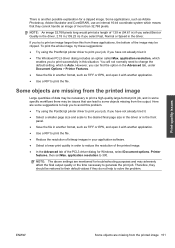
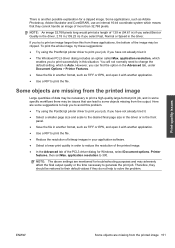
....
● Reduce the resolution of the PCL3 driver dialog for a clipped image.
There is Auto. Here are missing from these suggestions:
● Try using the PostScript printer driver to print your application software.
● Select a lower print quality in this situation.
If you to the desired final page size in the driver...
Similar Questions
How To Remove Maintenance Messages On Hp Z5200 Printer
(Posted by diazangelica208 1 year ago)
How Do I Get Code Off There?
haven't used printer in a long time.That code keeps coming up even after I shut down and unplugged.w...
haven't used printer in a long time.That code keeps coming up even after I shut down and unplugged.w...
(Posted by Brian76969 8 years ago)
How To Print On Custom Size
Hi there, I've bought a HP Designet Z5200 for my office. It works well and we're pretty satisfied w...
Hi there, I've bought a HP Designet Z5200 for my office. It works well and we're pretty satisfied w...
(Posted by niauni 10 years ago)

