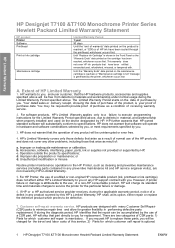HP Designjet T7100 Support Question
Find answers below for this question about HP Designjet T7100.Need a HP Designjet T7100 manual? We have 5 online manuals for this item!
Question posted by amandavarnum on December 4th, 2013
Paper Jam With No Paprer
we are putting together the plotter and no paper has been put into the thing. lots of hands have been put on the plotter as far as removing the orange tape.
Current Answers
Answer #1: Posted by DreadPirateRoberts on December 20th, 2013 1:15 PM
This will walk you through clearing a paper jam
Related HP Designjet T7100 Manual Pages
Similar Questions
Update
How to update the freamware for HP Desigjet T7100 becouse i have an errore
How to update the freamware for HP Desigjet T7100 becouse i have an errore
(Posted by havalgmc1 10 years ago)
How To Remove Paper Jam From Hp Designjet T2300
(Posted by iliTle 10 years ago)
What's The Difference Between Cartridges Ending In 's' (cm991s)and 'a' (cm991a)
T7100 DESIGNJET
T7100 DESIGNJET
(Posted by JimMaritch 11 years ago)
T7100 Printing On Wrong Width Roll.
when printing 30 x42 pdf file, printer printed from 36 in. roll and not 42 in. roll as directed?
when printing 30 x42 pdf file, printer printed from 36 in. roll and not 42 in. roll as directed?
(Posted by bobwolfe 12 years ago)