HP Designjet T7100 Support Question
Find answers below for this question about HP Designjet T7100.Need a HP Designjet T7100 manual? We have 5 online manuals for this item!
Question posted by JimMaritch on June 4th, 2012
What's The Difference Between Cartridges Ending In 's' (cm991s)and 'a' (cm991a)
T7100 DESIGNJET
Current Answers
There are currently no answers that have been posted for this question.
Be the first to post an answer! Remember that you can earn up to 1,100 points for every answer you submit. The better the quality of your answer, the better chance it has to be accepted.
Be the first to post an answer! Remember that you can earn up to 1,100 points for every answer you submit. The better the quality of your answer, the better chance it has to be accepted.
Related HP Designjet T7100 Manual Pages
HP Printers - Supported Citrix Presentation Server environments - Page 1


... 4.7 for Windows in Citrix environments 12 The difference between the Citrix and HP UPDs 13 Business Inkjet printers and supported driver versions 14 HP Deskjet printers and supported driver versions 15 LIDIL HP Deskjet printers...18 Using HP ink-based All-in-One and Photosmart printers 19 HP Designjets and supported driver versions 22 Resolved issues...
HP Printers - Supported Citrix Presentation Server environments - Page 13


... print shares connected at least 4.0 and the client must be used for autocreated printers or redirected printers with client printers that utilize embedded operating systems because the Citrix UPD works in conjunction with the printer installed on the client. The difference between the Citrix and HP UPDs
The Citrix UPD for Citrix Presentation Server 4.0, 4.5, or...
HP Printers - Supported Citrix Presentation Server environments - Page 21
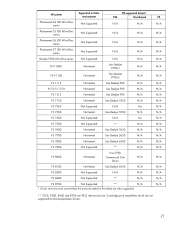
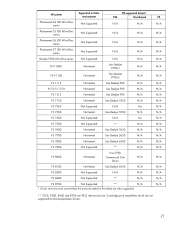
HP printer
Photosmart C4100 All-in-One series
Supported in Citrix environment
Not Supported
HP-supported drivers*
PCL
Host-based
N/A
N/A... supported by the Deskjet base drivers.
21 PS N/A
N/A
N/A
N/A N/A N/A
N/A N/A N/A N/A N/A N/A N/A N/A N/A N/A N/A N/A N/A
N/A
N/A N/A N/A N/A
** 7550, 7900, 8400 and 8700 are PCL3 devices but use 3 cartridge print assemblies which are also supported.
HP Printers - Supported Citrix Presentation Server environments - Page 33


...™ Servers have names for the printers were downloaded from the drivers used on the server. Printer model tested
HP LaserJet 3200
HP Designjet 4000 PostScript
Driver version tested
HP LaserJet 3200 Series PCL 5e Printer Driver (4.3.2.209)
HP Designjet 4000ps PS3 (61.71.362.31)
Known issues with a different name than the HP driver installed...
HP Designjet T7100 &T7100 Monochrome Printer Series - Warranty Statement: English - Page 1
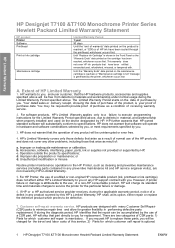
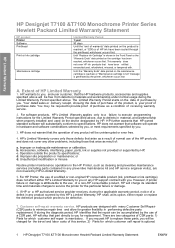
... selected by you, or meet requirements specified by you . HP Designjet T7100 &T7100 Monochrome Printer Series Hewlett Packard Limited Warranty Statement
HP product Printer Software Printhead
Print or Ink cartridge
Maintenance cartridge
Limited Warranty Period 1 year 90 days Until the "end of warranty" date printed on the cartridge has been reached, whichever occurs first. If HP or a HP...
HP Designjet T7100 &T7100 Monochrome Printer Series - Warranty Statement: English - Page 2


... travel areas. The defective part must be performed at the end-user customer's facility only upon HP 's or a HP...THE P RINTER'S HARD DI SK OR OTHER STO RAGE DEVI CES. B.
ENWW
HP Designjet Z6200 Photo Hewlett Packard Limited Warranty Statement 2 With a customer self repair, HP will be...HP will make it was never intended to the printer for the replacement. You are also designed for ...
HP Designjet T7100 &T7100 Monochrome Printer Series - Introductory Information: English - Page 2


...following topics:
• Introduction to the printer and its software • Installing the software • Setting up the printer • Paper handling • Handling ink cartridges and printheads • Printing •... you place your hands inside the printer • If there is smoke or an unusual smell coming from an HP Designjet 5000 series printer
You can result in HP Cleaning ...
HP Designjet T7100 and T7100 Monochrome printer series: User's Guide: English - Page 6


...143 Move or store the printer ...144 Update the printer firmware 144 Secure disk erase ... Black ink comes off when you touch the print 155 Vertical lines of different colors 155 White spots on the print ...156 Colors are inaccurate ...156 The... insert an ink cartridge 165 Cannot insert a printhead ...165 Cannot insert the maintenance cartridge 165 Front panel recommends reseating or replacing a printhead...
HP Designjet T7100 and T7100 Monochrome printer series: User's Guide: English - Page 12


...Designjet T7100 printer. Failure to 1067 mm (42 in the 7100 printer
● Two black printheads enable the printer to print grayscale jobs fast with this manual to ensure the proper use of contents, an alphabetical index is included to help you to prevent printer damage. The printer's main features
Your printer... for different types of print
● Manage your printer remotely using...
HP Designjet T7100 and T7100 Monochrome printer series: User's Guide: English - Page 15


...hand side. the bottom handles are irrelevant.
● To hold mixed paper sizes in several different ways.
● To stack A0 or E paper sizes only, supported by wire loops. .... The front panel
Your printer's front panel is used to change the values of printer settings and the operation of the printer, the ink cartridges, the printheads, the maintenance cartridge, the paper, the print ...
HP Designjet T7100 and T7100 Monochrome printer series: User's Guide: English - Page 54


...hold them down for any printer repairs that the cartridge is empty, and the cartridge removal process will display a series of the same color used in the printer subsequently, unless and until the... two different colors. Press the Cancel key to put ink on page 50. highlight Replace ink cartridges, but the refilled or non-HP cartridge will need to the ink cartridges. Printheads...
HP Designjet T7100 and T7100 Monochrome printer series: User's Guide: English - Page 57
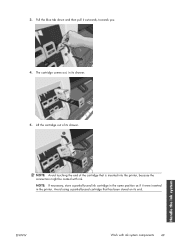
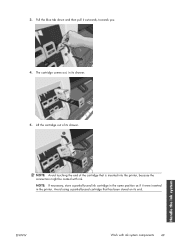
Lift the cartridge out of the cartridge that has been stored on its end. NOTE: Avoid touching the end of its drawer.
5.
NOTE: If necessary, store a partially-used cartridge that is inserted into the printer, because the connection might be coated with ink system components 49
Handle the ink system The cartridge comes out, in the printer.
Avoid using...
HP Designjet T7100 and T7100 Monochrome printer series: User's Guide: English - Page 75


... 762 Dark Gray 400 ml Ink Cartridge HP 762 Matte Black 775 ml Ink Cartridge
Part number CM985S CM986S CM987S CM988S CM989S CM990S CM991S CM992S CM993S CM994S CM995S CM996S CM997S
Table 5-2 Ink cartridges (T7100 Mono)
Cartridge HP 762 Matte Black 160 ml Ink Cartridge HP 762 Dark Gray 160 ml Ink Cartridge HP 762 Matte Black 400 ml...
HP Designjet T7100 and T7100 Monochrome printer series: User's Guide: English - Page 151


...maintenance
During the life of your printer, components that you should replace a cartridge when it has reached its ...end of the carriage.
4. Open the printer window and apply a few drops of oil directly to the point that the printer breaks down, the printer keeps track of the number of cycles that some time, depending on either side of the printer. ENWW
Maintain the ink cartridges...
HP Designjet T7100 and T7100 Monochrome printer series: User's Guide: English - Page 152


... both time and ink, you wait at the right end of the printer).
4. TIP: Because preparing and purging the printheads uses both cases, the printer wakes up from time to time to a network, ... to avoid possible damage.
1. NOTE: If the printer or ink cartridges are strongly recommended to evaporate. This eliminates the need to move your printer, click the Support tab, and then select Firmware...
HP Designjet T7100 and T7100 Monochrome printer series: User's Guide: English - Page 156


...your environmental conditions (temperature, humidity) are using the most appropriate print-quality settings for your printer, use only genuine HP supplies and accessories, whose reliability and performance have the wrong paper ... the paper type that is loaded in your ink cartridges and printheads have moved the print-quality slider to the Fast end of paper and may take up to the printheads...
HP Designjet T7100 and T7100 Monochrome printer series: User's Guide: English - Page 183


...4. Because the preview image is ready as soon as "ink cartridge low on the front panel and then turn the printer off by using .
5. Troubleshoot other
ENWW
Cannot access the ... reappear when the printer becomes idle and there is processed, you are four different alert communicators within your printer, go to print. Select View Information. Printer alerts
Your printer can store up to...
HP Designjet T7100 and T7100 Monochrome printer series: User's Guide: English - Page 204


...printer. See Remove an ink cartridge on page 48 and Insert an ink cartridge on page 50. See Insert an ink cartridge on page 50. See Remove an ink cartridge on page 48 and Insert an ink cartridge...See the Legal Information. See HP Customer Care on page 180. The printhead's warranty has ended, because of the length of warranty
[Color] printhead #[n] warranty warning [Warning] internal failure...
HP Designjet T7100 and T7100 Monochrome printer series: User's Guide: English - Page 212


... to printer. It is repesented by touching any exposed grounded part of the product (mainly metal parts) before handling ESD sensitive devices (such as the printheads or ink cartridges). Therefore... numbers results in different colors on different monitors. Color consistency The ability to print the same colors in a particular print job, from print to print and from printer to cut the paper...
HP Designjet T7100 and T7100 Monochrome printer series: User's Guide: English - Page 216


... lines 150 troubleshooting tools 148 vertical lines of different
colors 155 white spots 156 wood-grain appearance 161 printer does not print 170
printer software Mac OS uninstall 18 Windows direct install ...ink cartridge 65 printer usage 111 status 108 stepped lines 150 store the printer 144 stored job 79 submit job 78 support services HP Care Packs 178 HP Customer Care 178, 180 HP Designjet Online...
Similar Questions
How To Check Ink Cartridge Levels On Hp 1600 Printer Window 7
(Posted by whTig 9 years ago)
How To Install Ink Cartridge In A J100a Hp Printer
(Posted by solDawwgb 9 years ago)
Can I Refill Cartridge On An Hp J110a Printer
(Posted by kibre 10 years ago)
How To Clean The Toner Cartridges For Officejet 7000 Networked Printer
(Posted by schibgilla 10 years ago)
When To Change Black Ink Cartridge On Hp 1000 Wireless Printer
(Posted by cesligh 10 years ago)

