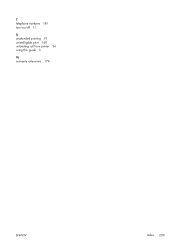HP Designjet T7100 Support Question
Find answers below for this question about HP Designjet T7100.Need a HP Designjet T7100 manual? We have 5 online manuals for this item!
Question posted by bobwolfe on December 14th, 2011
T7100 Printing On Wrong Width Roll.
when printing 30 x42 pdf file, printer printed from 36 in. roll and not 42 in. roll as directed?
Current Answers
There are currently no answers that have been posted for this question.
Be the first to post an answer! Remember that you can earn up to 1,100 points for every answer you submit. The better the quality of your answer, the better chance it has to be accepted.
Be the first to post an answer! Remember that you can earn up to 1,100 points for every answer you submit. The better the quality of your answer, the better chance it has to be accepted.
Related HP Designjet T7100 Manual Pages
HP Designjet T7100 &T7100 Monochrome Printer Series - Warranty Statement: English - Page 1
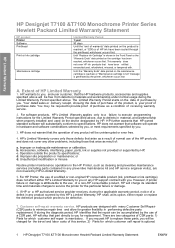
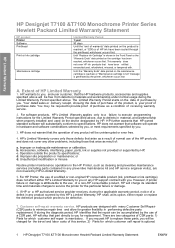
...workmanship under normal usage during the diagnosis period, HP identifies that part directly to be accomplished by HP's Limited Warranty. 5. Accessories, software,... site preparation or maintenance; HP Designjet T7100 &T7100 Monochrome Printer Series Hewlett Packard Limited Warranty Statement
HP product Printer Software Printhead
Print or Ink cartridge
Maintenance cartridge
Limited...
HP Designjet T7100 &T7100 Monochrome Printer Series - Introductory Information: English - Page 1


HP DESIGNJET T7100 & T7100 monochrome printer series
EN Introductory Information TR Tanıtıcı Bilgiler
FR Introduction
CS Úvodní informace
IT Informazioni preliminari HU Bevezető tudnivalók
...
HP Designjet T7100 and T7100 Monochrome printer series: User's Guide: English - Page 10


... cause fire, electric shock, or other serious hazards.
● Turn off the printer and unplug the power cable from the power outlet in any of the printer. Full name
HP Designjet T7100 HP Designjet T7100 with PostScript upgrade HP Designjet T7100 Monochrome HP Designjet T7100 Monochrome with an HP-approved power cord.
● Do not allow metal or liquids (except...
HP Designjet T7100 and T7100 Monochrome printer series: User's Guide: English - Page 12


... page 9) or the HP Utility (see The HP Utility's main features on page 10)
The printer's main components
The following views illustrate the main components of the HP Designjet T7100 printer.
Introduction
Glossary
This chapter contains definitions of printing and HP terms that are used in minor personal injury or damage to follow the guidelines...
HP Designjet T7100 and T7100 Monochrome printer series: User's Guide: English - Page 33
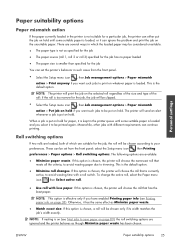
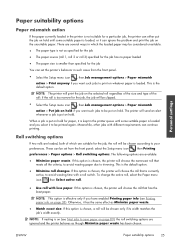
... only if its width matches the job's width exactly. This is chosen, a roll will be considered unsuitable:
● The paper type is on (see Printing paper info on the unsuitable paper. Roll switching options
If two rolls are loaded, both of the roll: if the roll is too narrow for paper, it is kept in the printer queue until...
HP Designjet T7100 and T7100 Monochrome printer series: User's Guide: English - Page 36


... problem in the front panel . For the part numbers, widths, and weights of paper type and print-quality settings tells the printer how to dry the ink.
● Reduced: the default drying time is changed from the printer on page 34 and Load a roll into the printer and select the correct paper type. Supported paper types...
HP Designjet T7100 and T7100 Monochrome printer series: User's Guide: English - Page 43
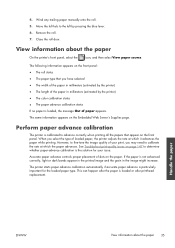
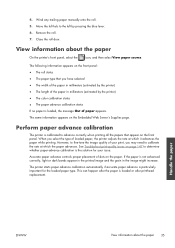
... pressing the blue lever. 6.
See Troubleshoot print-quality issues on the Embedded Web Server's Supplies page. Remove the roll. 7. 4. The same information appears on page 147 to advance correctly when printing all the papers that you have selected ● The width of the paper in millimeters (estimated by the printer) ● The length of your...
HP Designjet T7100 and T7100 Monochrome printer series: User's Guide: English - Page 47


... information, see http://www.hp.com/go/designjet/supplies/. Table 4-2 Paper
Paper type
g/m²
Length
Width
Part numbers
HP Bond and Coated Paper
HP Super Heavyweight Plus Matte 210 Paper
30.5 m (100 ft)
610 mm (24 in) 914 mm (36 in) 1067 mm (42 in all regions.
If the roll starts to unwind, it can be...
HP Designjet T7100 and T7100 Monochrome printer series: User's Guide: English - Page 78


... which paper types and widths are two concepts to your needs. There are currently loaded in several different ways:
● The printer can automatically switch between different paper widths according to help you can leave it printing unattended for a long time, because it will be printed on the paper mismatch action. See Roll switching options on...
HP Designjet T7100 and T7100 Monochrome printer series: User's Guide: English - Page 79
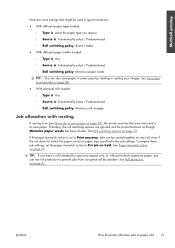
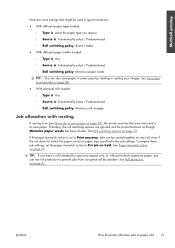
... widths loaded:
◦ Type is: Any
◦ Source is to paper rolls 71
See Paper mismatch action on page 25. See Roll protection on page 89), the printer assumes that might be used in typical situations:
● With different paper types loaded:
◦ Type is: select the paper type you can use roll protection to Print...
HP Designjet T7100 and T7100 Monochrome printer series: User's Guide: English - Page 89
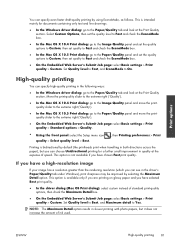
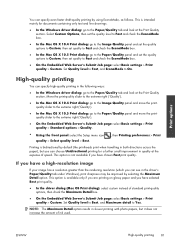
...; On the Embedded Web Server's Submit Job page: select Basic settings > Print quality > Custom. This option is not available if you can specify high-quality printing in both directions across the paper), but it does not increase the amount of standard print-quality options, then check the Maximum Detail box.
● On the Embedded...
HP Designjet T7100 and T7100 Monochrome printer series: User's Guide: English - Page 102


... calibration on page 94). However, software can probably ignore the other HP Designjet printers
If you have a T7100 Mono printer, you are represented
All devices that display color use the CMYK (Cyan-... represents colors a little differently from any two different printers situated in general the conversion is not perfect. When printing, select the correct color preset for the paper type...
HP Designjet T7100 and T7100 Monochrome printer series: User's Guide: English - Page 154


... 14 Accessories
ENWW
Name HP Designjet T7100 Roll Upgrade HP Designjet T7100 Stacker 220 V HP Designjet T7100 Stacker 110 V HP Designjet HD Scanner HP Designjet External Hard Disk HP Jetdirect 635n IPv6/IPsec Print Server HP Designjet PostScript/PDF Upgrade Kit Serif Poster Designer for HP SCP Reprocontrol for HP (1 printer) SCP Reprocontrol for HP (2 printers)
Product number CQ743A CQ742A...
HP Designjet T7100 and T7100 Monochrome printer series: User's Guide: English - Page 162


... print-quality issues
ENWW 1.
Check that it contacts soon after printing, depending on top of paper in your prints as HP Heavyweight Coated Paper or HP Super Heavyweight Plus Matte Paper.
3. this will persuade the printer ... ascending order of ink used on coated paper. The print is normally seen only on cut from the roll and do not make direct contact with the paper and smear the...
HP Designjet T7100 and T7100 Monochrome printer series: User's Guide: English - Page 165


... color space. You can produce when printing on an HP Designjet T7100 printer series and an HP Designjet 4500 printer series), the colors of the two prints might not match well.
Make sure that the Paper Type setting on the HP Designjet T7100.
Check that both printers. Download the latest versions for the HP Designjet T7100, go /designjet.
3. Print with HP-GL/2 drivers
The...
HP Designjet T7100 and T7100 Monochrome printer series: User's Guide: English - Page 166


...panel corresponds to another printer.
1. For other settings: PostScript for a PostScript file, HP-GL/2 for the HP Designjet T7100, click the Color tab, and select Printer Emulation from the list of the HP Designjet T7100, select
the
icon, then Image quality maintenance > Enable color calibration > On.
3.
Troubleshoot images
158 Chapter 15 Troubleshoot print-quality issues
ENWW Then...
HP Designjet T7100 and T7100 Monochrome printer series: User's Guide: English - Page 197
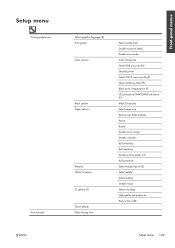
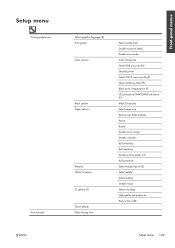
.../Grayscale Select RGB source profile Emulate printer Select CMYK source profile [P] Select rendering intent [P] Black point compensation [P] HP professional PANTONE® emulation [P] Black/Grayscale Select paper size Remove top/bottom blanks Resize Rotate Enable mirror image Enable crop lines Roll switching Roll matching Enable printing paper info Roll protection Select margins layout [E] Select...
HP Designjet T7100 and T7100 Monochrome printer series: User's Guide: English - Page 209
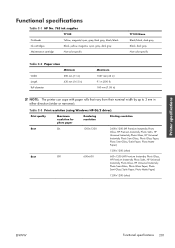
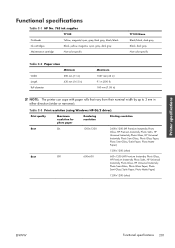
...)
Length
420 mm (16.5 in)
Roll diameter
Maximum 1067 mm (42 in) 91 m (300 ft) 180 mm (7.08 in)
NOTE: The printer can cope with paper rolls that vary from their nominal width by up to 3 mm in either direction (wider or narrower). Table C-3 Print resolution (using Windows HP-GL/2 driver)
Print quality
Maximum resolution for photo paper...
HP Designjet T7100 and T7100 Monochrome printer series: User's Guide: English - Page 210


Table C-6 Graphic languages supported
HP Designjet T7100 Printer
HP-GL/2, RTL, CALS/G4
HP Designjet T7100ps Printer
HP-GL/2, RTL, CALS/G4, Adobe PostScript level 3, Adobe PDF 1.7, TIFF, JPEG
Physical specifications
Table C-7 Printer physical specifications
Weight (including stand)
187 kg (412 lb)
Width
1970 mm (77.5 in)
Depth
690 mm (27.2 in)
Height
1370 mm (53.9 in Best or...
Similar Questions
Update
How to update the freamware for HP Desigjet T7100 becouse i have an errore
How to update the freamware for HP Desigjet T7100 becouse i have an errore
(Posted by havalgmc1 9 years ago)
What's The Difference Between Cartridges Ending In 's' (cm991s)and 'a' (cm991a)
T7100 DESIGNJET
T7100 DESIGNJET
(Posted by JimMaritch 11 years ago)
Banding
how can i eliminate banding with color prints on coated paper
how can i eliminate banding with color prints on coated paper
(Posted by bobwolfe 12 years ago)
Printing Large Pdf Files
Why are large PDF files taking a long time to print to HP T770?
Why are large PDF files taking a long time to print to HP T770?
(Posted by vcullup 13 years ago)