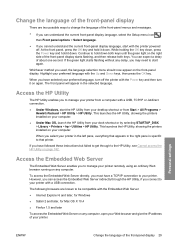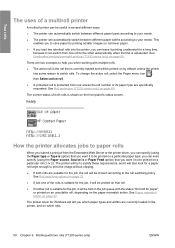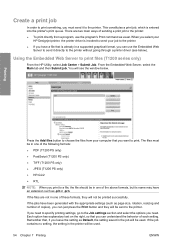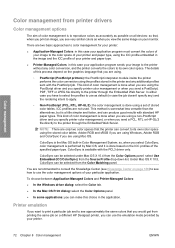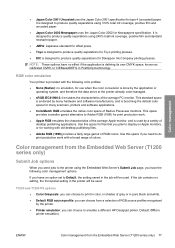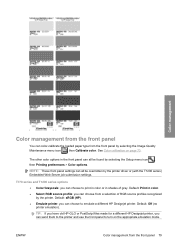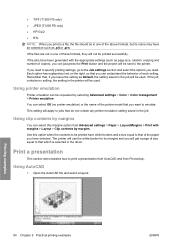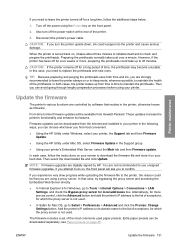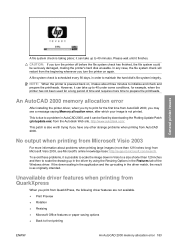HP Designjet T770 Support Question
Find answers below for this question about HP Designjet T770.Need a HP Designjet T770 manual? We have 6 online manuals for this item!
Question posted by vcullup on November 11th, 2010
Printing Large Pdf Files
Why are large PDF files taking a long time to print to HP T770?
Current Answers
Related HP Designjet T770 Manual Pages
Similar Questions
How To Print Pdf Files From A Mac On A Hp Designjet T770
(Posted by rm870ge 10 years ago)
Printer Blank Pages When Printing Hp Officejet 7000
(Posted by nijccord 10 years ago)
Some Lines And Object Are Missing When I Print From Pdf Files.
This only happend when printing from PDF's and not AutoCAD files. I have tried cleaning the print he...
This only happend when printing from PDF's and not AutoCAD files. I have tried cleaning the print he...
(Posted by richard64978 11 years ago)