HP Designjet 5500 Support Question
Find answers below for this question about HP Designjet 5500.Need a HP Designjet 5500 manual? We have 5 online manuals for this item!
Question posted by borealeh on February 12th, 2014
What Software Came With Hp Designjet 5500
The person who posted this question about this HP product did not include a detailed explanation. Please use the "Request More Information" button to the right if more details would help you to answer this question.
Current Answers
There are currently no answers that have been posted for this question.
Be the first to post an answer! Remember that you can earn up to 1,100 points for every answer you submit. The better the quality of your answer, the better chance it has to be accepted.
Be the first to post an answer! Remember that you can earn up to 1,100 points for every answer you submit. The better the quality of your answer, the better chance it has to be accepted.
Related HP Designjet 5500 Manual Pages
HP Designjet Printers & Mac OS X 10.6 - Page 6


... Software Updates. HP Designjet Printers & Mac OS X 10.6 Snow Leopard Note: The new drivers for these models are not included on the Apple Mac OS X Snow Leopard DVD. HP Designjet 30 Series HP Designjet 70 Series HP Designjet 90 Series HP Designjet 100plus Series HP Designjet 110plus Series HP Designjet 130 Series HP Designjet 500 Series HP Designjet 500 plus Series HP Designjet 500ps Series HP...
HP Designjet 5500 series - User Guide - Page 6


... WebAccess, or in the printer's software. legal notices glossary index
how do I ... For example, some may need more ink and some may require a longer drying time. Each supported printing material has its own characteristics;
So the printer must be given a description of the requirements of each different printing material.
hp designjet 5500 series
welcome how do...
HP Designjet 5500 series - User Guide - Page 17


... is selected, two green lights are called Max Quality, Productivity, Production, and Max Speed.
hp designjet 5500 series
welcome how do I change the print quality? You will see an Enhanced IQ check box...have selected. to change from one print mode to another:
q using the printer driver from your software application, q using WebAccess from your Web browser, or q using webaccess
Choose...
HP Designjet 5500 series - User Guide - Page 27


...do it is ...
hp designjet 5500 series
welcome how do I change the graphics language setting? Choose these options only if you should not need to let the printer determine which
case ...
Choose PostScript if you have to the printer
TIFF,
JPEG,
PDF,
CALS
G4
without going through a printer driver. This setting works for most software applications. This is normally done only from...
HP Designjet 5500 series - User Guide - Page 36


... about ... the problem is the software that your printer. Firmware, also known as system software, is ... firmware downloading
From time to time there will be downloaded from HewlettPackard.
hp designjet 5500 series
welcome how do I upgrade my printer's firmware? how do I upgrade my printer's firmware?
These upgrades increase your printer's functionality and enhance the features...
HP Designjet 5500 series - User Guide - Page 82
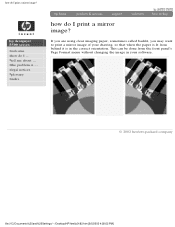
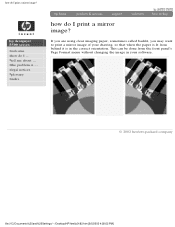
... want to print a mirror image of your software.
© 2002 hewlett-packard company
file:///C|/Documents%20and%20Settings/---/Desktop/HP/html/p0182.htm [8/5/2002 4:28:52 PM] This can be done from the front panel's Page Format menu without changing the image in the correct orientation. hp designjet 5500 series
welcome how do I print a mirror image...
HP Designjet 5500 series - User Guide - Page 85


... that the image can enlarge your printed image from the printer's front panel by choosing the icon, then Internal RIP Settings > Scale.
legal notices glossary index
how do I ...
hp designjet 5500 series
welcome how do I scale the image? the problem is too large for your software and then scale it will occur.
© 2002 hewlett...
HP Designjet 5500 series - User Guide - Page 90
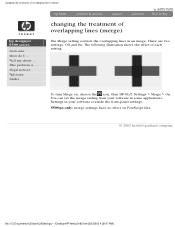
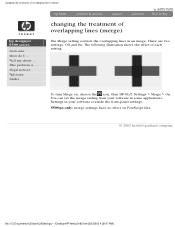
...glossary index
changing the treatment of each setting. Settings in your software in an image. tell me about ...
To turn Merge on PostScript files.
&#...software override the front-panel settings.
5500ps only: merge settings have no effect on , choose the icon, then HP-GL/2 Settings > Merge > On. changing the treatment of overlapping lines (merge)
hp designjet 5500 ...
HP Designjet 5500 series - User Guide - Page 103


...prioritizing a job in the queue). legal notices glossary index
making copies of a job in the queue
hp designjet 5500 series
welcome how do
Use Move to top (see prioritizing a job in the queue).
The setting ... queue
Has the job already Do you specify in this option overrides any value set by your software. for example, choosing 2 for a page not yet printed means you sent the file, every...
HP Designjet 5500 series - User Guide - Page 122


... of your application software and your printer, and make sure that your printer prints exactly what you on your Macintosh or Windows PC.
© 2002 hewlett-packard company
file:///C|/Documents%20and%20Settings/---/Desktop/HP/html/p0013.htm [8/5/2002 2:29:46 PM] applications and drivers
hp designjet 5500 series
welcome how do I ... hp designjet 5500ps
Your printer comes supplied with...
HP Designjet 5500 series - User Guide - Page 131


... failed, and contact your printer.
The front panel print; firmware and the action
has been canceled.
See how do I download
printing material because it media profiles?.
You are downloading new upgrade. and failed to complete the You can continue to
calibration.
tell me about front-panel messages
hp designjet 5500 series
welcome how do...
HP Designjet 5500 series - User Guide - Page 150
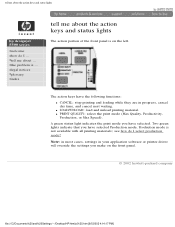
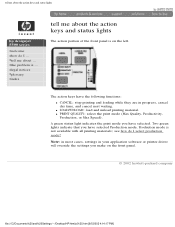
... functions:
q CANCEL: stop printing and loading while they are in your application software or printer driver will override the settings you make on the left. see how do I select production mode? tell me about the action keys and status lights
hp designjet 5500 series
welcome how do I ... The action keys have selected Production mode. Production...
HP Designjet 5500 series - User Guide - Page 153
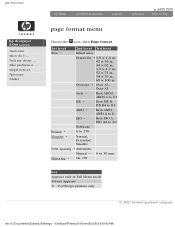
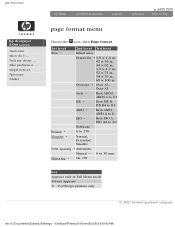
...;
Best ANSI, ANSI A to E
ISO ¡
Best ISO A, ISO A4 to A0
Software
Rotate ¡
0 to 270
Margins ¡
Normal, Extended, Smaller
Nest spacing ¡ Automatic... PostScript printers only
© 2002 hewlett-packard company
file:///C|/Documents%20and%20Settings/---/Desktop/HP/html/p0134.htm [8/5/2002 8:18:42 PM] the problem is ... page format menu
hp designjet 5500 series
welcome...
HP Designjet 5500 series - User Guide - Page 154
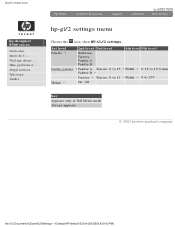
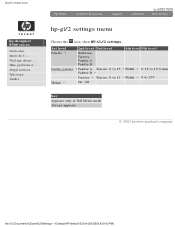
.../2 settings menu
Choose the icon, then HP-GL/2 settings.
1st level
2nd level 3rd level
4th level 5th level
Palette ¡
Software, Factory, Palette A, Palette B
Define palette ¡ Palette A, Pen no...Documents%20and%20Settings/---/Desktop/HP/html/p0133.htm [8/5/2002 8:18:42 PM] the problem is ... tell me about ... hp-gl/2 settings menu
hp designjet 5500 series
welcome how do I ...
HP Designjet 5500 series - User Guide - Page 156


...; Off, On
Scale ¡
100 ... 419%, Fit to page
PS encoding @ ¡
Software @, Binary @, ASCII @
Key Appears only in Full Menu mode Always appears @ : PostScript printers only
© 2002 hewlett-packard company
file:///C|/Documents%20and%20Settings/---/Desktop/HP/html/p0131.htm [8/5/2002 8:18:41 PM] internal rip settings menu
hp designjet 5500 series
welcome how do I ...
HP Designjet 5500 series - User Guide - Page 167


... you print.
q Rewrap partially used in your software or from your printer's front panel.
All HP printing components (printer, ink system, and printing materials) have been ... materials
hp designjet 5500 series
welcome how do not stack rolls. q Choosing the correct printing material for your printer's WebAccess tool. q Whenever you load a roll or a sheet, the printer's front...
HP Designjet 5500 series - User Guide - Page 169


...printer's software. If you want to use one of these new materials, you should obtain the correct profile and add it to time new HP printing materials will become available and the printer...how do I download media profiles?. physical characteristics of printing materials
hp designjet 5500 series
welcome how do I ... For part numbers and regional availability, see supported printing materials. the ...
HP Designjet 5500 series - User Guide - Page 185


...about printing images in grayscale
There are :
q You want a version for photocopying in the
printer's queue. q You want a draft in which color is not important, for pages already ..., if supported in your software. tell me about printing images in grayscale
hp designjet 5500 series
welcome how do not affect PostScript files (5500ps only). Examples of the printer's internal palettes (A or...
HP Designjet 5500 series - User Guide - Page 307


.../HP/html/p0075.htm [8/5/2002 3:23:58 PM] For Non-HP drivers...see physical characteristics of HP printing materials, see...came with print quality can also visit the http://www.designjet.hp.com/ Web page (then click on printing materials).
2. For details of printing materials. See the documentation that the printer is loaded into the printer. general setup recommendations
hp designjet 5500...
HP Designjet 5500 series - User Guide - Page 308


... color accuracy
hp designjet 5500 series
welcome how do I ... See physical characteristics of colors that your printer may be configured to match the printing material loaded in mind when troubleshooting a color accuracy problem.
The means of the printer, the driver, and RIPs define how ink is applied to make sure that came with the software application and...
Similar Questions
Hp Designjet 5500 Power Supply #1
hp designjet 5500 power supply #1
hp designjet 5500 power supply #1
(Posted by tecnisventureslimited 7 years ago)
How To Find The Mac Address For A Hp Designjet 5500 Printer
(Posted by cltke 10 years ago)
Hp Designjet 5500 (print Head Issues / Installing Set-up Printheads)
After installing a New Print Head - the entire installation process and set-up was successful - the ...
After installing a New Print Head - the entire installation process and set-up was successful - the ...
(Posted by neal26986 11 years ago)

