HP Designjet 5500 Support Question
Find answers below for this question about HP Designjet 5500.Need a HP Designjet 5500 manual? We have 5 online manuals for this item!
Question posted by Notho on March 23rd, 2014
How To Calibrate Hp Designjet 5500
The person who posted this question about this HP product did not include a detailed explanation. Please use the "Request More Information" button to the right if more details would help you to answer this question.
Current Answers
There are currently no answers that have been posted for this question.
Be the first to post an answer! Remember that you can earn up to 1,100 points for every answer you submit. The better the quality of your answer, the better chance it has to be accepted.
Be the first to post an answer! Remember that you can earn up to 1,100 points for every answer you submit. The better the quality of your answer, the better chance it has to be accepted.
Related HP Designjet 5500 Manual Pages
HP Designjet 5500 series - User Guide - Page 2


...] hp designjet 5500 series
welcome how do I download media profiles? how do I select the ink emulation mode?
how do I print the front-panel configuration? how do I set page format options? how do I use the ink cartridges? how do I print the internal prints?
how do I use the printhead cleaners? how do I perform accuracy calibration? how...
HP Designjet 5500 series - User Guide - Page 29
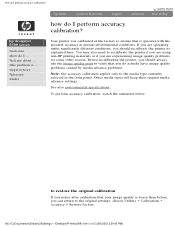
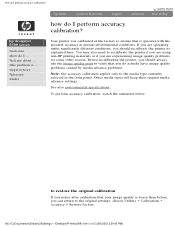
...are experiencing image quality problems for some other reason.
hp designjet 5500 series
welcome how do I ... the problem is worse than before, you do I perform accuracy calibration? To perform accuracy calibration, watch the animation below. legal notices glossary index
how do I perform accuracy calibration?
Your printer was calibrated at the factory to ensure that your image...
HP Designjet 5500 series - User Guide - Page 31
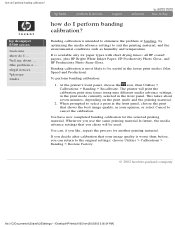
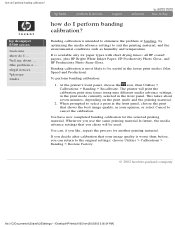
... selected in the front panel, choose the print that your opinion; how do I ... hp designjet 5500 series
welcome how do I perform banding calibration?
At the printer's front panel, choose the icon, then Utilities > Calibrations > Banding > Recalibrate. You have now completed banding calibration for another printing material. Whenever you use the same printing material in future, the media...
HP Designjet 5500 series - User Guide - Page 32


... the icon, then Internal RIP Settings > Color Calibration. The printer will then calculate the color correction required, which is then applied to another. hp designjet 5500 series
welcome how do I ... Color calibration improves color consistency between prints, and from one printer to all the subsequent prints. Off
The printer uses a material and print
default quality
color correction...
HP Designjet 5500 series - User Guide - Page 33


...then Utilities > Calibrations > Printhead Alignment. When the front panel displays Ready, you are open. The printer will not ...hp designjet 5500 series
welcome how do I align the printheads? Watch the animation below.
© 2002 hewlett-packard company
file:///C|/Documents%20and%20Settings/---/Desktop/HP/html/p0092.htm [8/5/2002 3:29:54 PM]
how do I align the printheads?
The printer...
HP Designjet 5500 series - User Guide - Page 118


...EuroScale, Toyo, JMPA, DIC) r ICC profiles for printing high-quality maps and images. tell me about printer features
hp designjet 5500 series
welcome how do I ... the problem is a color inkjet printer designed for Macintosh and Windows r Automatic color calibration
© 2002 hewlett-packard company
file:///C|/Documents%20and%20Settings/---/Desktop/HP/html/p0006.htm [8/5/2002 2:29:46 PM]
HP Designjet 5500 series - User Guide - Page 131


... has failed.
printer for a specific printing material.
error code that comes
with your HP representative.
See how do I download profile that was
a calibration and you already have in the media profiles?. and failed to complete the You can continue to continue. Delete media profile? tell me about front-panel messages
hp designjet 5500 series
welcome how...
HP Designjet 5500 series - User Guide - Page 156


...ColorMatch RGB
CMYK ¡
Native, EuroScale, SWOP, Toyo, DIC, JMPA
Color calibration ¡ Off, On
Align calibration ¡ On, Off
Black replacement ¡ Off, On
Scale ¡... printers only
© 2002 hewlett-packard company
file:///C|/Documents%20and%20Settings/---/Desktop/HP/html/p0131.htm [8/5/2002 8:18:41 PM] the problem is ... internal rip settings menu
hp designjet 5500 series...
HP Designjet 5500 series - User Guide - Page 189


the problem is ... tell me about ... hp designjet color concepts
hp designjet 5500 series
welcome how do I ... legal notices glossary index
hp designjet color concepts
concepts specific to hp designjet printers
q automatic black replacement (using CMY for K)
q self-calibration (automatic color correction by the printer)
q error-diffusion screening (for accurate color reproduction)
q RGB ...
HP Designjet 5500 series - User Guide - Page 199


PANTONE® and spot colors
hp designjet 5500 series
welcome how do I ... Note that it is not possible to the real PANTONE® spot ... many spot colors and PANTONE® spot color inks.
A special function in most Hewlett-Packard printers, called Automatic PANTONE® Calibration, will substitute colors outside the gamut of CMYK inks to print color images. tell me about ...
HP Designjet 5500 series - User Guide - Page 211


.../C000-72.htm (1 of 2) [8/5/2002 2:23:33 PM] error-diffusion screening
hp designjet 5500 series
welcome how do I ... The HP Designjet printer uses a different method for the printer and printing material, an HP Designjet printer can match a print from a printing press or photographic process. When properly calibrated, and when using an appropriate color management profile for creating tonality...
HP Designjet 5500 series - User Guide - Page 213
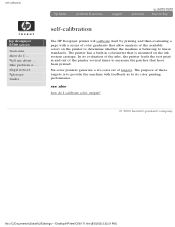
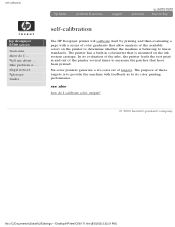
... index
self-calibration
The HP Designjet printer will calibrate itself by printing and then evaluating a page with feedback as to its evaluation of the inks, the printer feeds the test print in colorimeter that is mounted on the printer to determine whether the machine is behaving to provide the machine with a series of targets.
self-calibration
hp designjet 5500 series
welcome...
HP Designjet 5500 series - User Guide - Page 215
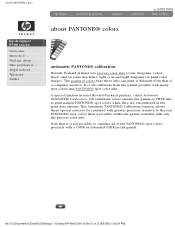
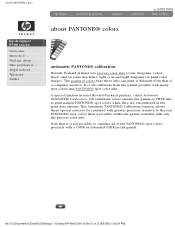
... CMYKcm ink gamut. about PANTONE® colors
automatic PANTONE® calibration
Hewlett-Packard printers use process color inks (cyan, magenta, yellow, black, and on some machines, light cyan and light magenta) to print color images. legal notices glossary index
about PANTONE® colors
hp designjet 5500 series
welcome how do I ... The gamut of the PANTONE...
HP Designjet 5500 series - User Guide - Page 249


...hewlett-packard company
file:///C|/Documents%20and%20Settings/---/Desktop/HP/html/C000-21.htm [8/5/2002 2:05:53 PM] calibration
hp designjet 5500 series
welcome how do I ... the problem is synonymous with linearizing it, or returning it to a known state. Computer monitors can be calibrated, as can printing devices. Calibration usually precedes profiling, where a measurement of a device...
HP Designjet 5500 series - User Guide - Page 308


... (PS printers only)
calibrating the color...printer.
See tell me about pen widths and colors in extreme environmental conditions (especially very high humidity) after being used. Use the information in mind when troubleshooting a color accuracy problem.
tell me about ... Refer to ON. the problem is color accuracy
the problem is ... the problem is color accuracy
hp designjet 5500...
HP Designjet 5500 series - User Guide - Page 365


... PostScript RIP uses, although the latter converts them to the printer, not calibrated color.
If all of these conditions are met, the results of job: Perceptual for photographic type images, Colorimetric for logos and proofing, and Saturation for good results. using icc profiles
hp designjet 5500 series
welcome how do I ... q Make sure the ICC profile...
HP Designjet 5500 series - User Guide - Page 366
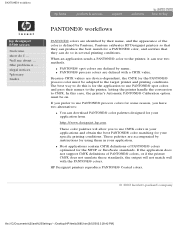
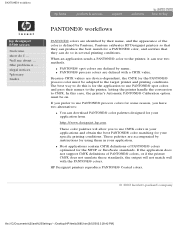
PANTONE® workflows
hp designjet 5500 series
welcome how do this case, the printer's Automatic PANTONE® Calibration option must be on. legal notices glossary index
PANTONE® workflows
PANTONE® colors are identified by Pantone. q PANTONE® process colors are device-dependent, the CMYK for your application from
http://www.designjet.hp.com
These color palettes will...
HP Designjet 5500 series - User Guide - Page 368


... results can also be delayed compared with traditional four-color printers, in order to print and measure the calibration target(s) as device CMYK. When using any further conversions being...own ICC profiles for use with your printer: K ink start and other settings, depending on when applying the profile. creating icc profiles
hp designjet 5500 series
welcome how do this case.
...
HP Designjet 5500 series - User Guide - Page 376


...index
index
hp designjet 5500 series
welcome how do I J L M N O P Q R S T U V W
A
accuracy calibration acoustic ...calibration automatic rotation
B
banding banding calibration bin assembly: view with printer bin: stacking problems black replacement blank print business graphics work flow
C
calibrating color output calibration: accuracy calibration: automatic calibration: banding calibration...
HP Designjet 5500 series - User Guide - Page 396


... while these are open. Make sure the printer window and the right door are ready to print. Watch the animation below.
© 2002 hewlett-packard company
file:///C|/Documents%20and%20Settings/---/Desktop/HP/html/p0092.htm [8/5/2002 3:29:54 PM]
the problem is finished. how do I align the printheads?
hp designjet 5500 series
welcome how do I ...
Similar Questions
Hp Designjet 5500 Power Supply #1
hp designjet 5500 power supply #1
hp designjet 5500 power supply #1
(Posted by tecnisventureslimited 7 years ago)
How To Install A Firmware Upgrade Hp Designjet 5500
(Posted by bjarnBe 10 years ago)
How To Find The Mac Address For A Hp Designjet 5500 Printer
(Posted by cltke 10 years ago)
Hp Designjet 5500, How To Change Ink Cartridge From 81 To 83
(Posted by drvavg 10 years ago)
How Tu Se Only Black Ink Cartridge For Hp Designjet 5500
(Posted by roahmdi 10 years ago)

