HP Designjet 5500 Support Question
Find answers below for this question about HP Designjet 5500.Need a HP Designjet 5500 manual? We have 5 online manuals for this item!
Question posted by roahmdi on March 8th, 2014
How Tu Se Only Black Ink Cartridge For Hp Designjet 5500
The person who posted this question about this HP product did not include a detailed explanation. Please use the "Request More Information" button to the right if more details would help you to answer this question.
Current Answers
There are currently no answers that have been posted for this question.
Be the first to post an answer! Remember that you can earn up to 1,100 points for every answer you submit. The better the quality of your answer, the better chance it has to be accepted.
Be the first to post an answer! Remember that you can earn up to 1,100 points for every answer you submit. The better the quality of your answer, the better chance it has to be accepted.
Related HP Designjet 5500 Manual Pages
HP Designjet 5500 series - User Guide - Page 1


...glossary index
welcome to your hp designjet printer
hp designjet 5500 series
welcome how do ...printer. welcome to your hp designjet printer
This guide gives you the information you to solve any problems that may occur while printing. Many procedures are illustrated with graphic animations.
helps you need to carry out routine procedures such as loading paper or changing an ink cartridge...
HP Designjet 5500 series - User Guide - Page 2


... how do I use the printheads?
how do I ...
hp designjet 5500 series
welcome how do I use the ink system?
how do I ... how do I perform accuracy ...printer? file:///C|/Documents%20and%20Settings/---/Desktop/HP/html/p1000.htm (1 of the front panel? how do I change the graphics language setting? how do I change the page size? how do I use the ink cartridges...
HP Designjet 5500 series - User Guide - Page 9
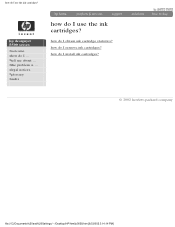
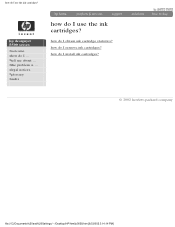
hp designjet 5500 series
welcome how do I install ink cartridges?
© 2002 hewlett-packard company
file:///C|/Documents%20and%20Settings/---/Desktop/HP/html/p0058.htm [8/5/2002 3:14:14 PM] legal notices glossary index
how do I use the ink cartridges? tell me about ...
the problem is ... how do I ... how do I obtain ink cartridge statistics? how do I remove ink cartridges? ...
HP Designjet 5500 series - User Guide - Page 12
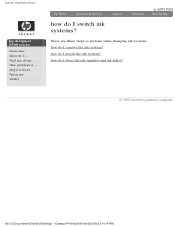
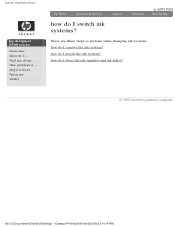
hp designjet 5500 series
welcome how do I switch ink systems? tell me about ...
legal notices glossary index
how do I ...
the problem is ... how do I remove the ink system? There are three steps to perform when changing ink systems. how do I store the ink supplies and ink tubes?
© 2002 hewlett-packard company
file:///C|/Documents%20and%20Settings/---/Desktop/HP/html/p0054...
HP Designjet 5500 series - User Guide - Page 53
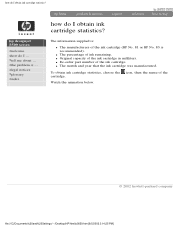
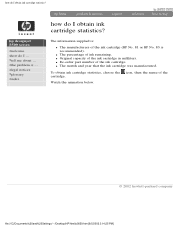
... q Re-order part number of the ink cartridge in milliliters. hp designjet 5500 series
welcome how do I obtain ink cartridge statistics?
Watch the animation below.
© 2002 hewlett-packard company
file:///C|/Documents%20and%20Settings/---/Desktop/HP/html/p0059.htm [8/5/2002 3:14:25 PM]
q Original capacity of the ink cartridge.
The information supplied is:
q The manufacturers...
HP Designjet 5500 series - User Guide - Page 54


...%20Settings/---/Desktop/HP/html/p0060.htm [8/5/2002 3:23:59 PM]
the problem is empty and the front panel tells you want to replace the ink cartridge with a full one for unattended printing, with the view to replacing it , and always use the front panel menu to replace the ink cartridge.
hp designjet 5500 series
welcome how do I remove ink cartridges?
HP Designjet 5500 series - User Guide - Page 55


..., also that the colored marker is designed to prevent you have difficulty inserting the ink cartridge, do I ... Avoid storing partially used ink cartridges on the new ink cartridge.
hp designjet 5500 series
welcome how do I install ink cartridges? tell me about ... If you from inserting the wrong ink type or into the wrong color slot.
to run the animation sequence.
© 2002...
HP Designjet 5500 series - User Guide - Page 57
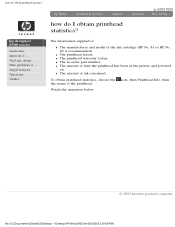
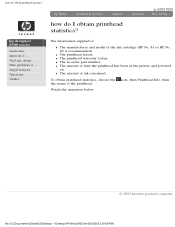
hp designjet 5500 series
welcome how do I obtain printhead statistics? the problem is recommended).
q The amount of the printhead.
q The printhead warranty status. q The re-order part number. tell me about ... To obtain printhead statistics, choose the icon, then Printhead Info, then the name of time the printhead has been in the printer and powered...
HP Designjet 5500 series - User Guide - Page 63


.../p0055.htm (1 of 2) [8/5/2002 3:14:39 PM] hp designjet 5500 series
welcome how do I remove the ink system?
the problem is ...
To remove the ink system, first remove the ink supplies: the printheads, printhead cleaners, and ink cartridges. legal notices glossary index
how do I remove the ink system? Then remove the ink tubes.
Watch the animation below . Watch the animation...
HP Designjet 5500 series - User Guide - Page 65


...: the printheads, printhead cleaners, and ink cartridges. how do I install the ink system? Watch the animation below . the problem is ...
Watch the animation below .
legal notices glossary index
how do I ... tell me about ... file:///C|/Documents%20and%20Settings/---/Desktop/HP/html/p0056.htm (1 of 2) [8/5/2002 8:16:15 PM]
hp designjet 5500 series
welcome how do I install...
HP Designjet 5500 series - User Guide - Page 67
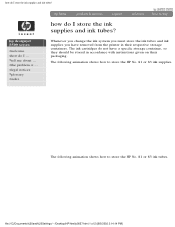
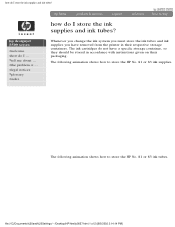
...]
Whenever you change the ink system you must store the ink tubes and ink supplies you have a specific storage container, so they should be stored in their packaging. The following animation shows how to store the HP No. 81 or 83 ink tubes. hp designjet 5500 series
welcome how do I store the ink supplies and ink tubes? how do I store...
HP Designjet 5500 series - User Guide - Page 109


...how to this includes supplies (ink cartridges, printheads, cleaners, and paper), statistics about the usage of your printer. Provides examples of your printer.
HELP
Access to carry out ... hand side of your HP Designjet 5500 Series printer. MAINTENANCE Allows you to access printer upgrade functions (Firmware and Media Profiles) and to contact your printer's internal Web server, ...
HP Designjet 5500 series - User Guide - Page 139


... are called the HP No. 81 Supplies, and the components of the printheads is supplied to 700 ml of ink droplets onto the paper. Ink supplies feature HP's JetExpress printhead technology, smart chips and six colors, with your HP Designjet 5500 or 5500ps printer. The colors are supplied together, the ink cartridge is warranted to each .
ink supplies
hp designjet 5500 series
welcome how...
HP Designjet 5500 series - User Guide - Page 141


ink cartridges
hp designjet 5500 series
welcome how do I ... legal notices glossary index
ink cartridges
The ink cartridges for your printer require no maintenance or cleaning. The front panel notifies you will flow to see high-quality printing results, even when the ink levels are getting low. When an ink cartridge is ... tell me about ... Because the printheads control the ...
HP Designjet 5500 series - User Guide - Page 146


...; 2002 hewlett-packard company
file:///C|/Documents%20and%20Settings/---/Desktop/HP/html/p0053.htm [8/5/2002 3:14:14 PM]
legal notices glossary index
when to replace ink supplies
When to choose for your particular case) to replace ink supplies
hp designjet 5500 series
welcome how do I ... tell me about your ink supply is the right time (for yourself when...
HP Designjet 5500 series - User Guide - Page 162
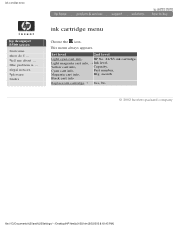
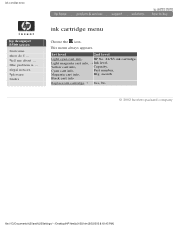
... always appears.
1st level
2nd level
Light cyan cart info,
HP No. 81/83 ink cartridge,
Light magenta cart info, ¡ Ink level,
Yellow cart info,
Capacity,
Cyan cart info,
Part number,
Magenta cart info,
Mfg. ink cartridge menu
hp designjet 5500 series
welcome how do I ... month
Black cart info
Replace ink cartridge ¡ Yes, No
© 2002 hewlett-packard company
file...
HP Designjet 5500 series - User Guide - Page 292
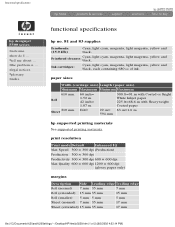
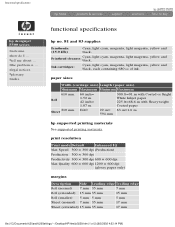
...
Sheet (extended) 15 mm 35 mm
17 mm
file:///C|/Documents%20and%20Settings/---/Desktop/HP/html/p0239.htm (1 of ink. light
cyan,
magenta,
light
magenta,
yellow
and
Ink cartridges:
Cyan, light cyan, magenta, light magenta, yellow and black, each containing 680 cc of 2) [8/5/2002 4:53:14 PM] tell me about ...
functional specifications
hp designjet 5500 series
welcome how do I ...
HP Designjet 5500 series - User Guide - Page 302


...
Black
C4990A
C5000A
Value pack:
Cyan
printhead,
Magenta
printhead cleaner, Yellow
ink cartridge
Light cyan
C4991A C4992A C4993A C4994A
C5001A C5002A C5003A C5004A
Light magenta C4995A
C5005A
© 2002 hewlett-packard company
file:///C|/Documents%20and%20Settings/---/Desktop/HP/html/p0253.htm [8/5/2002 5:01:02 PM] the problem is ... ordering ink supplies
hp designjet 5500...
HP Designjet 5500 series - User Guide - Page 323
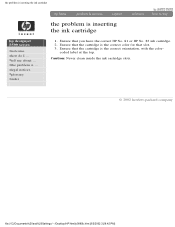
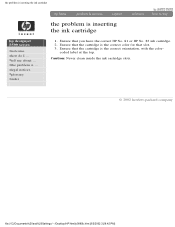
...] legal notices glossary index
the problem is ... Ensure that the cartridge is the correct color for that you have the correct HP No. 81 or HP No. 83 ink cartridge. 2.
coded label at the top.
the problem is inserting the ink cartridge
1. Ensure that the cartridge is inserting the ink cartridge
hp designjet 5500 series
welcome how do I ... tell me about ... the problem...
HP Designjet 5500 series - User Guide - Page 421
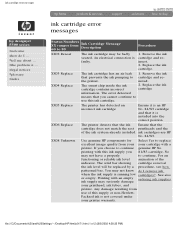
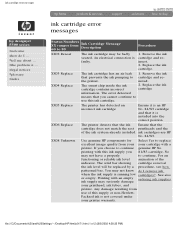
... have a properly
to
use of the ink system already installed. Printing with a
printer. legal notices glossary index
ink cartridge error messages
Status Numbers XX ranges from
use this ink cartridge. Remove the ink cartridge and reinsert. 2.
Any damage resulting from 60 to cartridge and re- ink cartridge error messages
hp designjet 5500 series
welcome how do I ... An electrical...
Similar Questions
How Much Ink Will I Use With 600 Square Feet On Hp Designjet 5500
(Posted by sujosh 9 years ago)
Hp Designjet 5500, How To Change Ink Cartridge From 81 To 83
(Posted by drvavg 9 years ago)
How To Reset Ink Cartridge Hp Designjet T2300
(Posted by petmarit 10 years ago)
How To Check Ink Cartridges Hp Deskjet 1000 Printer J110 Series
(Posted by sekpeac 10 years ago)

