HP Designjet 510 Support Question
Find answers below for this question about HP Designjet 510.Need a HP Designjet 510 manual? We have 6 online manuals for this item!
Question posted by prasannanayak120 on November 7th, 2012
Initializing Problem
I am using hp designjet 510 plotter it is not initializing while initializing it will shows "open window please sure print head cover properly closed or not" actually my carriage assembly cap was broken.
Current Answers
There are currently no answers that have been posted for this question.
Be the first to post an answer! Remember that you can earn up to 1,100 points for every answer you submit. The better the quality of your answer, the better chance it has to be accepted.
Be the first to post an answer! Remember that you can earn up to 1,100 points for every answer you submit. The better the quality of your answer, the better chance it has to be accepted.
Related HP Designjet 510 Manual Pages
HP Jetdirect External Print Server Products - External USB Compatibility - Page 2


..., M4345mfp, M5025mfp, M5035mfp, M9040mfp, M9050mfp, 3050, and 3050z; HP Designjet Z2100, Z3100, 30, 70, 90, 110+, 130, 500, 510, 800, and 820mfp; Supported Printer lists
Due to various product limitations, not all USB external print servers support the same set of the newer USB printers cannot be sure your firmware on the CPL for a while as the...
HP Printers - Supported Citrix Presentation Server environments - Page 1


... driver versions 12 Using the HP Universal Print Driver version 4.7 for Windows in Citrix environments 12 The difference between the Citrix and HP UPDs 13 Business Inkjet printers and supported driver versions 14 HP Deskjet printers and supported driver versions 15 LIDIL HP Deskjet printers...18 Using HP ink-based All-in-One and Photosmart printers 19 HP Designjets and supported driver...
HP Printers - Supported Citrix Presentation Server environments - Page 4


... supporte
d Not supporte
d Yes
Yes
Win2k/XP/2003: 60.05.17.02
Win2003-x64: Use HP LaserJet 1200 driver
included in the Windows OS
Win2k/XP/2003/2003x64: 60.061.442.00
N/A
N/A
Use HP LaserJet 6L PCL5e driver included in
the Windows OS Win2k/XP/2003:
4.3.2.201 Win2003-x64: use HP
LaserJet 1100 driver included in this section.
HP Printers - Supported Citrix Presentation Server environments - Page 6


...
Win2k/XP/2003: 4.20.2500.430 Win2003-x64: Use HP Color LaserJet 4550 driver included in the
Windows OS
Win2k/XP/2003: 60.34.78.41
Win2003-x64: Use HP Color LaserJet 4550 driver included in the Windows OS
N/A
Win2k/XP/2003/2003x64: 60.053.45.00
6 HP printer LJ P2010/P2014
LJ P2015 CP2020/2025
LJ P2035...
HP Printers - Supported Citrix Presentation Server environments - Page 7


....051.564.021 Win2003-x64: Use HP LaserJet P3005 driver
Use HP LaserJet Series II driver included in the Windows OS
Use HP LaserJet Series II driver included in the Windows OS
Win2k/XP/2003: 4.3.2.208
Win2003-x64: Use HP LaserJet 3200 driver
included in the Windows OS
Win2k/XP/2003: 4.19.3300.3
Win2003-x64: Use HP LaserJet P3005 driver
Win2k/XP/2003...
HP Printers - Supported Citrix Presentation Server environments - Page 9


HP printer LJ 4100, LJ 4100/ 4101mfp LJ 4200 LJ 4240/4250 LJ 4300 LJ 4345mfp LJ M4345mfp LJ 4350
CLJ 4500
LJ 4515
CLJ 4550
CLJ ...
Yes
Yes Yes Yes Yes Yes Yes
Yes
Yes
Yes
Yes
Yes Yes
PCL
Win2k/XP/2003: 4.27.4100.441 Win2003-x64: use HP LaserJet 4100 driver included in the Windows
OS
Win2k/XP/2003/2003x64: 61.063.461.42
Win2k/XP/2003/2003x64: 61.063.461.42
Win2k/XP/2003/2003x64: 61...
HP Printers - Supported Citrix Presentation Server environments - Page 11


...-x64: use HP
LaserJet 8150 driver included in the Windows
OS
Win2k/XP/2003: 4.01 Win2003-x64: use HP
LaserJet 8500 driver included in the Windows
OS Win2k/XP/2003: 4.27.8550.440 Win2003-x64: use HP LaserJet 9040 driver
Win2k/XP/2003/2003x64: 61.071.661.41
Win2k/XP/2003/2003x64: 61.071.661.41
11 HP printer
LJ...
HP Printers - Supported Citrix Presentation Server environments - Page 26


..., no problems were encountered when running Citrix test cases with Citrix XenApp™ Server 5.0.
Printers were connected to client and server systems using HP Jetdirect print server devices. The 32-bit and 64-bit printer driver versions listed are outside the scope of this document. Citrix-tested HP printers
Citrix tested the following HP LaserJet, Business Inkjet, Designjet and...
HP Printers - Supported Citrix Presentation Server environments - Page 27


...print successfully.
Printer policies are used for configuring settings such as autocreation, legacy client printers, printer property retention print job routing, printer mapping, printer driver configuration, and session printers
27 Actual testing is a basic summary of this document.
The network print...the print server using the HP LaserJet/Business Inkjet/Designjet/Deskjet printers and...
HP Printers - Supported Citrix Presentation Server environments - Page 31


... user's session and that are printers that the client could print successfully to the client system using the HP LaserJet/Business Inkjet/Deskjet printers listed above. The printer was installed on users' Win16 and Win32 client devices, Windows CE, DOS, and Macintosh OS platforms
Test methodology An HP LaserJet/Business Inkjet/Designjet/Deskjet printer was attached to the client's locally...
HP Printers - Supported Citrix Presentation Server environments - Page 33


... names for the same printer on different Windows platforms. You need to print successfully. The client printer driver was attached to the HP printer driver installed on the client system.
Test methodology An HP LaserJet/Business Inkjet/Designjet/Deskjet printer was mapped to the client system using the HP LaserJet/Business Inkjet/Designjet/Deskjet printers and drivers listed above...
HP Printers - Supported Citrix Presentation Server environments - Page 34


...™ Server, the actual printer is not attached to the printer using Jetdirect. Replicating printer drivers in the server farm ensures that did not have HP drivers replicated to it. Test methodology HP LaserJet/Business Inkjet/Designjet/Deskjet printers were attached to a Citrix XenApp™ Server using the HP LaserJet/Business Inkjet/Designjet/Deskjet printers and drivers listed above...
HP Designjet Printers & Mac OS X 10.6 - Page 3


... drivers version 5.4
Important: Do not reinstall drivers from the original HP Designjet CDs or web downloads from a USB Printer 1.
Older software is used. HP Designjet Printer setup instructions
The following circumstances:
1. Note: You can connect to HP printers on and connected. 2. The latest Mac OS X 10.6 compatible HP print drivers are included in the Mac OS X 10.6 retail DVD...
HP Designjet Printers & Mac OS X 10.6 - Page 4


...LPR, IPP) to open the Printer Browser window. 1.
The HP Utility opens. Make sure your printer model.
4 From the Printer pop-up menu. A dialog box is turned on your printer is displayed, listing any Bonjour printers on and connected. 2. It may not show up in the dock to communicate with your Designjet printer includes HP Utility support. 1. Printers that uses TCP/IP...
HP Designjet 510 Printer series - Quick Reference Guide - Page 18


... replacement required
Open window and check printhead cover is properly closed
Explanation and action
The printer has determined that one or more of non-HP ink. If you use of non-HP ink cartridges is not the responsibility of the ink cartridges is missing or has an error, as the printer cannot detect the exact reason for damage from the problem.
HP Designjet 510 Printer series - Setup Guide: English (US) - Page 4
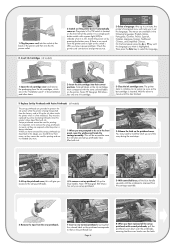
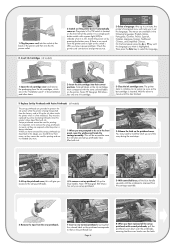
... handle upwards until the language you have a power problem. Note: HP Designjet 500 Mono has only one ink cartridge.
3-Close the ink cartridge cover. Replace Set-Up Printheads with the same colored labels on the printhead corresponds to initialize its ink system as soon as they cannot be used for printing. Insert Ink Cartridges (all models)
The set...
HP Designjet 510 Printer series - Setup Guide: English (US) - Page 7
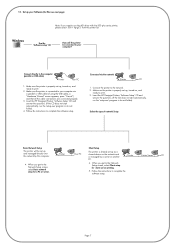
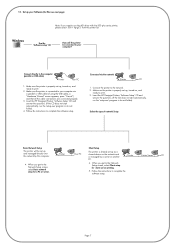
... on , and ready to your computer via the network
Printer
Your PC
1. Insert the HP Designjet Printers 'Software Setup' CD and answer the questions. (If the CD does not start automatically, run the 'setup.exe' program in its root folder).
4. Connect the printer to print. 3. Make sure the printer is properly set up , turned on , and
ready to the...
HP Designjet 510 Printer series - Setup Guide: English (US) - Page 8


... out more than one printer with the same name), use of Adobe Systems Incorporated. When your printer is connected to install all computers in this printer be added to your list of Microsoft Corporation. If you select 'Easy Install' to your printer to the HP Designjet 5XX series printer. 2. Windows is configured automatically.
Go to the 'HP Designjet software setup' CD...
HP Designjet 510 Printer series - User's Guide: English - Page 4


...Card. This excellent line quality is designed for engineering and architectural applications. And with the HP Complementary Media Program, HP provides you with a true
resolution of 1200×600 dpi, using the closed-loop color calibration system, the HP Designjet 510ps printer prints repeatable colors, independent of -sale material and events, as well as other graphics applications. The...
HP Designjet 510 Printer series - User's Guide: English - Page 130


... relocate the setup printheads. Contact HP for advice if the setup printheads are missing or cannot be used for the problem. Load a sheet or roll that the printhead cover is described in ) wide. Open the window and follow subsequent instructions to install the setup printheads. Message Open window and check printhead cover is properly closed . The printer has detected that the setup...
Similar Questions
How To Change The Print Heads In Hp Designjet 510 42in Printer
(Posted by aupminn 10 years ago)
Designjet 510 Cancels When Trying To Align Print Heads
(Posted by spoodmxm 10 years ago)
Hp Designjet 5500 (print Head Issues / Installing Set-up Printheads)
After installing a New Print Head - the entire installation process and set-up was successful - the ...
After installing a New Print Head - the entire installation process and set-up was successful - the ...
(Posted by neal26986 11 years ago)
Hp Designjet 4500 Plotter Error
I have a HP Designjet 4500 Plotter error code 86.01 but i checked and there is no paper jam. so what...
I have a HP Designjet 4500 Plotter error code 86.01 but i checked and there is no paper jam. so what...
(Posted by thutran5083 11 years ago)

