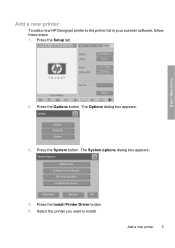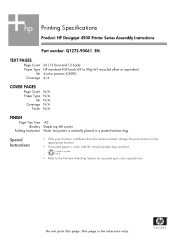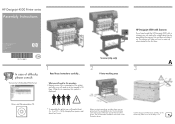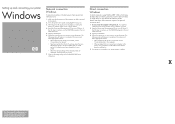HP Designjet 4500 Support Question
Find answers below for this question about HP Designjet 4500.Need a HP Designjet 4500 manual? We have 5 online manuals for this item!
Question posted by BriceMbongo on July 11th, 2022
What Is The Embemded Default Ip Adresse For Hp Designjet 4500
Current Answers
Answer #1: Posted by hzplj9 on July 11th, 2022 12:53 PM
https://support.hp.com/gb-en/product/details/hp-designjet-4500-printer-series/1143083
Check there for all the help you need to support the printer.
Hope that helps.
Related HP Designjet 4500 Manual Pages
Similar Questions
I have a HP Designjet 4500 Plotter error code 86.01 but i checked and there is no paper jam. so what...