HP Designjet T2300 Support Question
Find answers below for this question about HP Designjet T2300 - eMultifunction Printer.Need a HP Designjet T2300 manual? We have 4 online manuals for this item!
Question posted by hudini6 on December 16th, 2013
How To Change The Color Default Setting On Hp Designjet T2300
The person who posted this question about this HP product did not include a detailed explanation. Please use the "Request More Information" button to the right if more details would help you to answer this question.
Current Answers
There are currently no answers that have been posted for this question.
Be the first to post an answer! Remember that you can earn up to 1,100 points for every answer you submit. The better the quality of your answer, the better chance it has to be accepted.
Be the first to post an answer! Remember that you can earn up to 1,100 points for every answer you submit. The better the quality of your answer, the better chance it has to be accepted.
Related HP Designjet T2300 Manual Pages
HP Printers - Supported Citrix Presentation Server environments - Page 13


... its configuration, such as default. The UPD PS driver defaults to the client machine such as tray configuration, duplexer, printer memory, and quick sets are available on the client.
If Feature Release 1/Service Pack 1 or later is directly attached to color, no extra trays, no device-specific paper handling, etc. The HP UPD has the ability...
HP Printers - Supported Citrix Presentation Server environments - Page 29


... the client's desktop.
Setting changes were made to the HP LaserJet/Business Inkjet/Designjet/Deskjet printer installed locally on the client system and drivers for the printers were downloaded from the HP Driver Support website. Printer model tested
HP Color LaserJet 3000
HP LaserJet 4000
Driver version tested
HP Color LaserJet 3000 Series PCL (61.53.25.9) &
HP Color LaserJet 3000 Series PS...
HP Designjet T2300 eMFP Printer series - Image Quality Troubleshooting Guide: English - Page 18


... and HP RTL driver dialog includes an option called Max. To print the whole image, try to print an image larger than this situation.
application resolution, which enables you have not already tried it successfully by using the PostScript printer driver ... need to print successfully in another possible explanation for the paper size you to change the default setting, which is Auto.
HP Designjet T2300e MFP - User's Guide: English - Page 10


... their short names for service, see Knowledge Center on the label. Full name HP Designjet T2300 eMFP HP Designjet T2300 PostScript® eMFP
Short name T2300 T2300 PS
Part number CN727A CN728A
HP Start-up Kit
The HP Start-up Kit is the DVD that comes with an HP-approved power cord.
● Do not allow metal or liquids (except those...
HP Designjet T2300e MFP - User's Guide: English - Page 19


... NOTE: In sleep mode, the printer performs maintenance service to power it...change the sleep mode time, see Retrieving usage information on page 123
◦ Change various product settings
See Access the Embedded Web Server on page 37 and Access the HP... a certain period of time (the default time is determined by Energy Star),...(T2300 PS)
● The Embedded Web Server and (alternatively) the HP ...
HP Designjet T2300e MFP - User's Guide: English - Page 43


... saved as default values. In the Printers and Faxes window, right-click your computer's screen, then select Printers and Faxes. To do this, press the Start button on your product's icon, and select Printing Preferences. Set Windows driver preferences
You can change in your printer driver according to your own preferences, for instance to set color emulation or...
HP Designjet T2300e MFP - User's Guide: English - Page 48


... color and paper management settings
Change the printer's graphic language setting
You can change the graphic language setting from the front panel.
You have various other options available from the Setup > Connectivity > Advanced menu.
● I/O timeout: specify the number of seconds that an idle connection is allowed to remain open, 270 is the default value, if set from the HP...
HP Designjet T2300e MFP - User's Guide: English - Page 65


... Print from a computer using a printer driver on page 58.
● Print a TIFF, JPEG, HP-GL/2, RTL, PDF or PostScript file directly from a computer using the Embedded Web Server or the HP Utility.
The default print settings are displayed. The following settings are available:
● Size allows you want to change them, press Settings. Insert a USB flash drive containing...
HP Designjet T2300e MFP - User's Guide: English - Page 66


... USB device port at the rear of 90°, or you select HP Direct Print, the product appears on the front panel, press .
When you change the default settings from the main menu: press ,
then
, then Print from USB preferences.
6. NOTE: The printer will automatically rotate the image by pressing , then
, then Setup > Direct printing...
HP Designjet T2300e MFP - User's Guide: English - Page 73
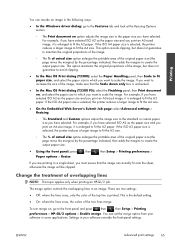
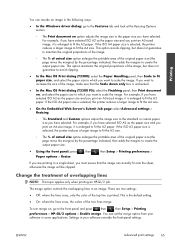
...select Advanced settings > Resizing.
◦ The Standard and Custom options adjust the image size to the front panel and press , then
, then Setup > Printing
preferences > HP-GL/2 options > Enable merge.
Change the ...size and you print an A4-size image, it is the default setting.
● On: where the lines cross, the colors of the image, make sure that the image can actually fit ...
HP Designjet T2300e MFP - User's Guide: English - Page 79


... for all of the roll. While the printer is not turned off on the front panel.
See Color adjustment options
on page 91. ● Pages must be all color, or all pages. ● The color adjustment settings must be in one or other pages in
the same nest): ◦ HP-GL/2, RTL, TIFF, JPEG ◦ PostScript...
HP Designjet T2300e MFP - User's Guide: English - Page 84


...in this way, the changed settings apply to specify the paper type on which the original image has been printed. When you are satisfied with the T2300 PS only) PDF.
...unwanted background color.
NOTE: By default, if the original is correct.
● Background removal allows you change the default settings from the scanner;
The filename of the default scan settings are saved ...
HP Designjet T2300e MFP - User's Guide: English - Page 86


...press pick it can save paper by 90° if it up. NOTE: If you change the default settings from the scanner;
After printing, you can perform some other operation: you don't need ...the screen to return to the previous page, then press Start.
6. You can let the printer choose automatically. If two rolls are used for the
previous copy are loaded, you can choose to
8. Copying
78 ...
HP Designjet T2300e MFP - User's Guide: English - Page 96


... set of other HP Designjet printers. This simplifies but in general the conversion is not perfect. Color-calibrate the paper type, for consistent colors. For all paper types.
● The Photo Black ink provides pure blacks when printing on photo papers.
● Color emulation of printheads
● Whenever the environmental conditions (temperature and humidity) change significantly...
HP Designjet T2300e MFP - User's Guide: English - Page 99


... the Settings button beside it.
● In the Mac OS Print dialog (T2300): select the Color Options panel, select Color from the Mode list, then press the Adjust button.
● In the Mac OS X 10.5 or 10.6 PostScript Print dialog (T2300 PS): select the Color Options panel, select Color from printing the same job on a different HP Designjet printer, you...
HP Designjet T2300e MFP - User's Guide: English - Page 101


Color management from printer drivers (T2300 PS) 93 HP Professional PANTONE Emulation can be used to define what you use a named PANTONE color in the same window as similar to its default setting.
But the application does not take the printer or the paper type into account the characteristics of the color difference (ΔE) between each
ENWW
Color management from printer drivers...
HP Designjet T2300e MFP - User's Guide: English - Page 104


... HP Designjet printer. Default: US Coated SWOP v2.
● Rendering intent: you can select the rendering intent.
● Black point compensation: you can choose to print in color, in shades of gray or in which colors blend together.
The other methods will be reproducible by a variety of desktop publishing applications.
If the job contains no printer emulation). T2300...
HP Designjet T2300e MFP - User's Guide: English - Page 106


... by pressing Printing preferences > Color options.
, then
, then Setup >
NOTE: These front panel settings can choose from the front panel by Embedded Web Server job submission settings. TIP: If you have old HP-GL/2 or PostScript files made for a different HP Designjet printer, you can choose to emulate a different HP Designjet printer.
See Color calibration on the appropriate...
HP Designjet T2300e MFP - User's Guide: English - Page 161


...)
330 mm (13 in) 457 mm (18 in) 330 mm (13 in) 457 mm (18 in Spindle HP Designjet T2300 Rear Deflector Extension HP Jetdirect 635n IPv6/IPsec Print Server HP Web Jetadmin
Product number CN500A CN501A Q6709A CN727-40043 J7961A See http://www.hp.com/go/webjetadmin/
ENWW
How to order supplies and accessories 153
HP Designjet T2300e MFP - User's Guide: English - Page 207


... can control the device. most commonly made to be connected to such a port. Printhead A removable printer component that converts a print job in a printhead through a cluster of some kind which are connected to the ...it is being printed on. In the HP Designjet T2300 series, each printhead prints two different colors. Spindle A rod that are pulped, dried and pressed.
Similar Questions
How To Change Ink Cartridge On Hp Designjet T2300
(Posted by stAarrow 9 years ago)
How To Setup The Proxy In Hp Designjet T2300 Emultifunction Printer
(Posted by saswhi 10 years ago)
How To Change Ip Address Hp Designjet T2300
(Posted by winniken61 10 years ago)

